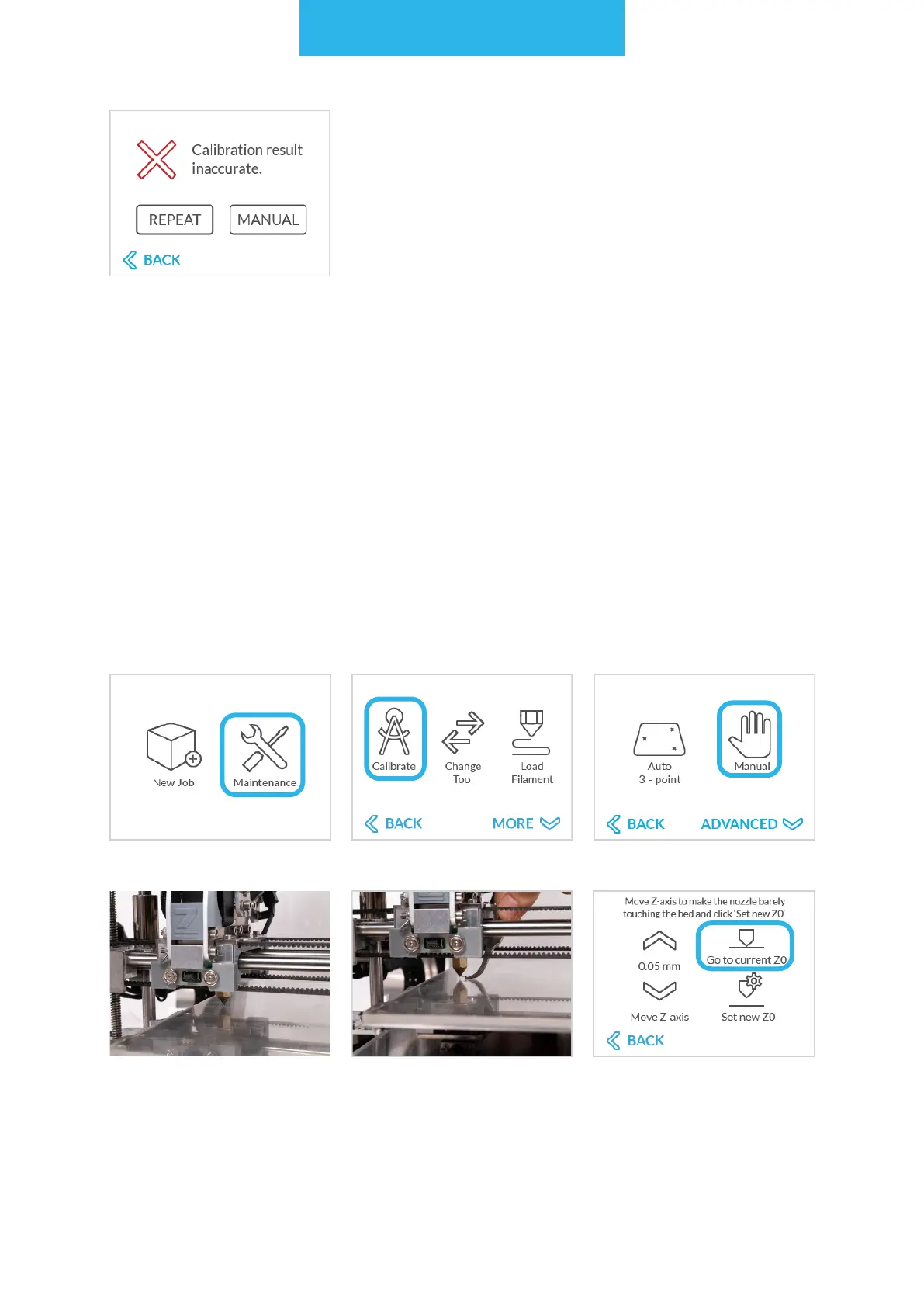3D printing workow
73
12.7 Manual calibration process
The manual calibration doesn’t require loading a lament (can be performed with an
empty extruder).
If after the second round
of calibration the user
still decides that none
of the lines are accurate,
the machine will show
a warning screen and
advise to repeat the auto-
matic calibration process
or to perform the manual
calibration.
Choose "Maintenance". Choose "Calibrate". Choose "Manual".
Wait until the extruder is
placed in the right place.
Clear the nozzle and the
table from the unneces-
sary material.
Take a small sheet of
paper and place it be-
tween the nozzle and the
worktable. Press the 'Go
to current Z0' button.
NOTE: If meeting calibration issues or autocalibration
doesn’t work, please contact Technical Support.