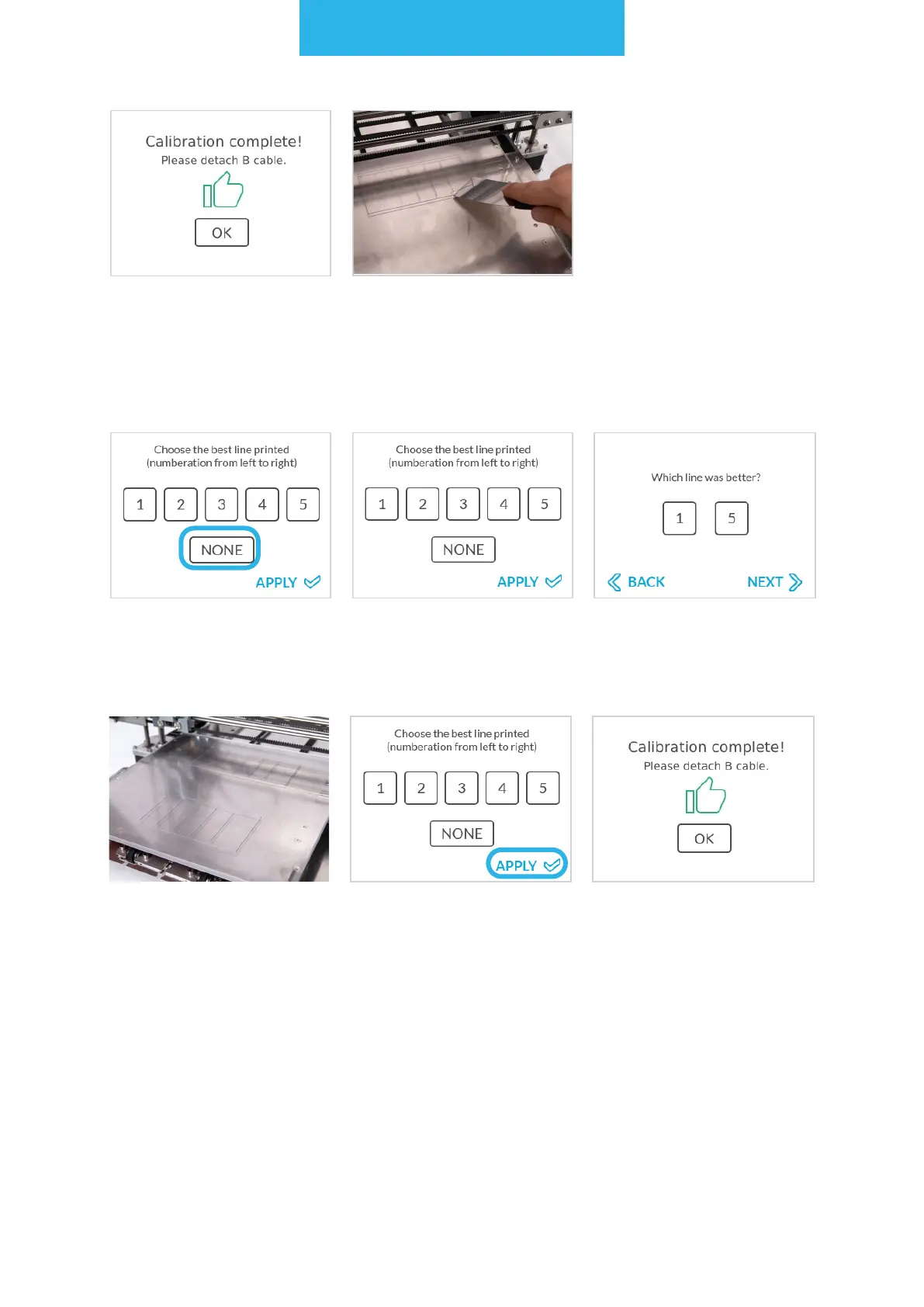3D printing workow
72
ZMorph VX calibration is
complete.
Clean the bed. Your
machine is ready for your
rst print!
Choose NONE option. Choose APPLY. Printer will ask which of
the line is closest to the
best result 1 or 5. Pick
one and tap NEXT.
NOTE: If none of the printed lines is proper, please follow these steps:
Printer will prepare
another 5 lines lower or
upper according to your
choice. Each line is print-
ed 0.05 mm lower/upper
according to user choice.
Pick the best line and
APPLY.
Calibration completed.
Detach B cable.