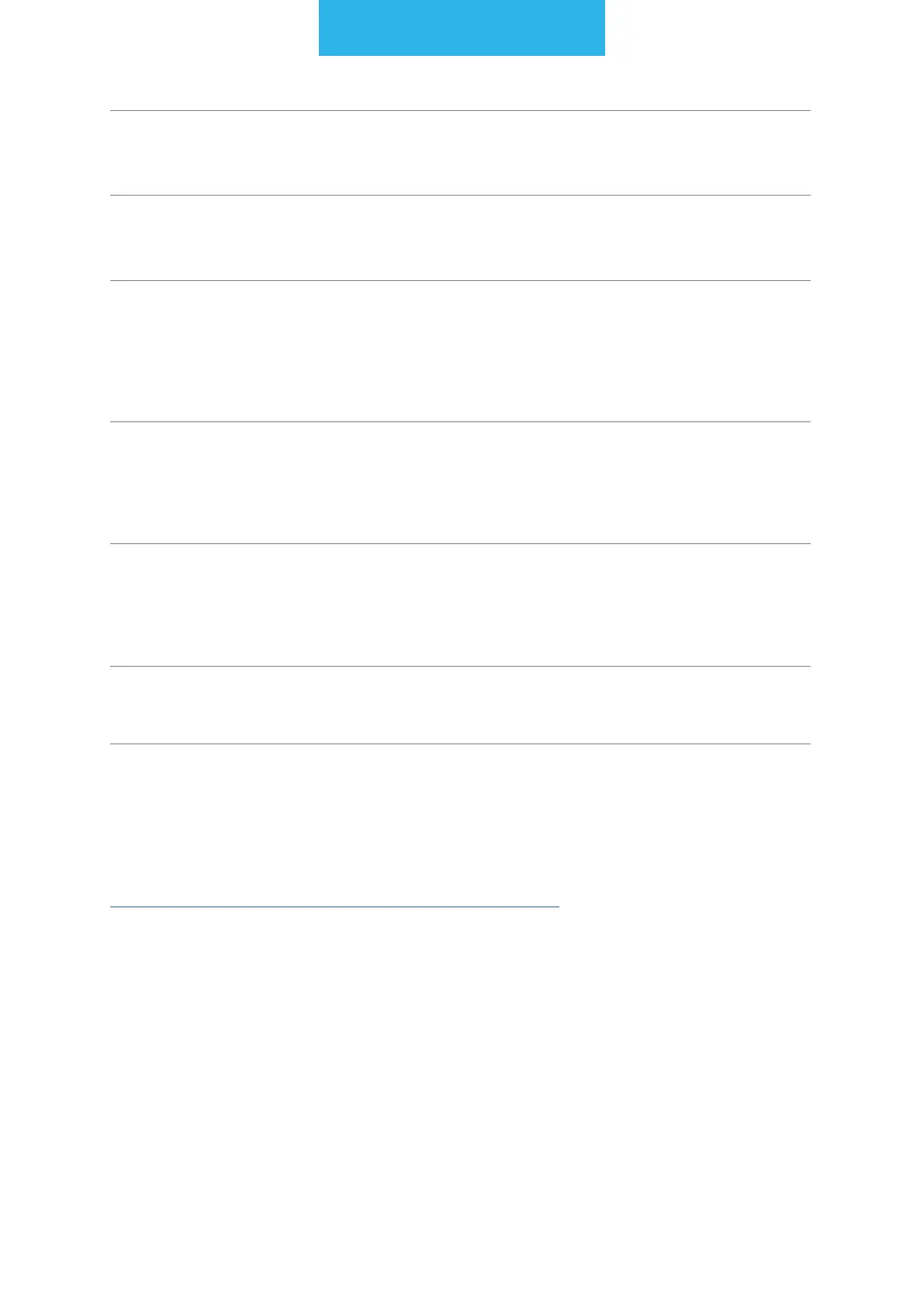Help and support
161
Internal electronics is
too hot. Please check
the fan in the bottom
of the machine.
• Internal electronic has too
high temperature, bottom fan
probably not working
• Check the fan on the bottom of the ma-
chine.
• If fan is not working please, contact with
Technical Support.
Heating failure.
Please, restart the
machine.
• Error of the thermistor tempe-
rature reading
• Contact with Technical Support.
• Check is the thermistor has no short
circuit with the machine frame.
• Check the current temperature reading.
Axes blockade.
• One of the axes got blocked
by:
• Rest of the material.
• Toolhead hit the print.
• CNC mill stuck in milled ma-
terial
• Reset the machine.
• Remove the elements which cause the
blockade.
• Check the X and Y axis work by hand.
• Make sure that nothing is blocking the
axes before new job.
Calibration result
inaccurate.
• Inaccurate result of the auto
calibration.
• Check if the work table is aligned correc-
tly.
• Check if the X-axis is leveled correctly
• Check the position of the Z-axis sensor.
• Restore the machine to factory default.
• Contact with Technical Support.
Cong le does not
exist.
• Cong le is missing.
• No reading from internal uSD
Card.
• Internal uSD Card is unplug-
ged or damaged.
• Check the uSD Card content.
• Check the uSD Card connection to main-
board.
• Visit knowledge base to download new
cong le.
• Contact with Technical Support.
Cong le corrupted.
• Cong le is corrupted.
• Visit knowledge base to download new
cong le.
• Contact with Technical Support.
In case of inappropriate machine behavior, take every precaution and disconnect the
machine from the power source and immediately contact with Technical Support.
https://support.zmorph3d.com/hc/en-us/requests/new