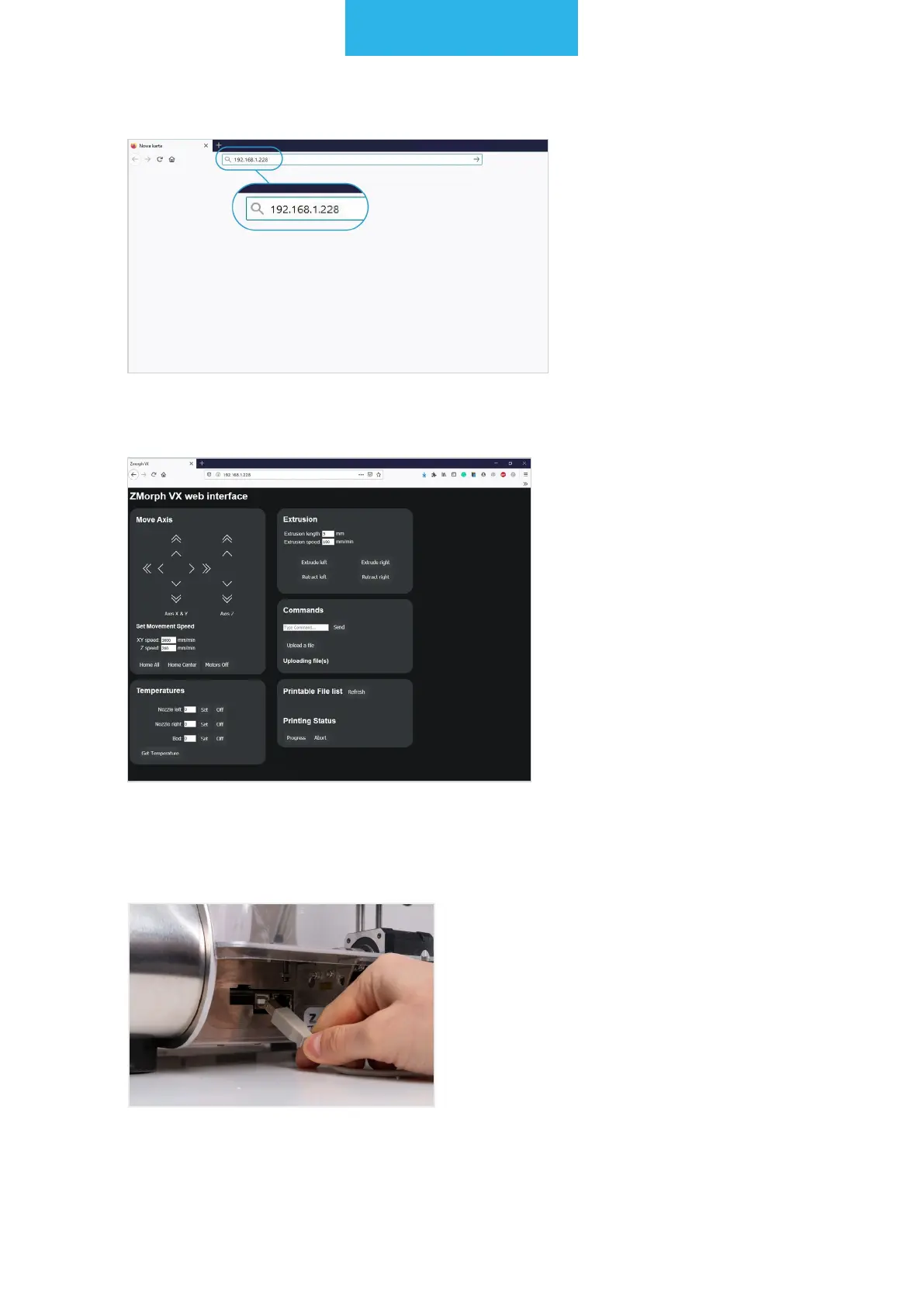Maintenance
41
• Provide the IP address in the web browser window.
• A full interface for controlling the machine and les sharing will appear in the web
browser.
Connecting the machine via USB.
• Connect the USB cable to the back of the machine and a computer.
• Wait until the computer discovers the machine and installs the drivers.
• If the computer doesn’t discover a USB device, click the reset button on the machine.
• The machine should be discovered as a Flash memory and you can access it from the
"My Computer" folder.