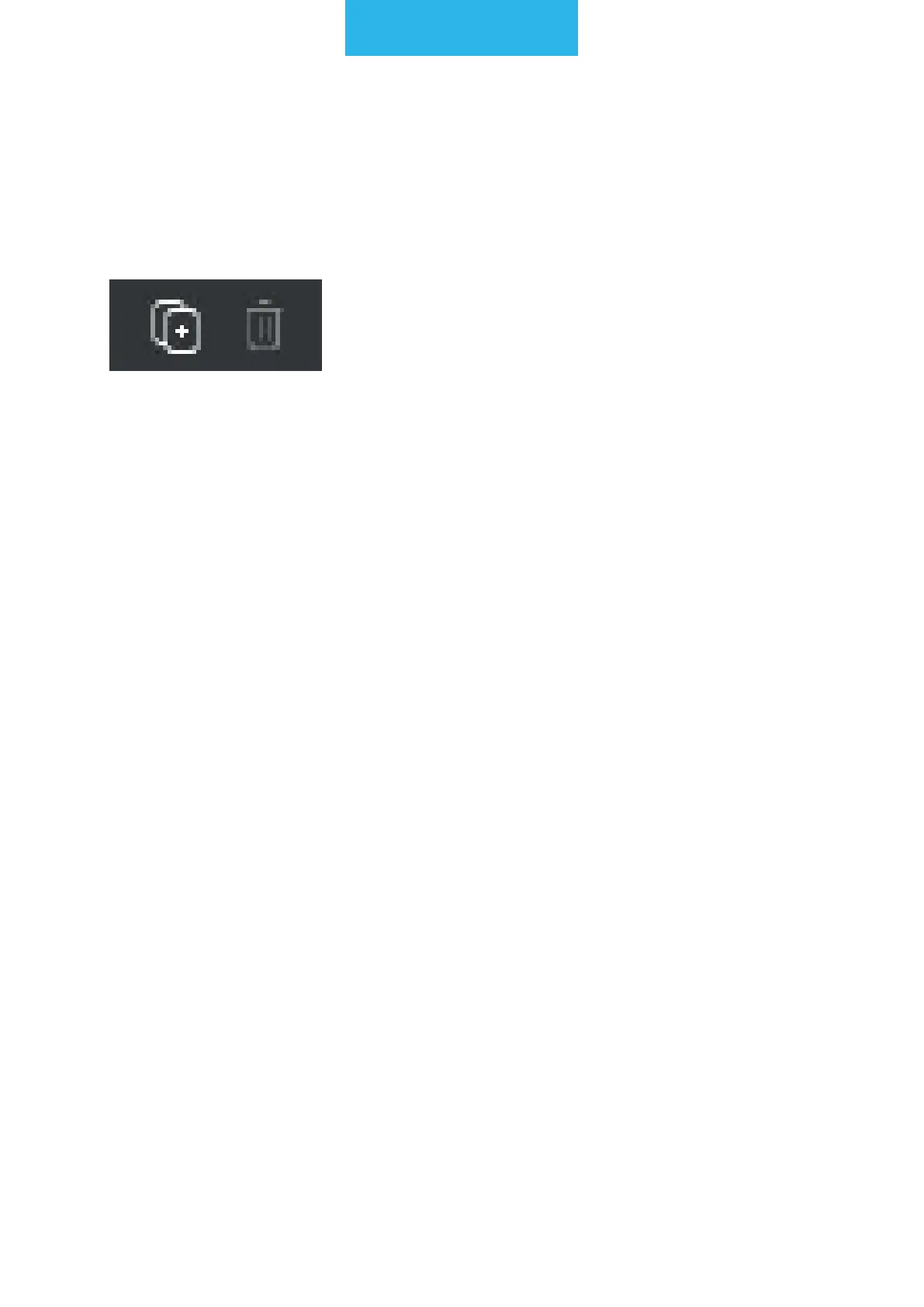Voxelizer
48
To add a new preset, choose one of the existing presets and click the copy icon. The
preset has been duplicated and can be modied depending on the needs. After editing
preset parameters, the changes will save automatically. The preset will remain until its
deleted.
To use the new preset in a project, It’s important to remember about selecting it in "Print-
ing settings".