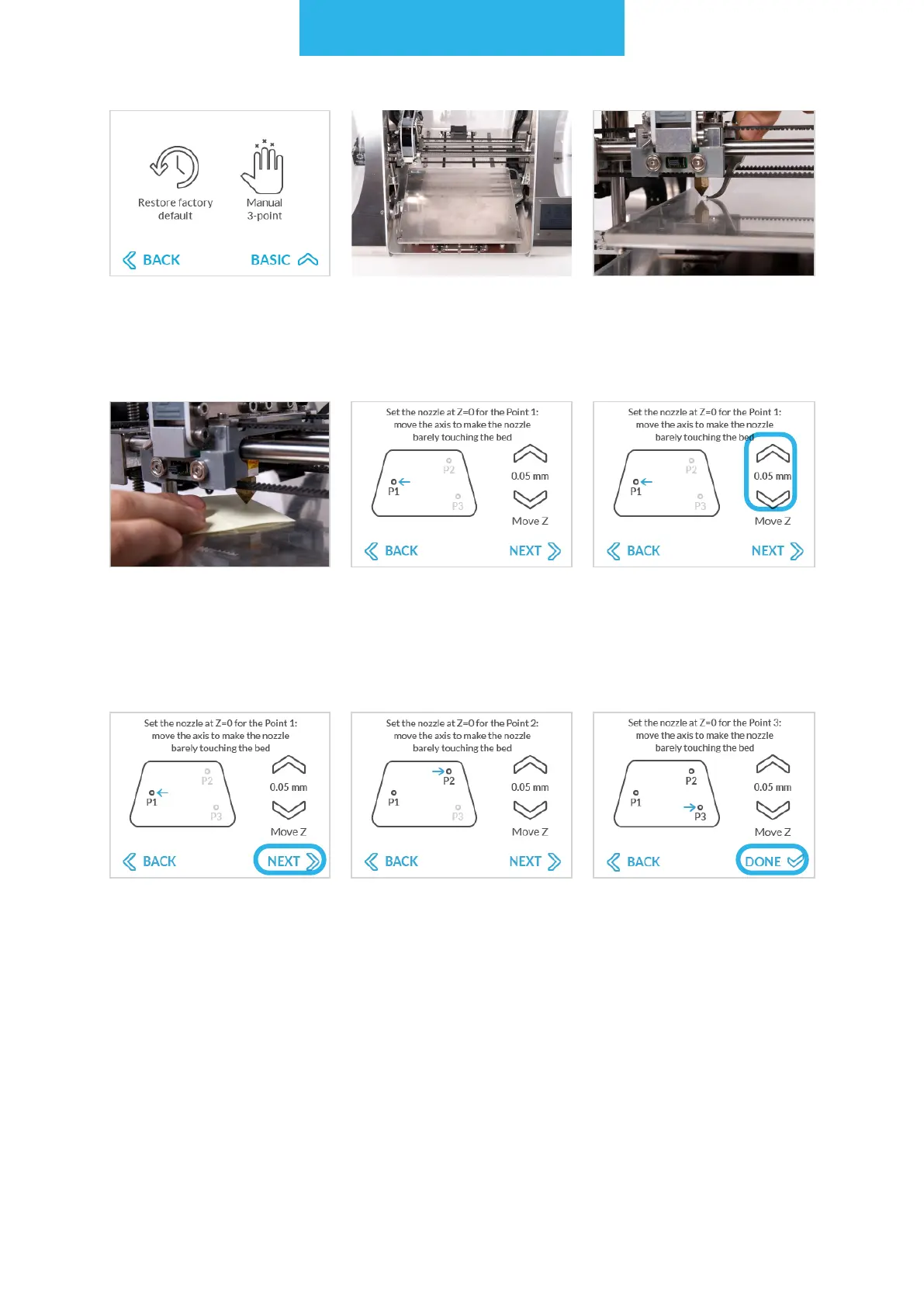3D printing workow
75
When done, tap "NEXT". Repeat for point number
2 and 3.
When nished tap
"DONE".
Take a small sheet of
paper and place it be-
tween the nozzle and the
worktable. Set the nozzle
at Z=0 for the Point1.
Set the nozzle at Z=0 for
the Point1: move the axis
to make the nozzle barely
touching the bed.
Use the arrows to set
position. To verify the dis-
tance, you should be able
to place a sheet of paper
underneath.
Choose "Manual 3-point
calibration".
Wait until the extruder
reaches the calibration
position, on the left cen-
tral part of the worktable.
Clean the nozzle and
table from unnecessary
material.