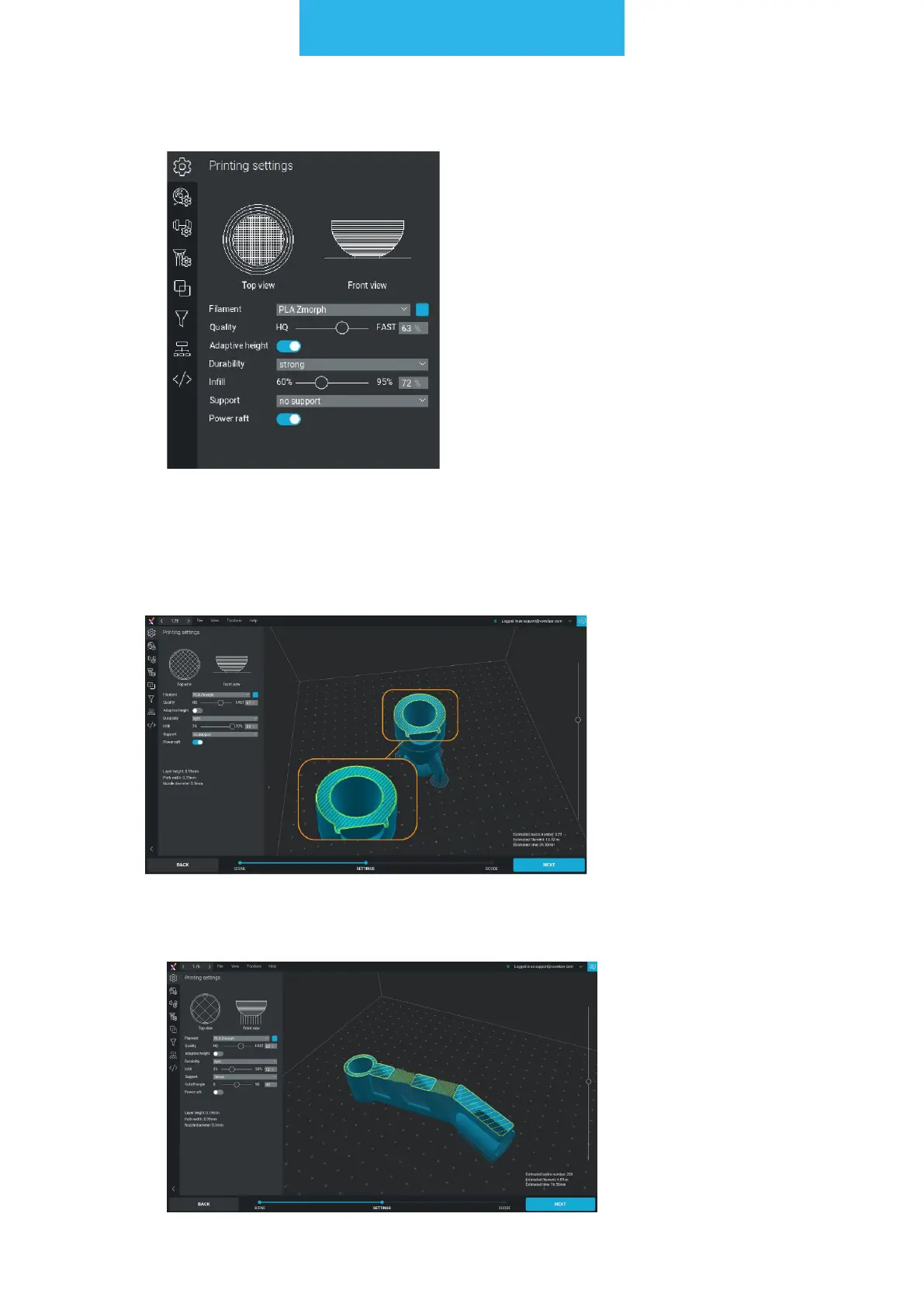3D printing workow
85
• Strong - imposes 4 outlines and 60-95% grid-type inll.
e) Inll - selection of model inll value within the range dened by Durability. The set-
ting can be edited using the slider or entered manually. Generating a preview of the
inll is performed on an ongoing basis, which allows for a quick assessment of the
selected type and size of inll.
f) Support - enable/disable the support structure. There are 6 types of support:
• Dense