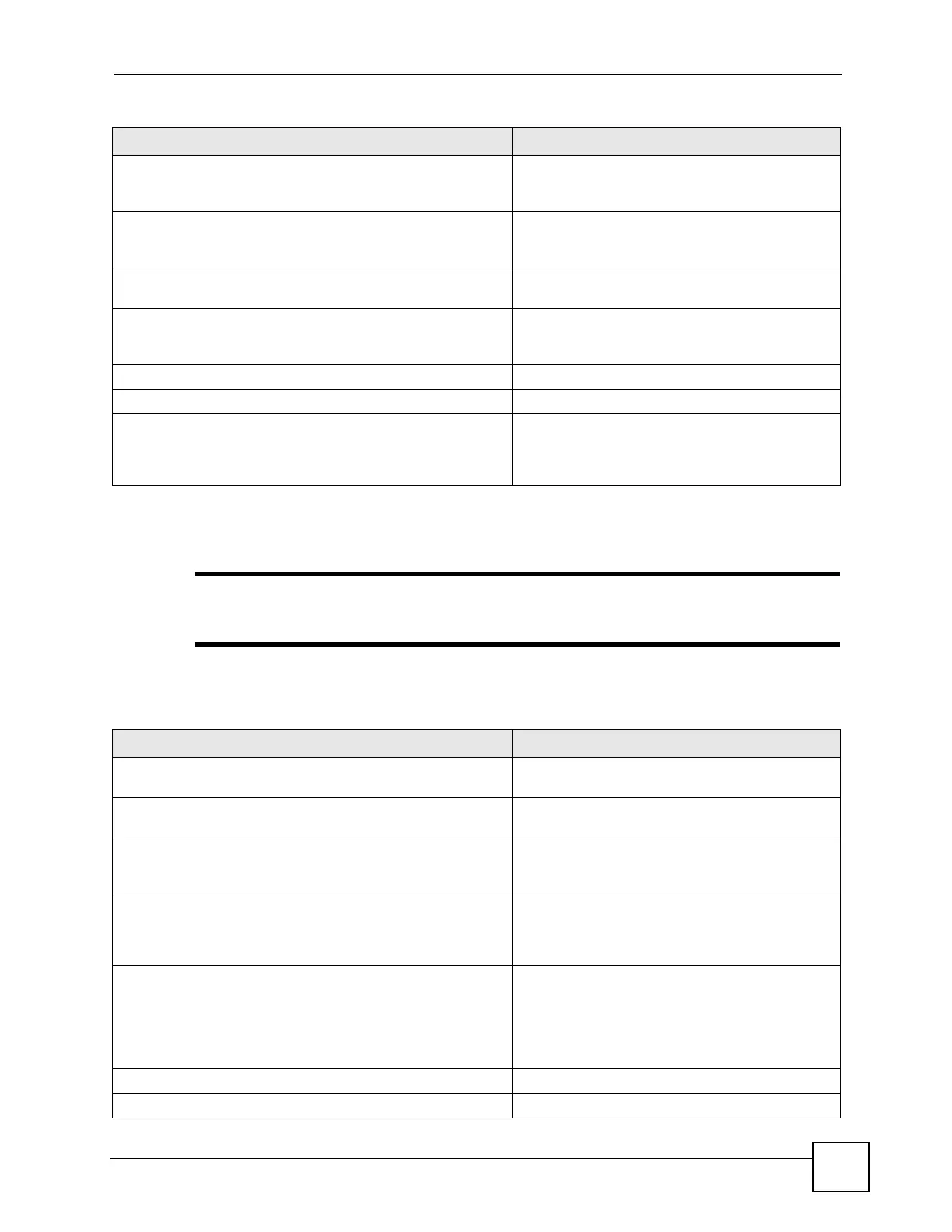Chapter 18 Application Patrol
ZyWALL (ZLD) CLI Reference Guide
147
18.2.5 General Commands for Application Patrol
" You must register for the IDP/AppPatrol signature service (at least the trial)
before you can use it. See Chapter 4 on page 35.
This table lists the general commands for application patrol.
bandwidth {inbound|outbound} <0..1048576> Limits inbound or outbound bandwidth, in kilobits
per second. 0 disables bandwidth management for
traffic matching this rule.
[no] bandwidth excess-usage Enables maximize bandwidth usage to let the traffic
matching this policy “borrow” any unused
bandwidth on the out-going interface.
bandwidth priority <1..7> Set the priority for traffic that matches this rule. The
smaller the number, the higher the priority.
[no] log [alert] Creates log entries (and alerts) for traffic that
matches the rule. The
no command does not
create any log entries.
show Displays the rule’s configuration
no app other rule_number Deletes the specified rule.
app other move rule_number to rule_number Moves the specified rule (first index) to the
specified location. The process is (1) remove the
specified rule from the table; (2) re-number; (3)
insert the rule at the specified location.
Table 76 app Commands: Rules in Other Applications (continued)
COMMAND DESCRIPTION
Table 77 app Commands: Pre-Defined Applications
COMMAND DESCRIPTION
[no] app activate Turns on application patrol. The
no command
turns off application patrol.
[no] app highest sip bandwidth priority Turns the option to maximize the throughput of SIP
traffic on or off.
[no] app protocol_name bandwidth-graph Sets the specified protocol to display on the
bandwidth statistics graph. The
no command has it
not display on the bandwidth statistics graph.
[no] app other protocol_name bandwidth-graph Sets traffic for unidentified applications to display
on the bandwidth statistics graph. The
no
command it not display on the bandwidth statistics
graph.
[no] bwm activate Globally enables bandwidth management. You
must globally activate bandwidth management to
have individual policy routes or application patrol
policies apply bandwidth management. The
no
command globally disables bandwidth
management.
show app config Displays whether or not application patrol is active.
show app all Displays the settings for all applications.
