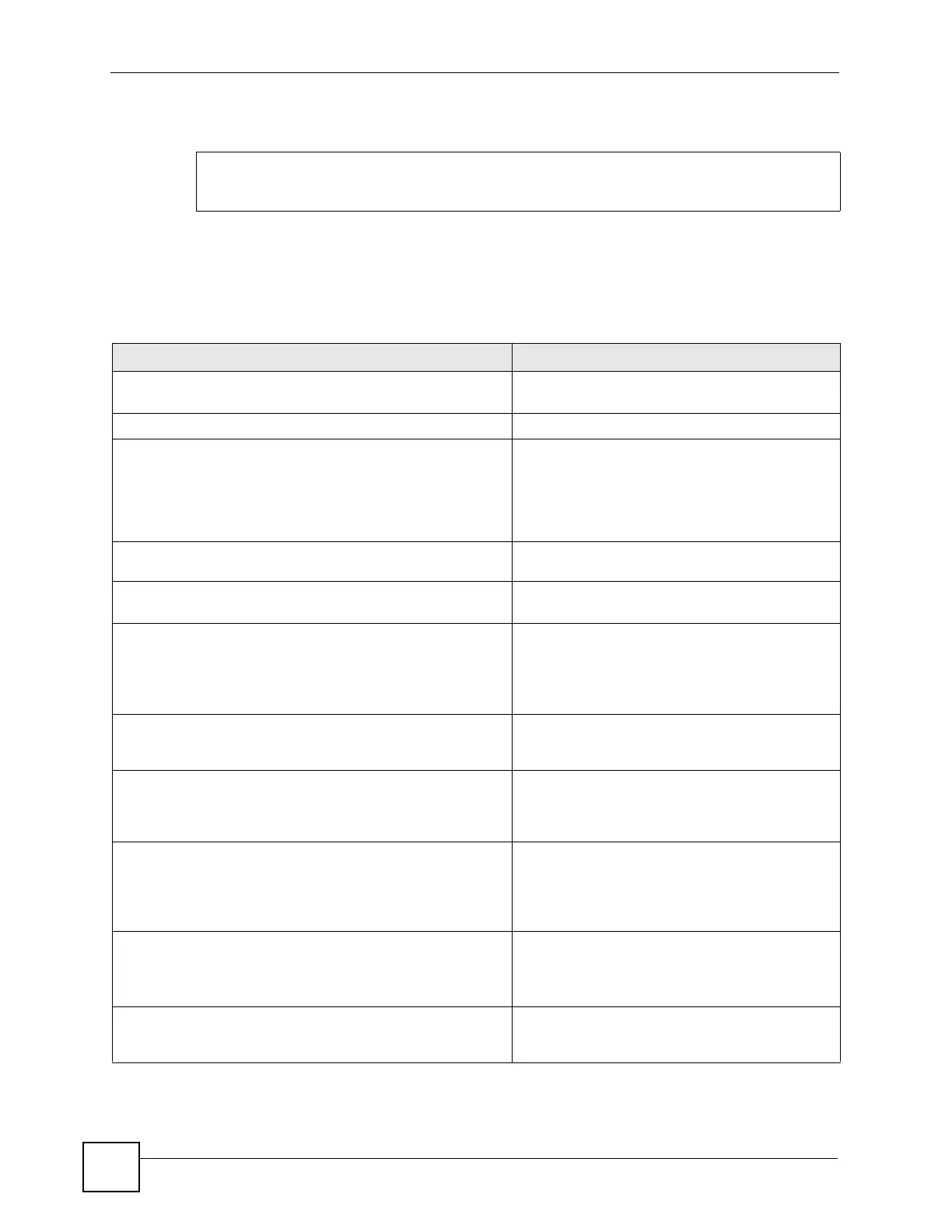Chapter 5 Interfaces
ZyWALL (ZLD) CLI Reference Guide
64
The following commands show you how to connect and disconnect ppp0.
5.2.10 Auxiliary Interface Commands
The first table below lists the auxiliary interface commands, and the second table explains
the values you can input with these commands.
Router# interface dial ppp0
Router# interface disconnect ppp0
Table 30 interface Commands: Auxiliary Interface
COMMAND DESCRIPTION
interface dial aux
interface disconnect aux
Dials or disconnects the auxiliary interface.
interface aux Enters sub-command mode.
[no] phone-number phone Specifies the phone number of the auxiliary
interface. You can use 1-20 numbers, commas (,),
or plus signs (+). Use a comma to pause during
dialing. Use a plus sign to tell the external modem
to make an international call. The no command
clears the phone number.
[no] dialing-type {tone | pulse} Specifies the dial type of the auxiliary interface. The
no command sets the dial type to tone.
[no] port-speed {9600 | 19200 | 38400 |
57600 | 115200}
Specifies the baud rate of the auxiliary interface.
The
no command sets the baud rate to 115200.
[no] initial-string initial_string Specifies the initial string of the auxiliary interface.
The no command sets the initial string to “ATZ”.
initial_string: You can use up to 64
characters. Semicolons (;) and backslashes (\) are
not allowed.
[no] dial-timeout <30..120> Specifies the number of seconds the auxiliary
interface waits for an answer each time it tries to
connect. The
no command disables the timeout.
[no] idle <0..360> Specifies the number of seconds the auxiliary
interface waits for activity before it automatically
disconnects. The
no command disables the idle
timeout.
[no] username username Specifies the username of the auxiliary interface.
The
no command clears the username.
username: You can use alphanumeric,
underscores (_), dashes (-), and
/@$ characters,
and it can be up to 30 characters long.
[no] password password Specifies the password of the auxiliary interface.
The no command clears the password.
password: You can use up to 63 printable ASCII
characters. Spaces are not allowed.
[no] authentication {chap-pap | chap | pap
| mschap | mschap-v2}
Specifies the authentication type of the auxiliary
interface. The
no command sets the authentication
to chap-pap.