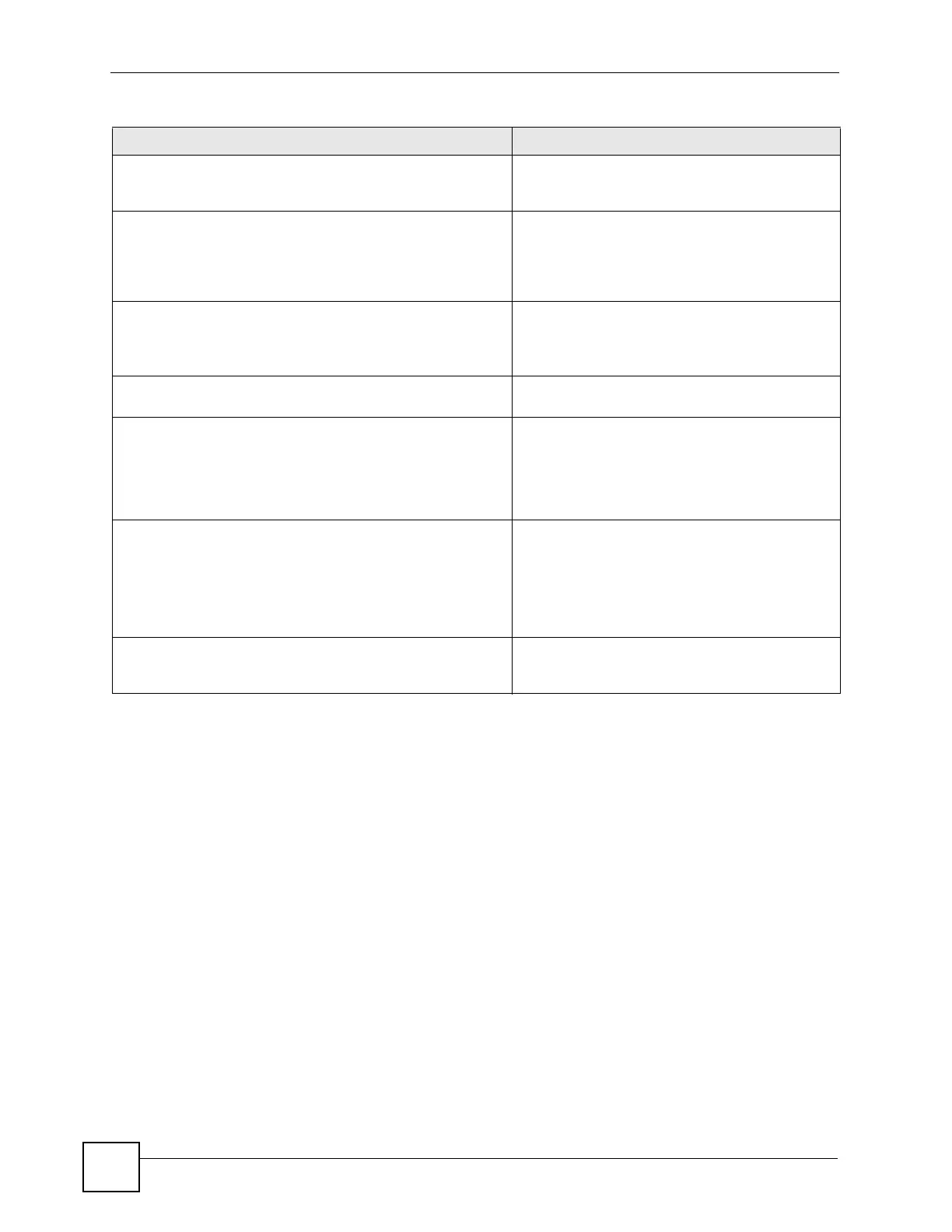Chapter 5 Interfaces
ZyWALL (ZLD) CLI Reference Guide
58
5.2.6 Basic Interface Setting Commands
This section identifies commands that support port grouping.
ip ospf authentication same-as-area Makes OSPF authentication in the specified
interface follow the settings in the corresponding
area.
[no] ip ospf authentication-key password Sets the simple text password for OSPF text
authentication in the specified interface. The
no
command clears the text password.
password: 1-8 alphanumeric characters or
underscores
ip ospf message-digest-key <1..255> md5
password
Sets the ID and password for OSPF MD5
authentication in the specified interface.
password: 1-16 alphanumeric characters or
underscores
no ip ospf message-digest-key Clears the ID and password for OSPF MD5
authentication in the specified interface.
[no] ip ospf hello-interval <1..65535> Sets the number of seconds between “hello”
messages to peer routers. These messages let
peer routers know the ZyWALL is available. The
no command sets the number of seconds to 10.
See
ip ospf dead-interval for more
information.
[no] ip ospf dead-interval <1..65535> Sets the number of seconds the ZyWALL waits for
“hello” messages from peer routers before it
assumes the peer router is not available and
deletes associated routing information. The
no
command sets the number of seconds to 40. See
ip ospf hello-interval for more
information.
[no] ip ospf retransmit-interval
<1..65535>
Sets the number of seconds the ZyWALL waits for
an acknowledgment to a link state announcement
before it re-sends the link state announcement.
Table 22 interface Commands: OSPF Settings (continued)
COMMAND DESCRIPTION