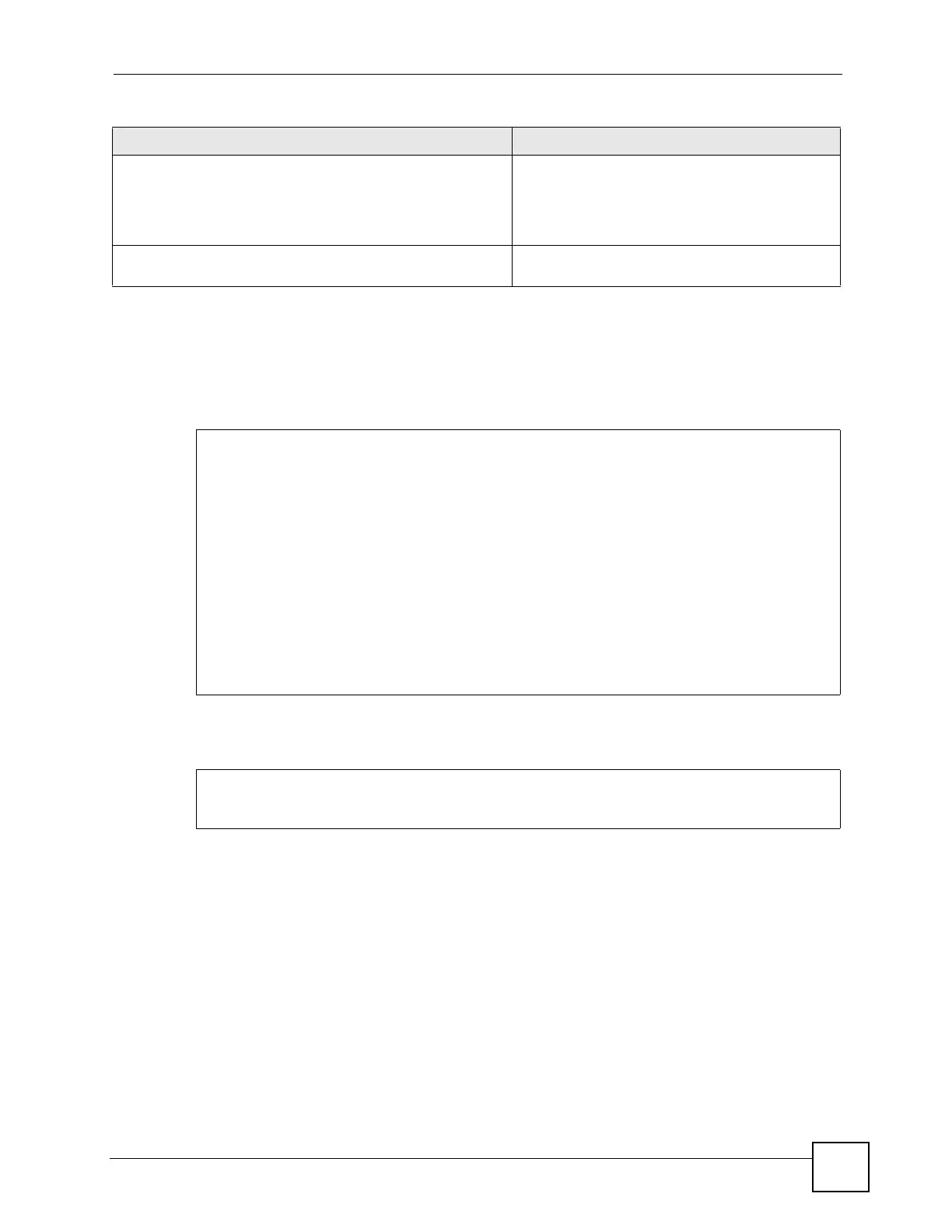Chapter 5 Interfaces
ZyWALL (ZLD) CLI Reference Guide
65
5.2.10.1 Auxiliary Interface Command Examples
The following commands show you how to set up the auxiliary interface aux with the
following parameters: phone-number 0340508888, tone dialing, port speed 115200, initial-
string ATZ, timeout 10 seconds, retry count 2, retry interval 100 seconds, username kk,
password kk@u2online, chap-pap authentication, and description “I am aux interface”.
The following commands show how to dial, disconnect, and stop the auxiliary interface.
5.2.11 Virtual Interface Commands
Virtual interfaces use many of the general interface commands discussed at the beginning of
Section 5.2 on page 49. There are no additional commands for virtual interfaces.
[no] description description Specifies the description for the auxiliary interface.
The
no command clears the description.
description: You can use alphanumeric and
()+/:=?!*#@$_%- characters, and it can be up
to 60 characters long.
[no] shutdown Activates the auxiliary interface. The
no command
deactivates it.
Table 30 interface Commands: Auxiliary Interface (continued)
COMMAND DESCRIPTION
Router# configure terminal
Router(config)# interface aux
Router(config-if-aux)# phone-number 0340508888
Router(config-if-aux)# dialing-type tone
Router(config-if-aux)# port-speed 115200
Router(config-if-aux)# initial-string ATZ
Router(config-if-aux)# timeout 10
Router(config-if-aux)# retry-count 2
Router(config-if-aux)# retry-interval 100
Router(config-if-aux)# username kk
Router(config-if-aux)# password kk@u2online
Router(config-if-aux)# authentication chap-pap
Router(config-if-aux)# description I am aux interface
Router(config-if-aux)# exit
Router# interface dial aux
Router# interface disconnect aux