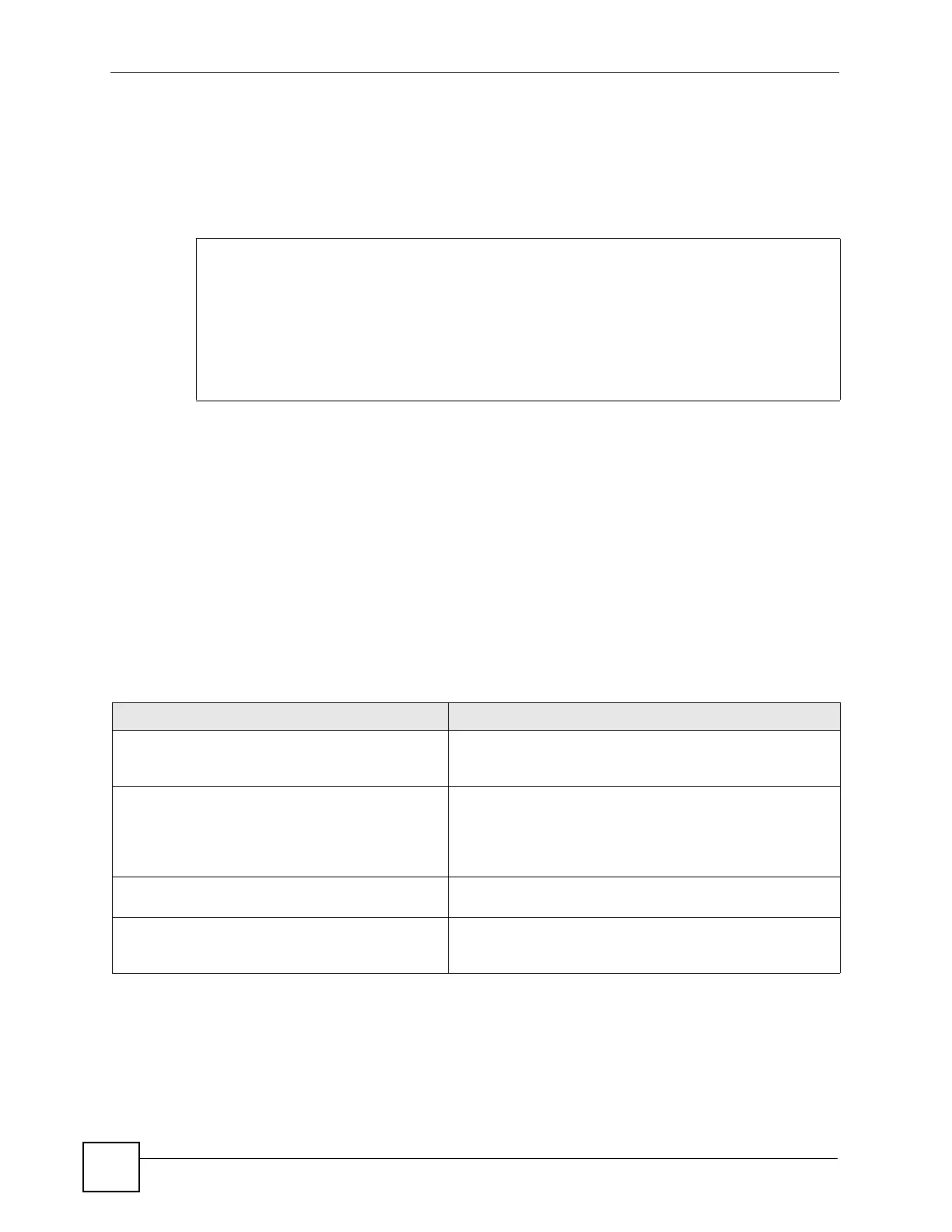Chapter 5 Interfaces
ZyWALL (ZLD) CLI Reference Guide
66
5.2.11.1 Virtual Interface Command Examples
The following commands set up a virtual interface on top of Ethernet interface ge1. The virtual
interface is named ge1:1 with the following parameters: IP 1.2.3.4, subnet 255.255.255.0,
gateway 4.6.7.8, upstream bandwidth 345, downstream bandwidth 123, and description “I am
vir interface”.
5.3 Cellular Interfaces
Use a 3G (Third Generation) cellular device with the ZyWALL for wireless broadband
Internet access.
5.4 Cellular Interface Commands
Use these commands to add, edit, dial, disconnect, or delete cellular interfaces. When you add
a new cellular interface, make sure you enter the account. You must use the
configure
terminal
command to enter the configuration mode before you can use these commands.
Router# configure terminal
Router(config)# interface ge1:1
Router(config-if-vir)# ip address 1.2.3.4 255.255.255.0
Router(config-if-vir)# ip gateway 4.6.7.8
Router(config-if-vir)# upstream 345
Router(config-if-vir)# downstream 123
Router(config-if-vir)# description I am vir interface
Router(config-if-vir)# exit
Table 31 Cellular Interface Commands
COMMAND DESCRIPTION
[no] interface interface_name Creates the specified interface if necessary and enters sub-
command mode. The
no command deletes the specified
interface.
[no] description description Specifies the description for the specified interface. The
no
command clears the description.
description: You can use alphanumeric and
()+/
:=?!*#@$_%-
characters, and it can be up to 60
characters long.
[no] shutdown Deactivates the specified interface. The
no command
activates it.
[no] device <device_model_name> Sets (or clears) the model name of the cellular device that the
cellular interface uses. Use 0-30 alphanumeric characters,
underscores(
_), or dashes (-).
