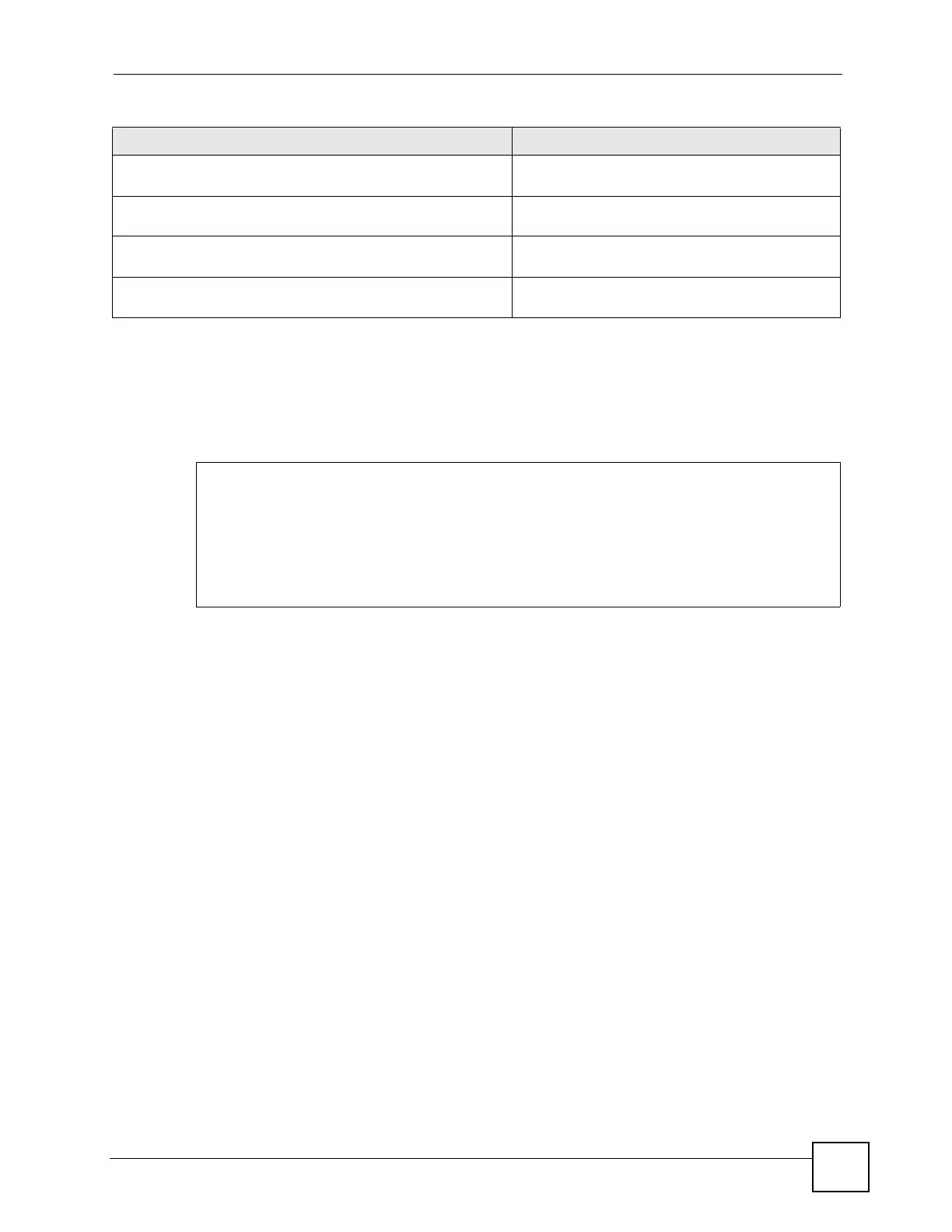Chapter 23 Device HA
ZyWALL (ZLD) CLI Reference Guide
205
23.4.2 Active-Passive Mode Device HA Command Example
This example configures a ZyWALL to be a master ZyWALL for active-passive mode device
HA. There is a management IP address of 192.168.1.3 on lan1. wan1 and lan1 are monitored.
The synchronization password is set to “mySyncPassword”.
23.5 Legacy Mode (VRRP) Device HA
This section covers device HA using VRRP, VRRP groups, and synchronization.
Virtual Router Redundancy Protocol (VRRP) Overview
Every computer on a network may send packets to a default gateway, which can become a
single point of failure. Virtual Router Redundancy Protocol (VRRP), allows you to create
redundant backup gateways to ensure that the default gateway is always available. The
ZyWALL uses a custom VRRP implementation and is not compatible with standard VRRP.
VRRP Group Overview
In the ZyWALL, you should create a VRRP group to add one of its interfaces to a virtual
router. You can add any Ethernet interface, VLAN interface, or virtual interface (created on
top of Ethernet interfaces or VLAN interfaces) with a static IP address. You can only enable
one VRRP group for each interface, and you can only have one active VRRP group for each
virtual router.
show device-ha ap-mode master sync Displays the master ZyWALL’s synchronization
settings.
show device-ha ap-mode backup sync Displays the backup ZyWALL’s synchronization
settings.
show device-ha ap-mode backup sync status Displays the backup ZyWALL’s current
synchronization status.
show device-ha ap-mode backup sync summary Displays the backup ZyWALL’s synchronization
settings.
Table 114 device-ha ap-mode Commands (continued)
COMMAND DESCRIPTION
Router(config)# device-ha ap-mode lan1 manage-ip 192.168.1.3 255.255.255.0
Router(config)# device-ha ap-mode role master
Router(config)# device-ha ap-mode master sync authentication password
mySyncPassword
Router(config)# device-ha ap-mode wan1 activate
Router(config)# device-ha ap-mode lan1 activate
Router(config)# device-ha activate
