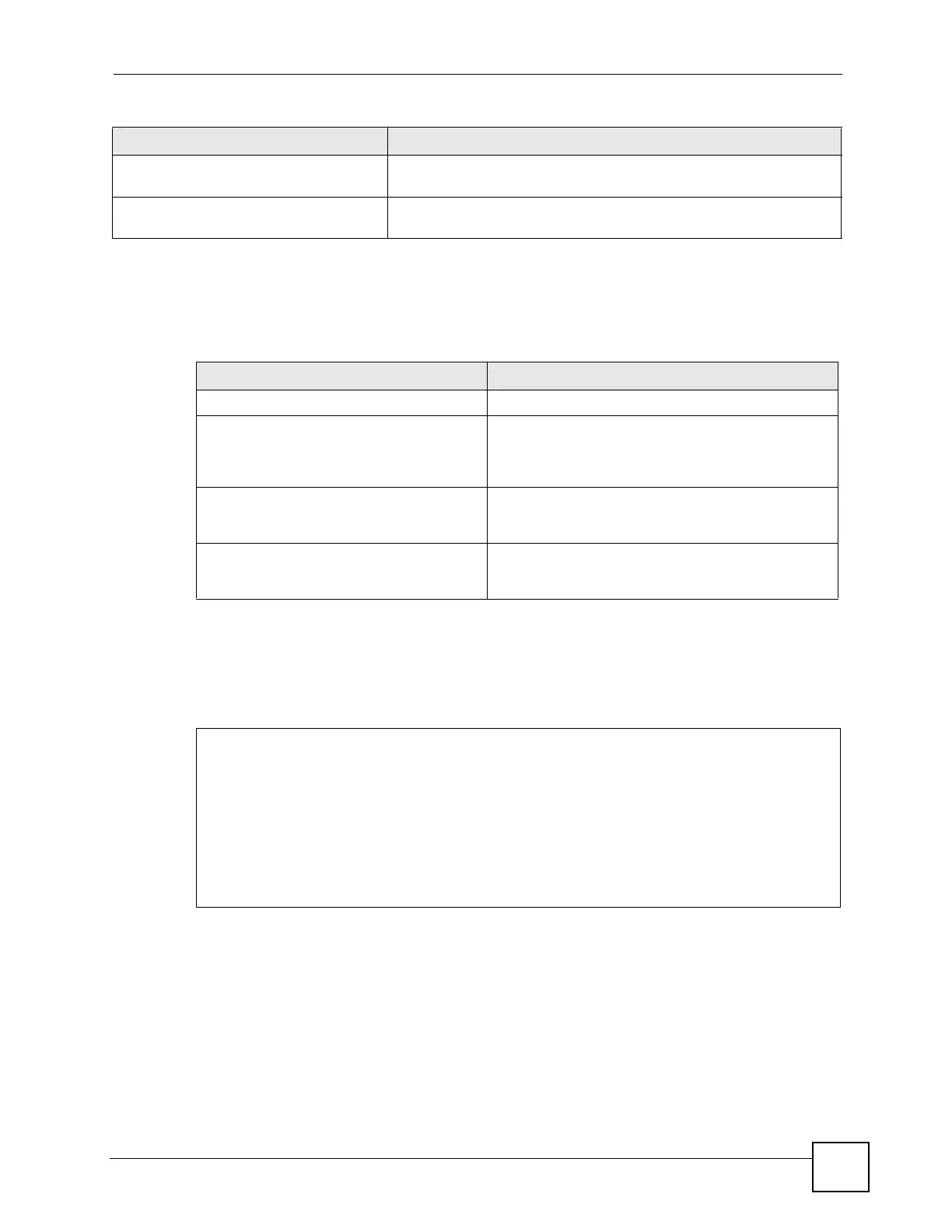Chapter 28 AAA Server
ZyWALL (ZLD) CLI Reference Guide
231
28.2.3 radius-server Commands
The following table lists the radius-server commands you use to set the default RADIUS
server.
28.2.4 radius-server Command Example
The following example sets the secret key and timeout period of the default RADIUS server
(172.23.10.100) to “87643210” and 80 seconds.
[no] ldap-server search-time-
limit time
Sets the search timeout period (in seconds). Enter a number between 1
and 300. The
no command clears this setting.
[no] ldap-server ssl Enables the ZyWALL to establish a secure connection to the LDAP
server. The
no command disables this feature.
Table 135 ldap-server Commands (continued)
COMMAND DESCRIPTION
Table 136 radius-server Commands
COMMAND DESCRIPTION
show radius-server Displays the default RADIUS server settings.
[no] radius-server host
radius_server auth-port auth_port
Sets the RADIUS server address and service port
number. Enter the IP address (in dotted decimal
notation) or the domain name of a RADIUS server. The
no command clears the settings.
[no] radius-server key secret Sets a password (up to 15 alphanumeric characters)
as the key to be shared between the RADIUS server
and the ZyWALL. The
no command clears this setting.
[no] radius-server timeout time Sets the search timeout period (in seconds). Enter a
number between 1 and 300. The
no command clears
this setting.
Router# configure terminal
Router(config)# radius-server host 172.23.10.100 auth-port 1812
Router(config)# radius-server key 876543210
Router(config)# radius-server timeout 80
Router(config)# show radius-server
host : 172.23.10.100
authentication port: 1812
key : 876543210
timeout : 80
Router(config)#