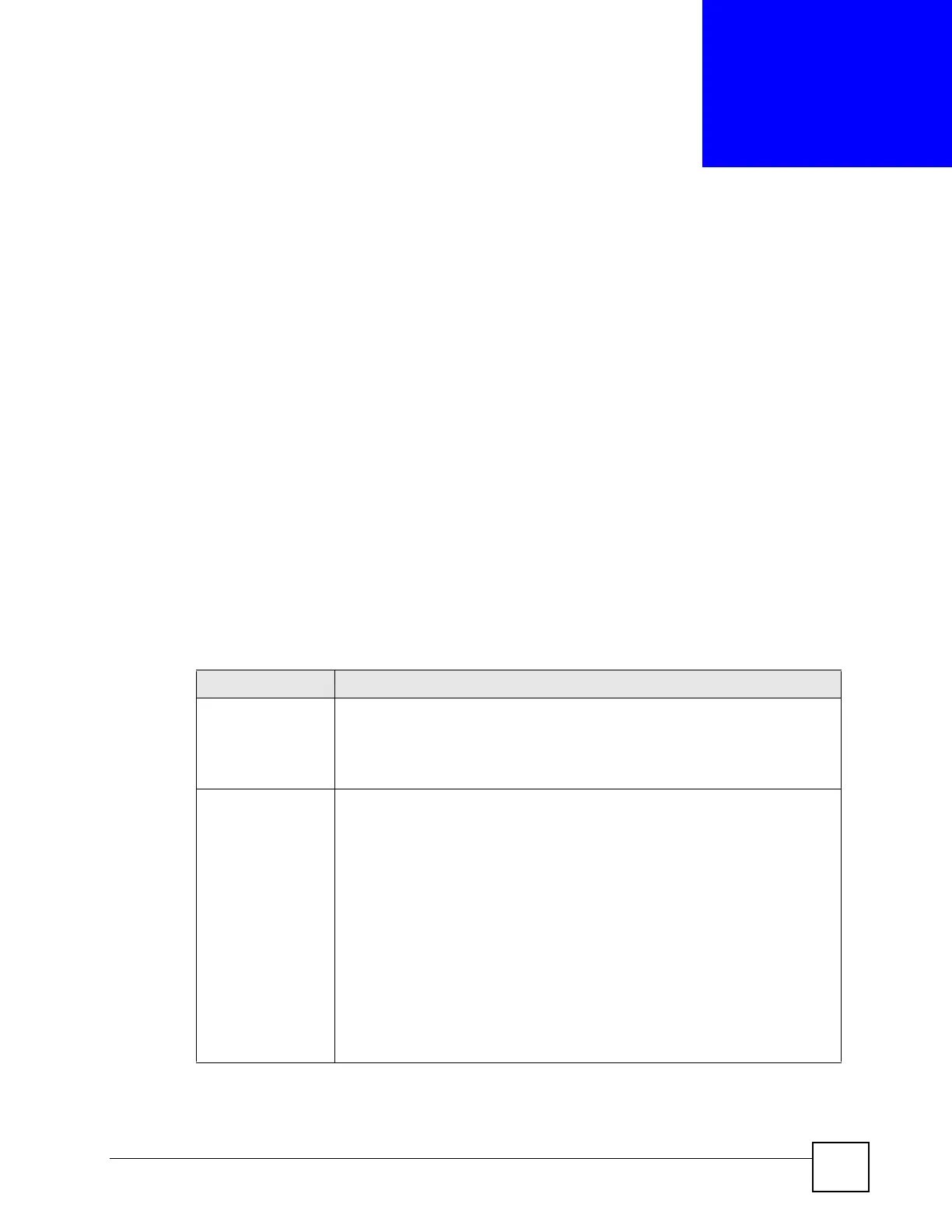ZyWALL (ZLD) CLI Reference Guide
153
CHAPTER 19
Anti-Virus
This chapter introduces and shows you how to configure the anti-virus scanner.
19.1 Anti-Virus Overview
A computer virus is a small program designed to corrupt and/or alter the operation of other
legitimate programs. A worm is a self-replicating virus that resides in active memory and
duplicates itself. The effect of a virus attack varies from doing so little damage that you are
unaware your computer is infected to wiping out the entire contents of a hard drive to
rendering your computer inoperable.
19.2 Anti-virus Commands
The following table identifies the values required for many of these commands. Other input
values are discussed with the corresponding commands.
Table 78 Input Values for General Anti-Virus Commands
LABEL DESCRIPTION
zone_object The name of the zone. For the ZyWALL USG 300 and above, use up to 31
characters (a-zA-Z0-9_-). The name cannot start with a number. This value is
case-sensitive.
The ZyWALL USG 100 and 200 models use pre-defined zone names like DMZ,
LAN1, SSL VPN, WLAN, IPSec VPN, OPT, and WAN.
av_file_pattern Use up to 80 characters to specify a file pattern. Alphanumeric characters,
underscores (
_), dashes (-), question marks (?) and asterisks (*) are allowed.
A question mark (?) lets a single character in the file name vary. For example,
use “a?.zip” (without the quotation marks) to specify aa.zip, ab.zip and so on.
Wildcards (*) let multiple files match the pattern. For example, use “*a.zip”
(without the quotation marks) to specify any file that ends with “a.zip”. A file
named “testa.zip” would match. There could be any number (of any type) of
characters in front of the “a.zip” at the end and the file name would still match. A
file named “test.zipa” for example would not match.
A * in the middle of a pattern has the ZyWALL check the beginning and end of
the file name and ignore the middle. For example, with “abc*.zip”, any file
starting with “abc” and ending in “.zip” matches, no matter how many characters
are in between.
The whole file name has to match if you do not use a question mark or asterisk.
If you do not use a wildcard, the ZyWALL checks up to the first 80 characters of
a file name.
