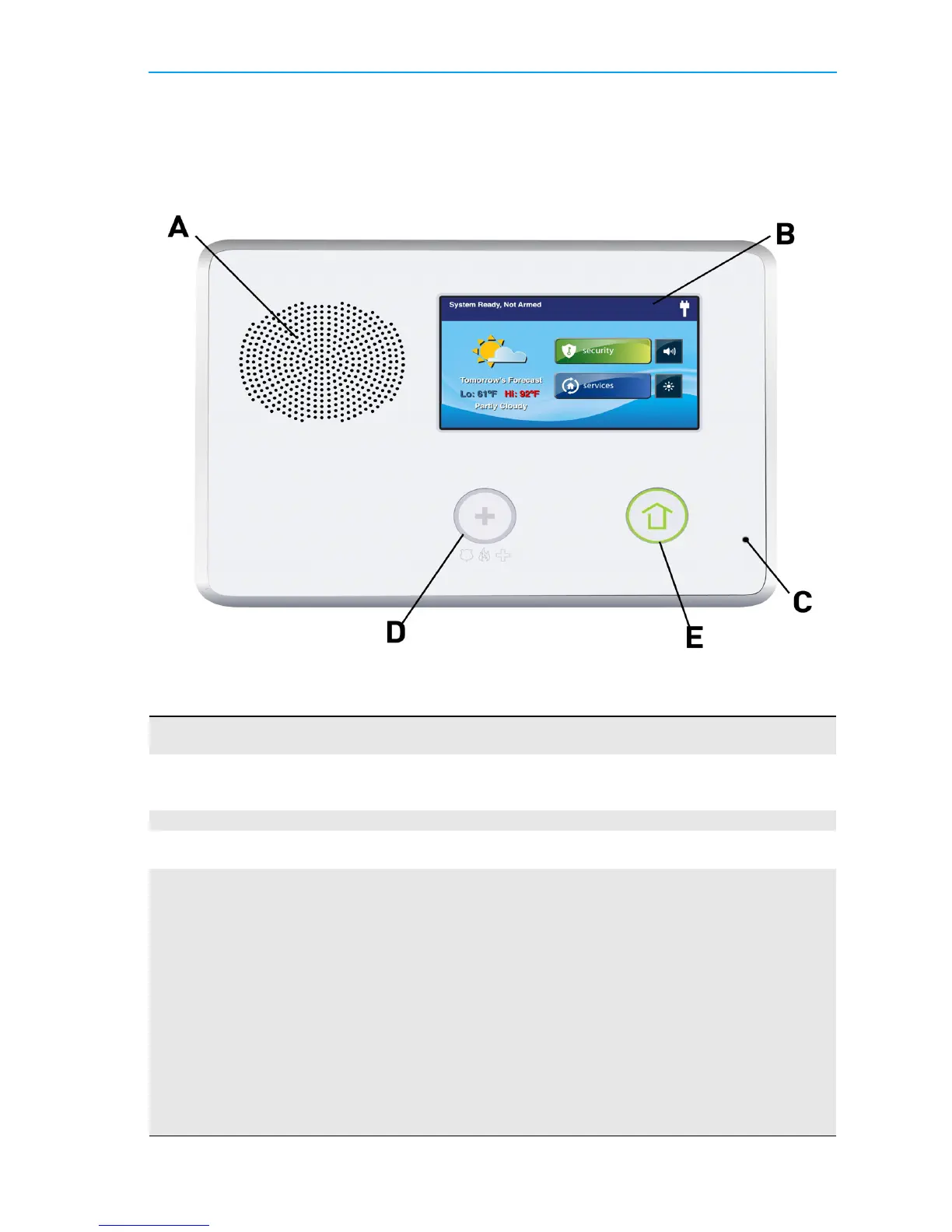System Overview
Copyright © 2016 Nortek Security & Control 7
CONTROL PANEL FEATURES
SeethetablebelowforfulldescriptionsofControlPanelFeatures.
A AlarmSounderandSpeaker Soundsallsystemlocalalarms,voiceprompts,systemsounds,and
audiofor2‐wayvoicecommunicationswiththeCentralStation.
B ColorDisplaywithTouch
Screen
Showsallsysteminformation,status,programming,andfunctionsas
thekeypad.Taptoswitchbetweentheclock,calendar,andweather
display.
C Microphone ForvoicecommunicationwiththeCentralStation.
DEmergencyButton/Indicator LightsWHITEwhenenabledforemergencyalarms.FlashesWHITE
duringemergencyalarms.
E HomeButton/Indicator SensorStatus
LightsGREENwhenallsensorsareclosed(readytoarm).
Notlitwhenanysensorisopen(notreadytoarm).
ArmingStatus
LightsREDwhensystemisarmed.
FlashesREDduringtheEntryDelay.
AlarmMemory
FlashesREDduringanalarm.
FlashesREDafteranalarmwhilesystemis
stillarmed.
PowerOutage
FlashesWHITEduringpoweroutage(systemonbatterybackup).
FlashesGREENwhenallsensorsareclosed(readytoarm).
FlashesORANGEwhenanysensorisopen(notreadytoarm).
FlashesREDwhilesystemisarmed.