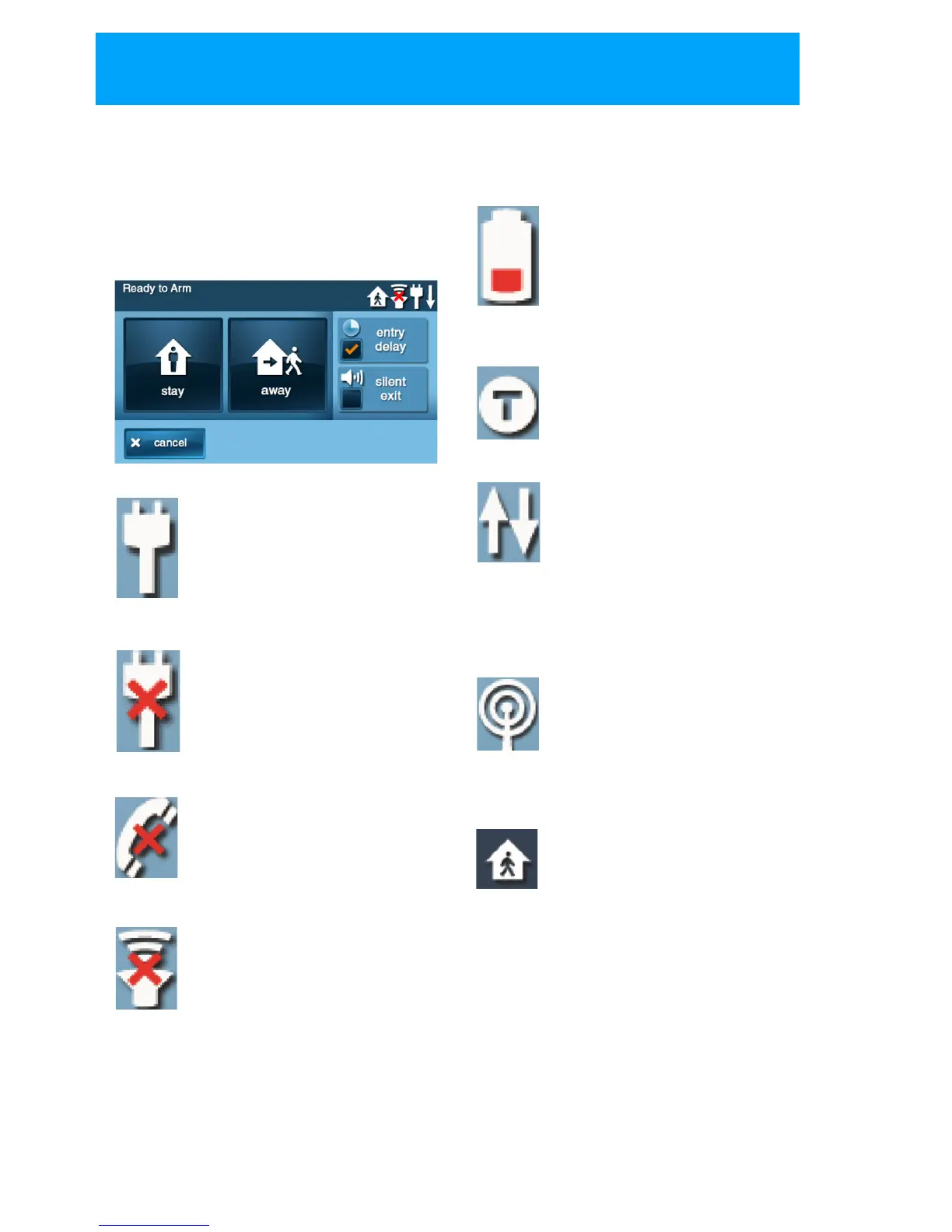26 Copyright © 2016 Nortek Security & Control
SYSTEM STATUS ICONS
ThetoplineoftheControlPanel’ sdisplayis
thestatusbarthatshowsthecurrentsystem
mode,thestatusofthesensors,andany
currentsystemtroublealerts.Specialicons
aredisplayedontherightsidetoprovide
visualindicationsofthesystem’ scurrent
condition.
AC POWER ON
TheACPowericonshowsthe
statusoftheACpowertothe
ControlPanel.AWHITEplug
appearswhenACpoweris
present.
AC POWER OFF
TheACPowericonshowsthe
statusoftheACpowertothe
ControlPanel.ARED“X”appears
overtheWHITEplugwhenAC
powerisabsent.
PHONE LINE FAILURE
IftheControlPaneldetectsthat
thetelephonelineis
disconnected,thephoneline
failureiconappears.
SOUNDER DISABLED
Ifthesystem’sinternalsounder
hasbeenloweredandexternal
sounderhasbeendisabledbythe
installerfortesting,thesounder
disablediconappears.Italsoflashesto
indicatesilentarming.
LOW BACKUP
BATTERY
IftheControlPanel’ sbackup
batterytestslow,thelowbackup
batteryiconappears.
TEST MODE
Thisicondisplayswhenthe
systemisinWalkTestmode.
TOUCH SCREEN
KEYPAD TRAFFIC
Anuparrowindicatesthepanelis
sendinginformationtothetouch
screenkeypad(ifinstalled).A
downarrowindicatesthetouch
screenkeypadissending
informationtopanel.
CELL RADIO
IftheoptionGSM(Cellular)Radio
Moduleisinstalled,theCellRadio
iconappearswhiletheControl
PanelisreceivingOver‐the‐Air
(OTA)firmwareupdates.
INTERIOR SENSOR
OPEN
Ifaninteriorsensorisopen(ora
motiondetectorhasjustbeen
activated)thisiconappears.Asa
warning,theiconflashesduring
arming.