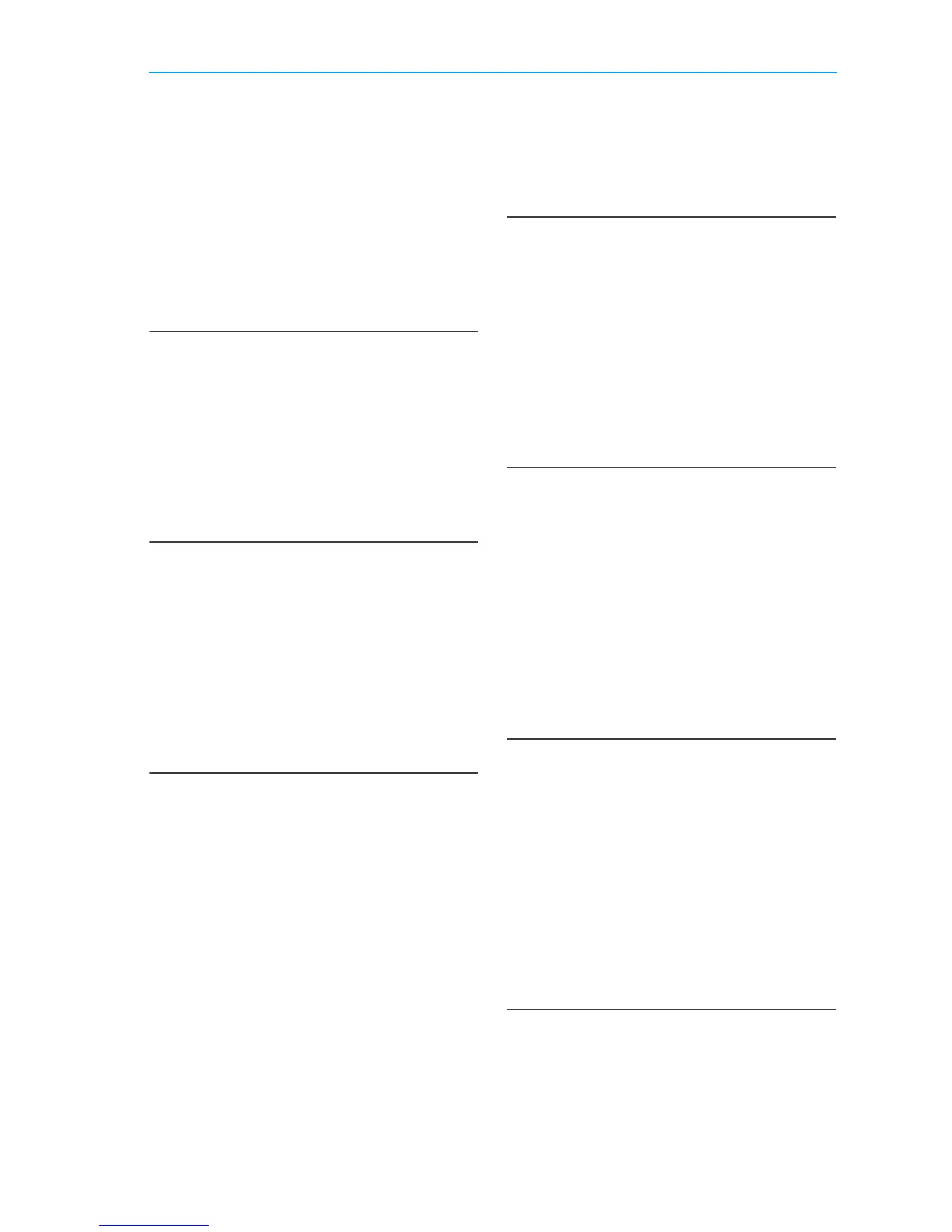Installer Programmed Options
Copyright © 2016 Nortek Security & Control 41
24-Hour Emergency Functions
Thesystemcanbeconfiguredtodisplay
three24‐houremergencybuttonsonthe
ControlPanel:Panic,Fire,andEmergency.
Theinstallercansetwhichemergency
buttonsontheControlPanelareactive.
Panic(Audible)
Panic(Silent)
Fire
Emergency
Quick Arming
QuickArmingallowsyoutoarmyoursystem
withouthavingtoenterausercode.When
youtaptheStayorAwaybutton,thesystem
willstarttoarmwithoutrequestingauser
code.
•Off
•On
Quick Bypass
Normallysensors thatareopenatthetime
thesystemisarmedwillrequireforce
bypassingbyenteringyourusercode.The
systemcanbesetsoausercodeisnot
requiredtobypassopensensorswhenthe
systemisarmed.
•Off
•On
Quick Exit
TheQuickExitoptionallowsyoutostartthe
ExitDelaywhilethesystemisarmed.This
allowsyoutoleavethepremiseswithout
havingtodisarmandrearmthesystem.
WhentheQuickExitoptionison,aQuick
ExitbuttonwilldisplayontheSecurity
screen.Tapthebuttontosta
rttheExitDelay.
AfterQuickExit,thesystemwillfullyre‐arm
inthemodethatitwasinbefore(Stayor
Awaymode).
•Off
•On
Auto Un-bypass
Normally,sensorsmanuallybypa sse dwith
theUserToolboxwillautomaticallyhave
theirbypassesremovedwhenthesystemis
disarmed.Thesystemcanbesetsosensors
thathavebeenmanuallybypassedwillstay
bypasseduntilthebypassismanually
removed
•Off
•On
Auto Stay
TheAutoStayoptionwillchangethearming
modeifnooneexitsafterarmingthesystem
inAwaymode.Whenthesystemisarmedin
theAwaymodetheExitDelaywillbegin.
WiththeAutoStayoptionon,ifadesignated
exit/entrydoordoesnotopenandclose
duringtheExi
tDelay,thesystemwillarmin
theStaymodeinsteadoftheAwaymode.
•Off
•On
Key Fob Sound
Thesystemcanbesetsowhenitisarmedor
disarmedbyawirelesskeyfob,abeepwill
soundthroughtheinternalandexternal
sounderstoindicatethatthekeyfob’ ssignal
wasreceived.Thishelpsininstallations
wheretheControlPanelisnotvisibleor
therearenoothersy
stemstatusindications
atthekeyfob’slocation.
•Off
•On
