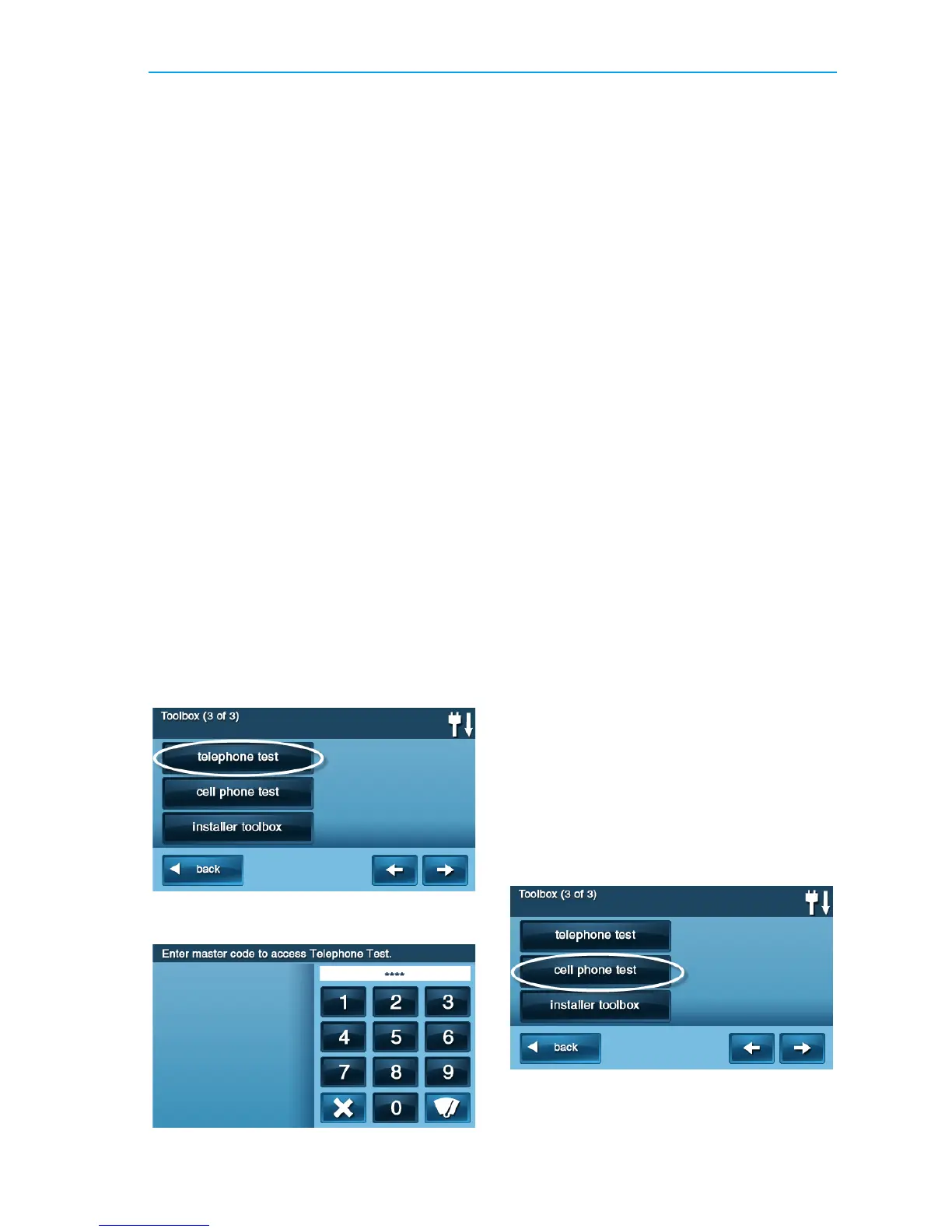System Toolbox
Copyright © 2016 Nortek Security & Control 35
4 AttheSystemTestSuccessfulscreen,tap
OK.
Telephone Test
Ifyoursecuritysystemisconnectedtoyour
telephonelineitcancommunicatewiththe
CentralStationusingyourtelephoneline.
Yoursystemcansenditsalarmmessagesand
systemtroubleorstatusmessagesusingthe
land‐basedtelephonesystem.Youcanalso
usethetelephoneconnectionforany2‐way
au
diocommunicationswiththeCentral
Station.
IMPORTANT: TestyourSecuritySystem
weeklytoensurecontinuedprotection
andpropersystemoperation.
Youcantestthetelephoneconnectionusing
theToolbox.
1 AttheHomescreen,tapSecurity.
2 AttheSecurityscreen,tapMenu.
3 AttheMenuscreen,tapToolbox.
4 Enterthemasterusercodetogain
accesstotheToolbox.
5 Usethe←and→arrowstoselect
Toolbox(3of3)screen.
6 OntheToolbox(3of3)screen,tap
TelephoneTest.
7 Tobeginthetestenterthemasteruser
codeagain.
ThesystemdisplaystheTelephoneTest
Statusscreen.Thetoppartofthescreen
showseachfunctionthatisbeingtested.
8 Usethe↑and↓arrowstoscroll
throughthestatusmessages.The
bottompartofthescreenshowsthe
resultsofeachtest.
9 Ifanytestsfail,notewhatmessages
weredisplayed,andcontactyouralarm
installertotroubleshootyoursystem.
10 Afterthetestingiscomplete,tapOkto
returntotheToolbox.
Cell Phone Test
Ifyoursecuritysystemisequippedwitha
builtincellularradio,itcanuseittosend
alarmmessagesandsystemtroubleorstatus
messagestotheCentralStation.Youcanalso
usethesystem’ scellularradioforany2‐way
audiocommunicationswiththeCentral
Station.
IMPORTANT: TestyourSecuritySyste
m
weeklytoensurecontinuedprotection
andpropersystemoperation.
Youcantestthecellularradioconnection
usingtheToolbox.
1 AttheHomescreen,tapSecurity.
2 AttheSecurityscreen,tapMenu.
3 AttheMenuscreen,tapToolbox.
4 Enterthemasterusercodetogain
accesstotheToolbox.
5 NavigatetotheToolbox(3of3)screen
usingthe←and→arrows.
6 AttheToolboxscreen(3of3),tapCell
PhoneTest.
7 Tobeginthetestenterthemast eruser
codeagain.