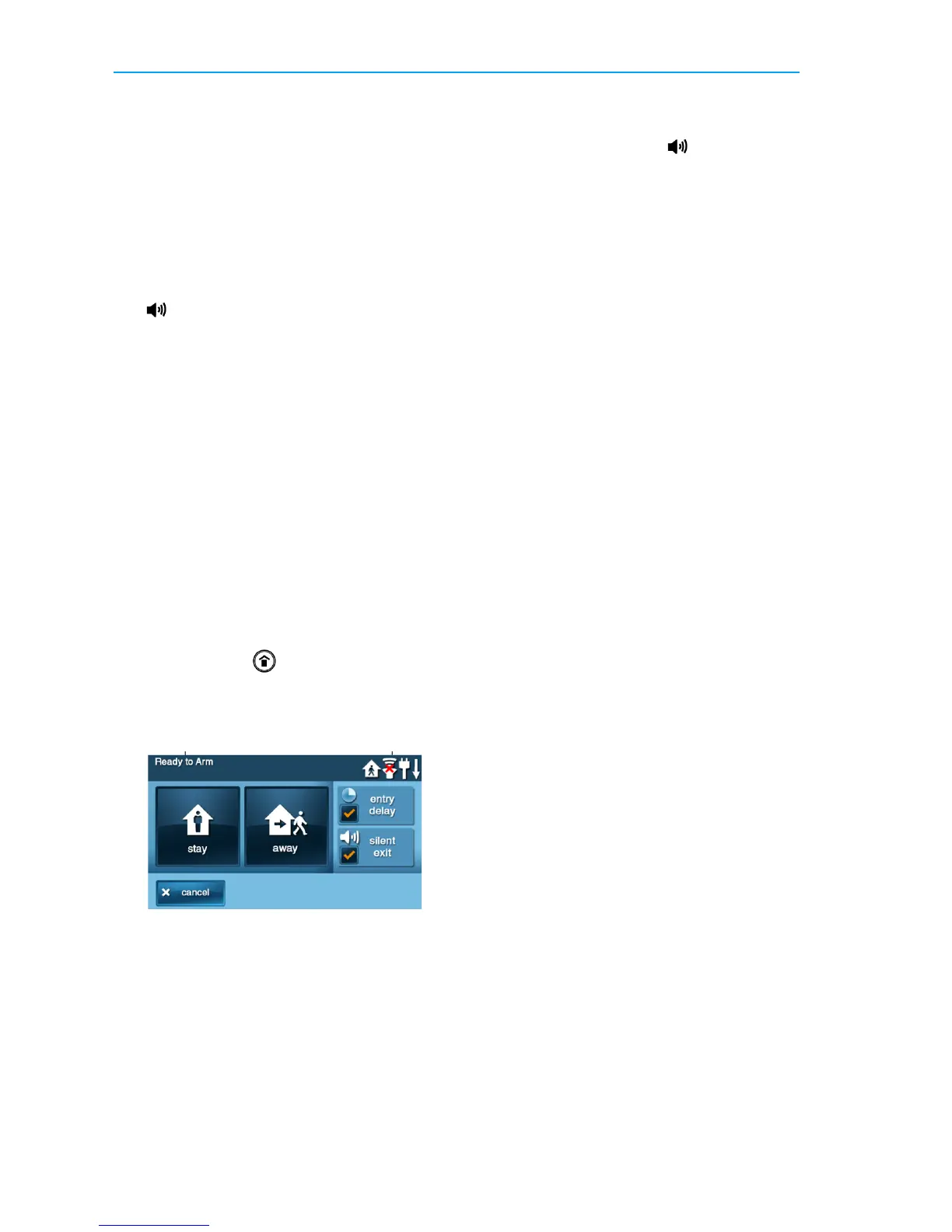GC2 Wireless Security System | User Guide
14 Copyright © 2016 Nortek Security & Control
understandtheoptionsthathavebeen
progr ammedforyoursystem.
SILENT CONTROL IN STAY
MODE
Threeoptionsforsilencingthebeepsand
announcementsareavailablewhenarming
ordisarmingthesysteminStayMode.
•AttheHo
meorSecurityscreen,tapthe
Si lentControlbutton.
•AttheRe
adytoArmscreen,checkthe
SilentExitbox.
•OntheExitDelayscreen,tapSilence.
Selectingan
yoftheseoptionssilencesthe
ControlPanelbeepsandannouncements,
andwhenarming,selectingtheoption
doublesthelengthoftheExitDelay.
Arming to Stay Mode
UseStayModetoarmthesystemwhen
anyoneisathome.StayModenormallyhas
anEntryDelaysoauserwithausercodecan
re‐enterwithoutcausinganalarm.
1 Closeallprotectedperimeterdoorsand
windowsbeforearming.
2 Verifythatthe buttonontheControl
Panelisli
tGREENindicatingthatthe
systemisreadytoarm.TheSecurityand
ArmbuttonsonthedisplayareGREEN
whenallsensorsareclosed.
NOTE: Ifyouwanttoarmthesystem
quietlywithoutsoundingany
announcements,tap before
performingthesesteps:
•AtRe
adytoArmscreen,checkthe
SilentExitbox.
Or
•Duringex
itdelaytapSilence.
3 AttheSecurityorMenuscreen,tap
Arm.
NOTE: Ifan
yperimeterdoororwindow
sensorsareopen,theBypass
screenappears.Closeallthe
sensorsdisplayedortapBypassAll
toforcebypassthedisplayed
sensors.
NOTE: B
ypassedsensorsdonottrigger
analarm.(Tobypasssensors,enter
ausercodeunlesstheinstallerhas
setthesystemforQuickBypass).
4 OntheReadytoArmscreen,checkthe
EntryDelayboxwhenarmingthesystem
inStaymode.
Ifnooneisex
pectedtore‐enter,the
systemcanbe armedwithoutanEntry
Delay.Allperimeterdoorswilltriggerthe
alarminstantly.Toarmwithinstant
alarmsforallexit/entryperimeter
doors,clearthecheckmarkfromthe
EntryDelaybox.
5 TapStaytoarmthesystem.
NOTE: Toarmthesy
stem,youmay
needtoenterausercodeifyour
installerhasturnedoffthe
system’sQuickArmingfeature.
6 ThesystemwillarmandshowstheExit
Delaycountingdown.WhentheExit
Delayexpires,thesystemisfullyarmed
intheStaymode.