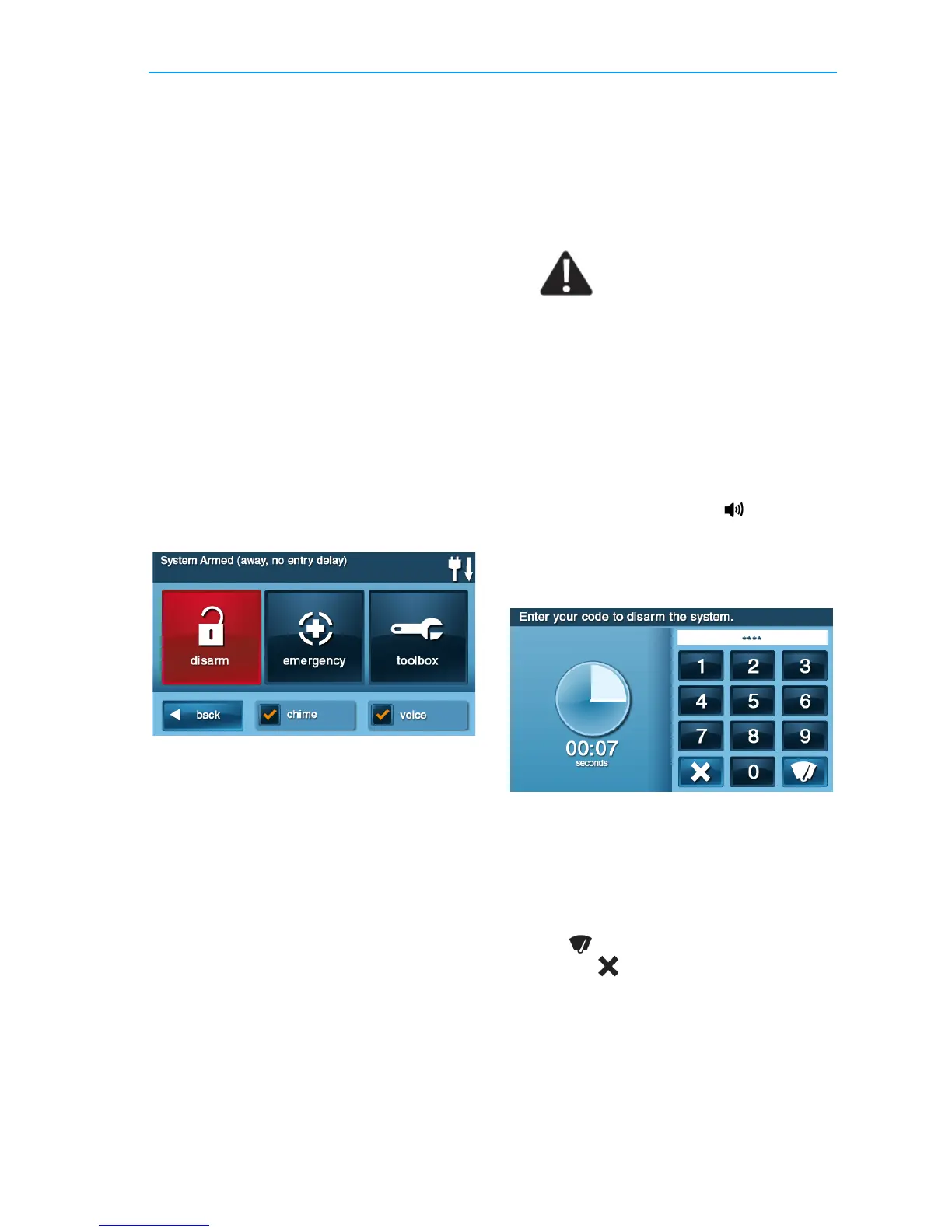Burglary Protection
Copyright © 2016 Nortek Security & Control 17
6 TapAway.
Toarmthesy
stem,enterausercodeif
yourinstallerhasturnedoffthesystem’s
QuickArmingfeature.
7 ThesystemarmsandshowstheExit
Delaycountingdown.WhentheExit
Delayexpires,thesystemisfullyarmed
intheAwaymode.
NOTE: Whe
nthesystemisarmedin
theAwaymode,beepssound
duringtheExitDelay(beeps
becomefasterduringthelast10
seconds).
DISARMING THE SYSTEM
TostoptheControlPanelfromtriggering
burglaryalarms,thesystemneedstobe
disarmed.Disarmingturnsofftheburglary
detectionpartofthesystemforsensorsthat
arenot24‐hoursensors.Disarmingalso
stopsanytypeofalarminprocess.
DisarmthesystemfromStaymodebefore
exitingthepremises.Thesy
stemshouldbe
disarmedfromAwaymodebeforeorwhile
enteringthepremises.Whendisarmingfrom
theControlPanelorwirelesskeypad,entera
validusercode.Awirelesskeyfobcanalso
beusedtodisarmthesystem.Enteringa
usercodeisnotrequiredwhendisarming
withawir
elesskeyfob.
AnimportantfeatureoftheControlPanelis
itsabilitytowarnyouifanalarmhas
occurredwhileyouwereaway.Ifanalarm
wastriggeredwhilethesystemwasarmed,
thealarmsirenrunsforapresetlengthof
timethenstops.Whenyouentertodisarm
thesystem,insteadofsoundingthenormal
EntryDelaybeeps,theControlPanelsounds
repeatedfastbeepstowarnyouthatan
alarmhasoccurredwhileyouwereaway.
Whenyo
uenteryourhometo
disarmth
esystem,ifyouhear
fastrepeatedbeepsinsteadof
thenormalentrydelaybeeps,
UseExtremeCaution!Anintrudermay
stillbepresentinsidethebuilding!Wait
outsideanduseaCellPhonetocalllaw
enforcementforassistance.
Disarming from Stay Mode
DisarmthesystemfromStaymodebefore
exitingthepremises.
1 AttheHomescreen,tap forSilent
Control.
2 AttheSecurityscreenortheMenu
screen,tapDisarm.Thisactiondisplays
theDisarmCodescreen.
3 Theleftsideofthescreenshowsany
eventsthathaveoccurredwhilethe
systemwasarmed.
4 Enteravalidusercodetodisarmthe
system.
•Incaseyoutapthewrongkey ,the
buttonerasestheentireentry.
•Tap
ifyoudecidetonotdisarm
thesy
stematthistime.