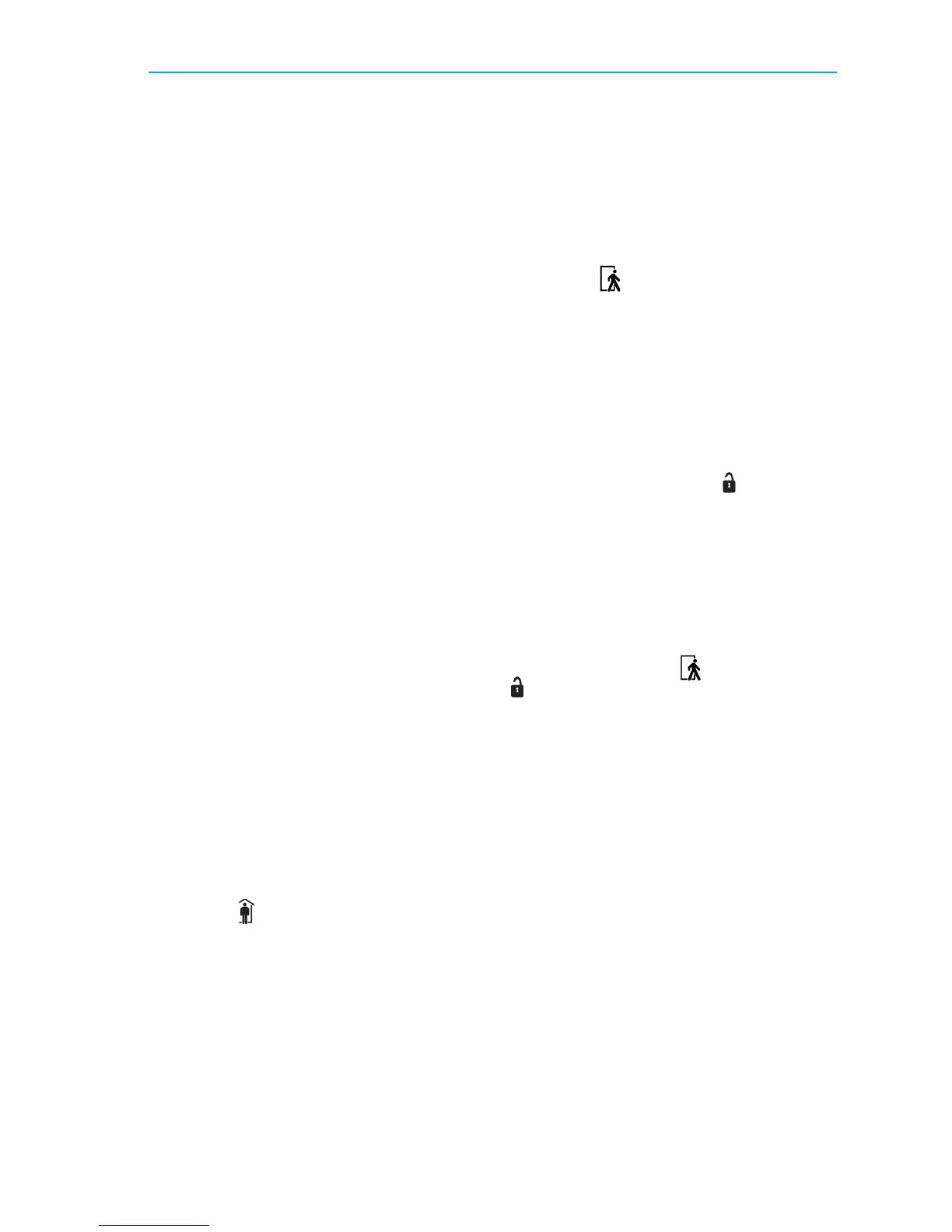Burglary Protection
Copyright © 2016 Nortek Security & Control 19
Optional 2-Way Voice
Communications
2‐wayvoicecommunicationspr ovidesa
methodforalarmverificationandcan
provideemergencyassistance.TheControl
Panelcontainsabuilt‐inmicrophonethat
canmonitorsoundsaroundtheareaofthe
ControlPanel.Thebuilt‐inmicrophoneand
speakerallow2‐wayvoicecommunications
withaCentralStationoperatorafter
an
alarm.Theoperatorcanconversewith
peopleinthepremisesthroughtheControl
Panel’ sspeakerandmicrophone.
Yourinstallercansetthesystemtouse2‐
wayvoicecommunicationsafteranalarm
and/orafterapanicalarmistriggered.
NOTE: Ifapanicalarmorsensorisset
forasilentalarm,theoperatorcan
onlylistenandwillnotbeableto
talk.Thisisforyourprotection.
KEY FOB: ARMING AND
DISARMING
Yoursystemmaybeequippedwithoneor
morewirelesskeyfobs.Uptoeight(8)key
fobscanbeusedtocontrolthesystem
remotely.Eachkeyfobhasfour(4)buttons
andcanperformfive(5)functions.Auser
codeisnotrequiredwhenarmingor
disarmingthesystem
withawirelesskeyfob.
Severalkeyfoboptionscanbesetbythe
installer.See"InstallerProgrammedOptions"
onpage40.
Arm with a Key Fob
Stay Mode
ToarmthesystemtoStaymodeusingakey
fob,taptheStaybutton.
NOTE: Dependingonsetupoptions,if
anyperimeterdoorsorwindows
areopen,thesystemmaynot
allowarmingtoSta ymodewitha
wirelesskeyfob.See"Installer
ProgrammedOptions"onpage40.
Away Mode
ToarmthesystemtoAwaymodeusingakey
fob,tapthebutton.
NOTE: Dependingonsetupoptions,if
anyperimeterdoorsorwindows
areopen,thesystemmaynot
allowarmingtoAwaymodewitha
wirelesskeyfob.See“Installer
ProgrammedOptions”onpage40.
Disarm with a Key Fob
TodisarmthesystemfromStayorAway
modesingakeyfob,taptheDisarm
button.
NOTE: Touseyourkeyfobtodisarm
yoursystem,thisoptionmust
alreadybeenabledbyyour
installer.
Activate the Emergency Alarm
Totriggeranemergencyalarmusingakey
fob,pressandholdtheAwaybuttonand
Disarmbuttonatthesametimefor5
seconds.
NOTE: Ifanemergencyalarmis
triggeredbyakeyfob,itcannotbe
stoppedusingthekeyfobDisarm
button.Thealarmmustbe
canceledattheControlPanel.
Activate the Auxiliary Output
TotriggertheControlPanel’ sauxiliary
output,taptheAuxiliarybutton.
IfyouusetheAuxiliarybutton,theauxiliary
outputcontrolsthe_________________.
