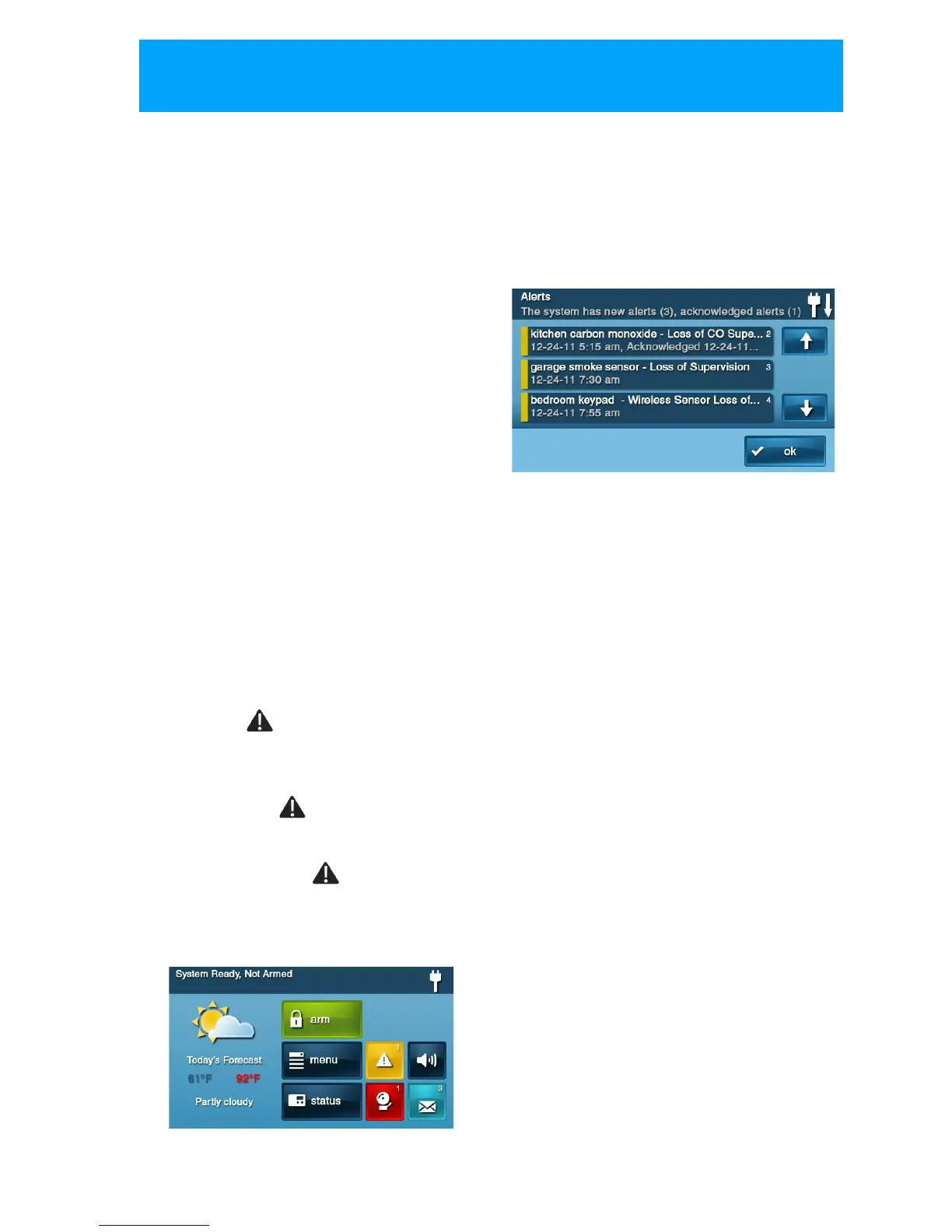Copyright © 2016 Nortek Security & Control 25
SYSTEM TROUBLE ALERTS
Thesystemcontinuallypollswiredsensors,
wirelesssensors andtheControlPanelitself
toensureoptimaloperatingconditionsatall
times.Iftroubleisdetected,thesystem
alertsyou.
Thesystemmonitor sthefollowing
conditionsamongothers:
•ACpowertotheControlPanel
•Thete
lephoneline(optional)
•Thece
lltelephoneconnection(ifused)
•TheCon
trolPanel’ sbackupbattery
•These
nsor’sbatteries
•Sensorsup
ervisorystatus(ifused)
•Externalsou
nderconnection
•Sensorrad
ioreceptionandsensor
tampering(sensor’scaseopened)when
disarmed
• ControlPa
neltampering(panel’scase
opening)whendisarmed(optional)
• CommunicationtotheCentralStation
Youha
vetheoptiontohaveanyorall
troubleconditionsreportedtotheCentral
Station.Ifatroubleconditionexists,service
yoursystemimmediatelytoensurenolapse
inserviceorprotection.
TROUBLE ALERT ICON
Ifthesystemdetectstrouble,itflashesthe
troublealerticonontheSecurityscreen
andsounds6alertbeepseveryminute.
Scrollingtextalongthetopofthedisplay
alsodescribesthetroublecondition.
Thetroublealerticondisplaysa
numberintheupperrightcornerthatshows
thenumberofcurr
enttroublealerts.
Thetroublealerticonflashesuntilthe
troublealertsareacknowledged,thenit
remainsconstantlylituntilallthetroubles
arecorrected.Whenalltroublesare
corrected,theicondisappearscompletely.
VIEW THE CURRENT
TROUBLE ALERTS
1 Todisplayallcurrenttroublealerts,tap
theTroubleAlerticon.
2 Viewthelistedtroubleevents.Ifthere
aremorethan3alerts,usethe↑and↓
arrowstoscrollthroughthelist.
3 Afterviewingthetroubleevents,tapOk
toacknowledge.Thisactionsilencesthe
alertbeeps.
TROUBLE ALERT BEEP HOLD-
OFF
Duringtheinstallation,asanoption,the
systemcanbeprogrammedbyyourinstaller
tosuppressthetroublealertsounderfrom
10pmto9am.Anytroublealertswillstillbe
displayedandreported(ifenabled),butthe
sounderdoesnotbeepduringnighttime
hours.Sometr oubleconditionsmayclear
aut
omaticallywhileothertroubleconditions
mayrequireservicetocorrect.Ifatrouble
conditionstillexistsafter9am,thesounder
beepstoindicat etrouble.
NOTE: Re
gardlessofwhetherthe
troublealertsounderis
suppressedornot,everytrouble
conditionisalwaysdisplayedon
thetroublealertlistandrecorded
inthesystemhistoryeventlog.
