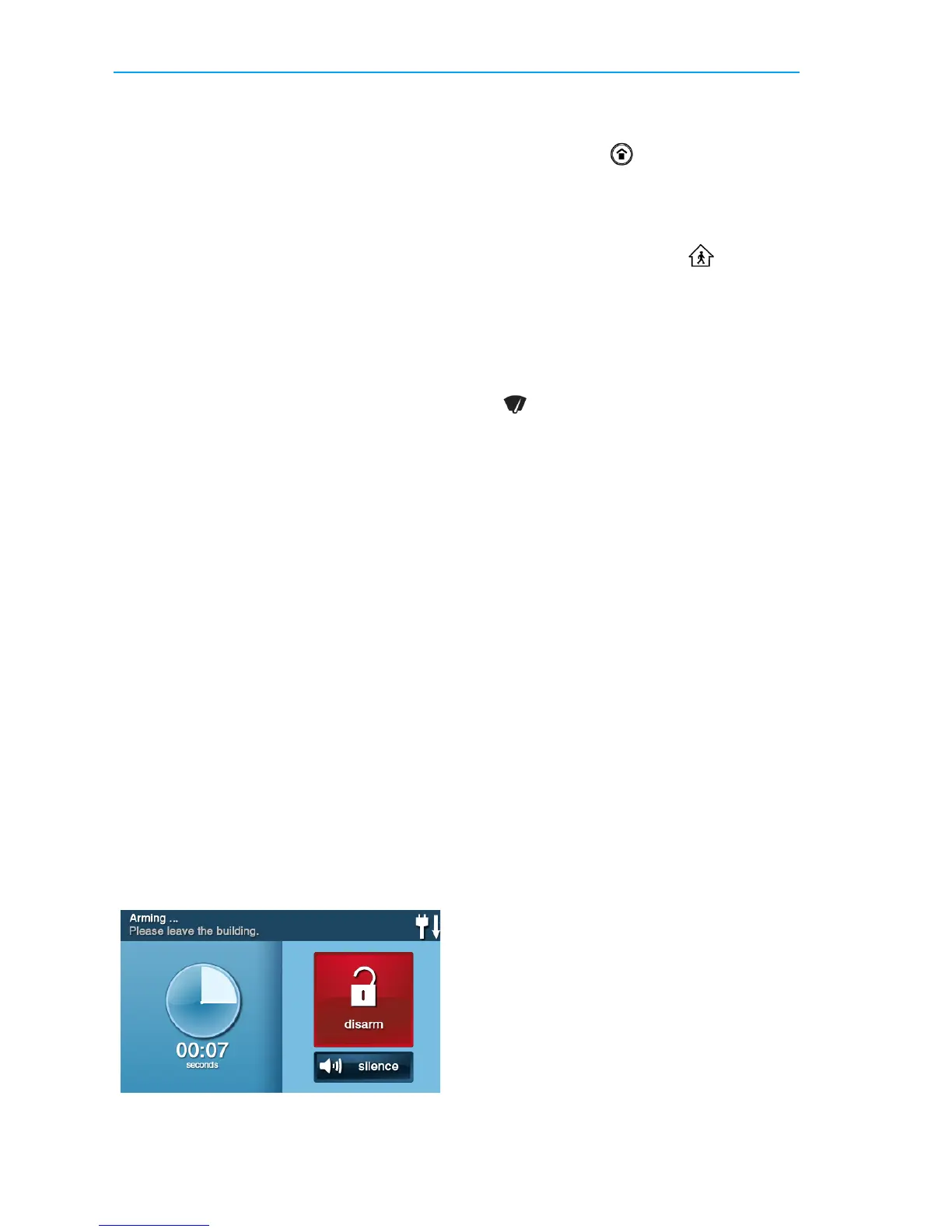GC2 Wireless Security System | User Guide
16 Copyright © 2016 Nortek Security & Control
Quick Exit in Away Mode
AprogrammableoptioncalledQuickExit
maybedisplayedontheSecurityscreen
whilethesystemisarmedintheAway
mode.TappingtheQuickExitbuttonstartsa
timertoallowsomeonetoexitorenter
throughasensor‐protecteddoor
progr ammedfordelaywithouthavingto
disarmtheentiresy
stem.Whenthedelay
timerrunsout,thesystemreturnstothe
normalAwaymode.
TIP: Ifinteriorsensorsareinstalledinthe
systemincertainareas,donotviolate
thosesensorswhenusingtheQuickExit
featureinAwaymode.
Auto Stay Mode
Thesystemmayhavebeenprogrammedby
theinstallerforAutoStaymode.Ifthis
optionisonandthesystemisarmedinAway
mode,ifanexit/entrydelaysensorisnot
triggeredbeforetheExitDelayexpires(no
oneleavesthepremises),thesystem
automaticallyarmsinStaymodeins
teadof
Awaymode.
NOTE: Qu
ickoptionscanbeturnedon
oroffbyyourinstaller.Referto
"InstallerProgrammedOptions"on
page40,toseewhichoptionshave
beensetforyoursystem.
Arming to Away Mode
UsetheAwaymodetoarmthesystemwhen
everyonewillbeleavingthehome.The
AwaymodenormallyhasanEntryDelayso
someonewithausercodecanre‐enter
withoutcausinganalarm.Interiorand
perimetersensorsarearmedintheAwa y
mode.
1 Closeallsensor‐protecteddoorsand
windowsbeforearming.
2 Verifythatthe buttonontheControl
Panelisli
tgreen,indicatingthatthe
systemisreadytoarm.TheSecurity
buttonandArmbuttononthedisplay
willalsobegreenwhenallperimeter
sensorsareclosed.Ifthe
iconis
displayedonthesta
tusbar,aninterior
sensorisopen;besuretocloseor
manuallybypasstheinteriorsensorsor
analarmwilloccur.
3 Toarmthesystemquietlywithout
soundinganyannouncements,tapthe
buttonbeforeperformingthenext
steps:
•AttheArmingscreencheckthe
SilentExitbox
Or
•Duringth
eExitDelay,tapSi lence
4 AttheSecurityscreen,ortheMenu
screen,tapArm.
NOTE: Ifan
yperimeterdoororwindow
sensorsareopen,theBypass
screenappears.Closeallthe
sensorsdisplayedortapBypassAll
toforcebypassthedisplayed
sensors.
NOTE: B
ypassedsensorsdonottrigger
analarm.
Toby
passsensors,enterausercode
unlesstheinstallerhassetthesystemfor
QuickBypass.
5 OntheArmingscreen,theEntryDelay
checkboxoptioncanbeusedwithAway
mode.
•Thesy
stemcanbearmedwithoutan
EntryDelay.Allperimeterdoorstrigger
thealarminstantly.Thesystemhastobe
disarmedwithawirelesskeyfob.Toarm
withallexit/entryperimeterdoorsas
instant,cleartheEntryDelaycheckbox.
