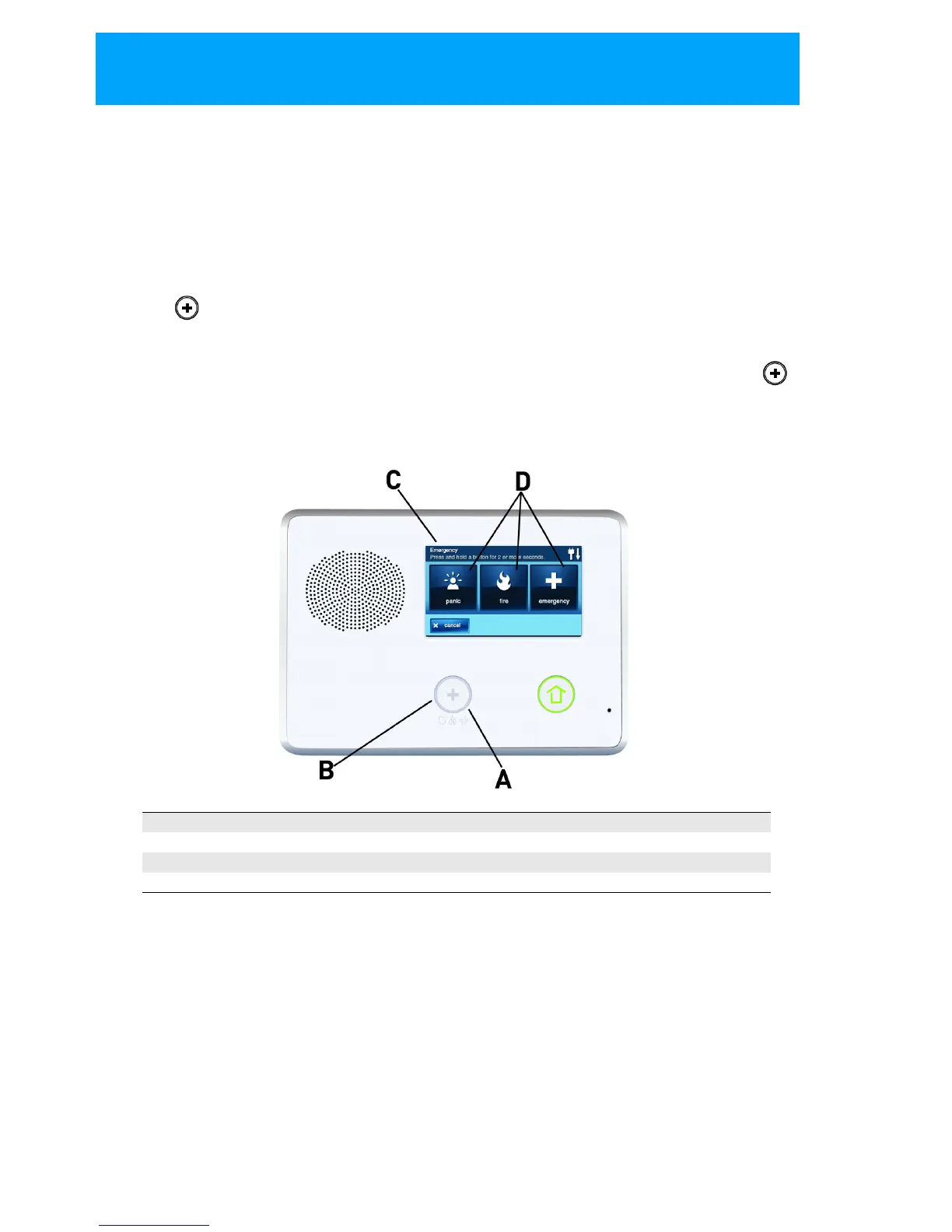24 Copyright © 2016 Nortek Security & Control
EMERGENCY FUNCTIONS
24-HOUR EMERGENCY BUTTONS
Three24‐houremergencyfunctionsareavailableontheControlPanel:
•Panic
•Fire
•Emergency
YoucanactivateemergencyfunctionsusingtheControlPanel,aswellaswirelesssensors,
wirelesskeypadsorportablependantdevicessuchasthepanicbuttonremote.
TapthebuttontorevealtheEmergencyscreen.Thisbuttondoesnottriggeranalarm.
Duringtheinstalla tion,yourinstallerprogrammedtheemergencybuttonsthat
aredisplayed
ontheEmergencyscreen.If,however,noemergencyfunctionsareavailable,aninformation
screendisplays.Toseewhichemergencyfunctionsareavailableonyoursystem,tapthe
button.
Intheeventofanemergency,pressandholdtheemergencybuttonforatleasttwo(2)
secondstoactivatethe
alarm.
Panic
ThePanic(orpolice)buttonsendsanimmediatepanicreporttotheCentra lStation.During
installation,theinstallereithersetthesystemtosoundthesirenwhenthebuttonispressed,
ortonotsoundthesiren,buttotriggerasilentalarm.
Fire
TheFirebuttonsendsanimmediatefirereporttotheCentralStation.TheControlPanel
soundsthefirehornwhenthebuttonispressed.
Emergency
TheEmergencybuttonsendsanimmediat ereporttotheCentralStation.TheControlPanel
soundsthesirenwhentheemergencybuttonispressed.
A Ifemergencyfunctionsareavailable,theEmergencybuttonisasolidwhitelightedbutton.
B TodisplaytheEmergencyscreen,presstheEmergencybutton.
C TheEmergencyscreen.
D TheEmergencyscreendisplaystheemergencyoptionsthatareavailableonyoursystem.
