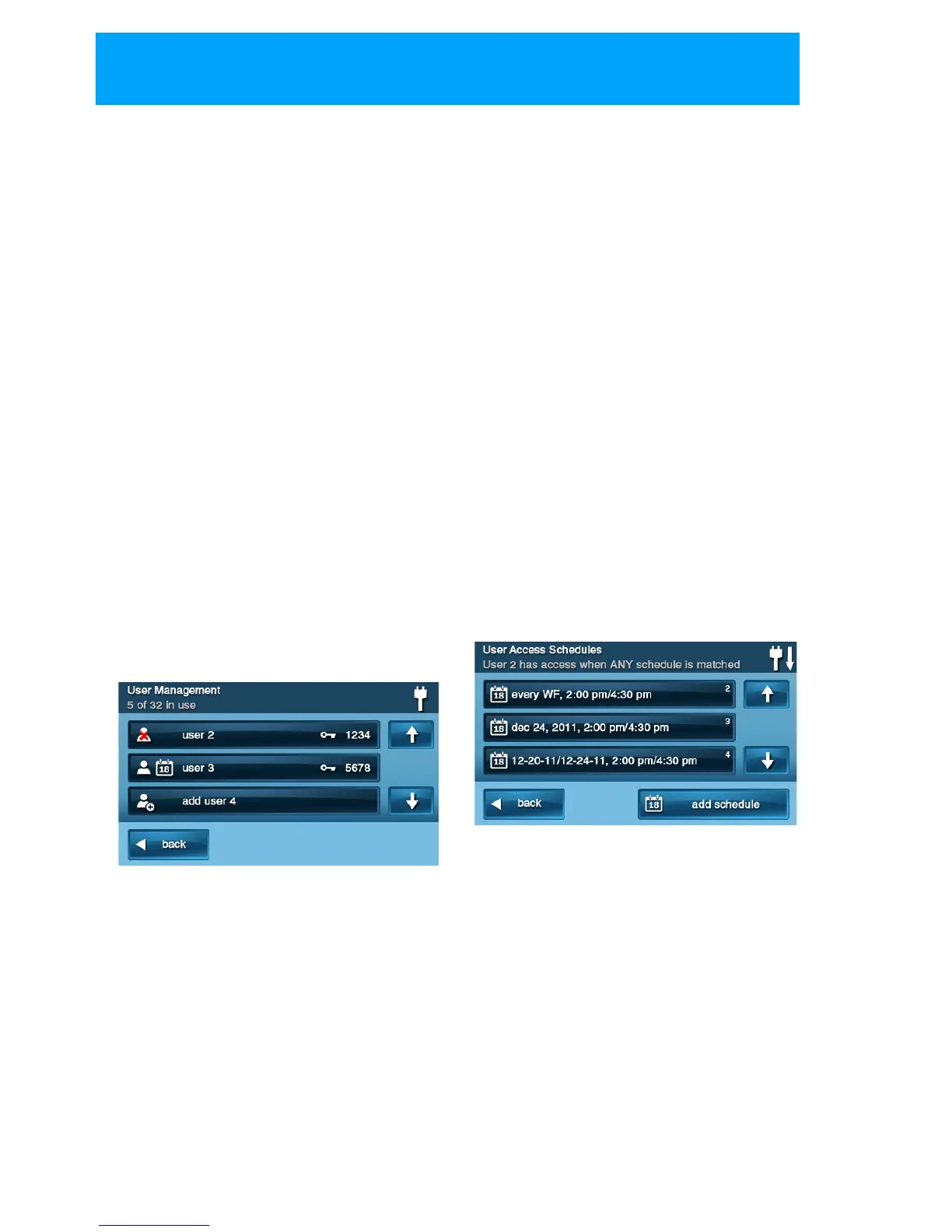30 Copyright © 2016 Nortek Security & Control
SYSTEM TOOLBOX
USER MANAGEMENT
Thesysteminstallerhasprogrammeda
masterusercodeforyoursystem.Thiscode
canbeusedtocontrolthesystem,aswellas
toassignandchangetheother59user
codesandaccessoptions.Themasteruser
codecanalsoaccessseveralsystemsettings
intheToolbox.
NOTE: Theother59userco
desare
restrictedfromaccessingsettings
intheToolbox.
User Code Setup
IMPORTANT: Theholderofthemasteruser
codeistheonlyuserwhohas
permissiontosetupotherusercodes.
Tosetuptheusercodes:
1 AttheHomescreen,tapSecurity.
2 AttheSecurityscreen,tapMenu.
3 AttheMenuscreen,tapToolbox.
4 Enterthemasterusercodetoaccessthe
Toolbox
5 OntheToolbox(1of3)screen,tapUser
Management.
6 TheUsersManagementscreendisplays
3usersatatime.Usethe↓and↑
arrowstoscrollthroughthelist.
Adding a User Code
IMPORTANT: Usercodes0000and0001
arenotpermitted.
1 TaponeoftheAddUserbuttons.
2 Enterauniquefour(4)‐digitcodeforthe
newusercode.ThentapOk.
3 Enterthecodeagaintoconfirmit.Then
tapOk.
4 AttheConfirmationscreen,tapOKto
returntotheUserManagementscreen.
User Code Validity
AftertheConfirmationscr eenappearsand
youclickOk,theusercodesAccessOption
screenappears.Selectoneofthethree
optionstovalidatetheusercode:
• SelectAl
waystosetthisusercode
toalwaysbevalid.TapBack.
• SelectNevertose
tthisusercodeto
neverbevalid.TapBack.
• SelectBySche
duletosetthi suser
codetobevalidonlyforselected
daysand/ortimes.
User Code Access Schedules
Youcansetupusercodeswithoneormore
AccessSchedules.AccessScheduleslimit
accesstoyoursystemtopeoplewithuser
codes(suchasmaintenancepersonnel,
service,orcleaningpersonnel).
Adding/Editing User Access
Schedules
1 IfyouselectedBySchedulefortheuser
code,theEditSchedulesbutton
appears.
2 Toselectoreditanexistingusercode
AccessSchedule,tapEditSchedules.
Youcanalsocreateanewuserschedule
fromtheEditSchedulescreen.
3 TheUserAccessSchedulesscreen
displaysallcurrentschedulesforthe
usercode.