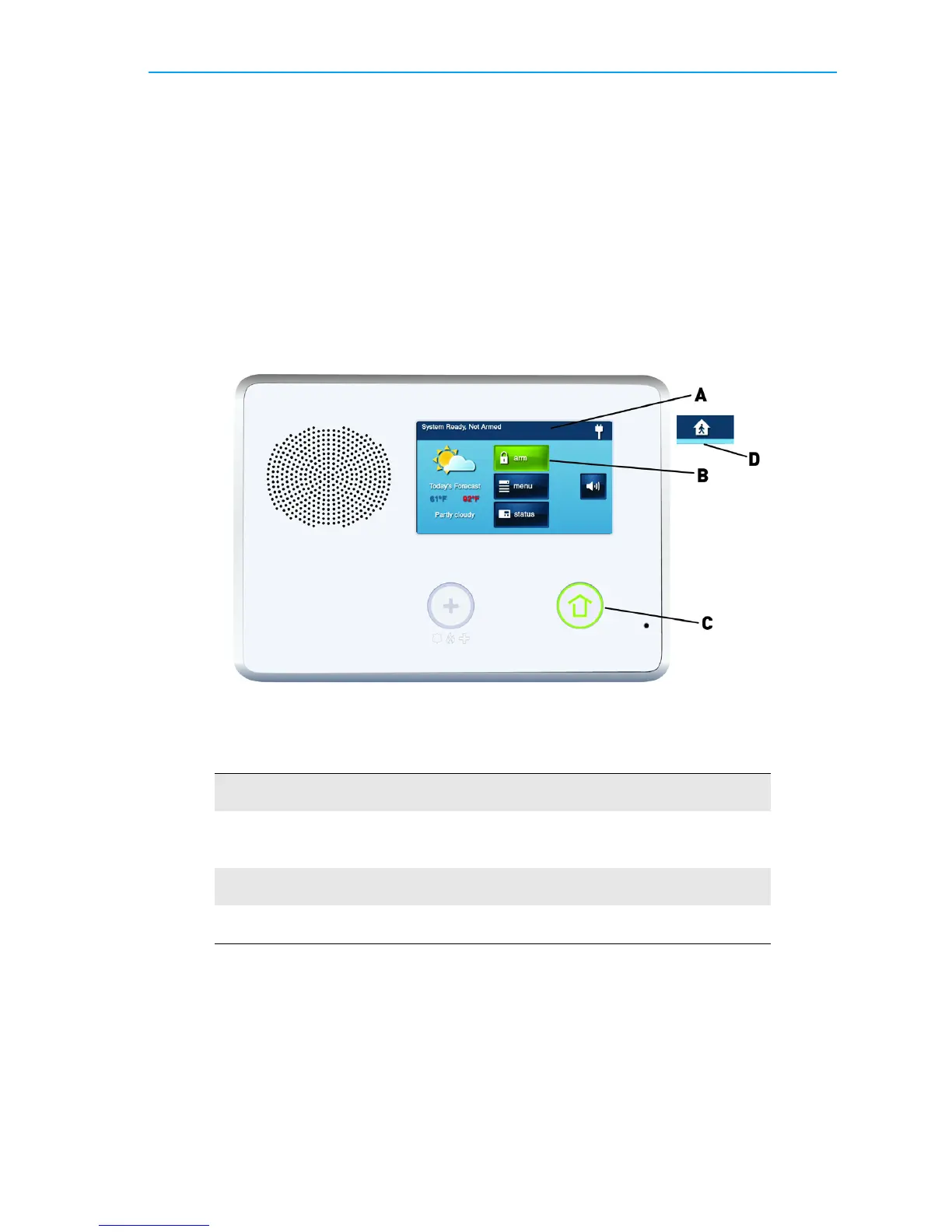Burglary Protection
Copyright © 2016 Nortek Security & Control 11
VIEWING EACH SENSOR’S STATUS
TheControlPanelwillalsoshowyouwhichsensor‐protecte ddoorsandwindowsareopen.
Yourinstallerhasprogrammeddescriptivenamesforeachsensor‐protecteddoorand
window.TheControlPanel’ scolordisplaywillshowthenamesofwhichdoorsandwindows
areopen.
•ThetopofthedisplayontheHome,Security,andMenuscreensshowssensorstatus.See
“Sy
stemStatusIcons”onpage26.
TappingtheSt
atusbuttonalsodisplaysalistofopensensorsandgeneralsystemstatus
andalerts.
A TheStatusBarshowsthesystemmodeandshowssystemstatusicons.See
“Sy
stemStatusIcons”onpage26.
B
TheArmbuttonontheSecurityandMenuscreenslightsgreenwhenall
perimetersensorsareclosed.TheArmbuttonlightsorangeifanyperimeter
sensorisopen.
C TheHomebuttonlightsgreenwhenallperimetersensorsareclosed.TheHome
buttonisnotlitifanyperimetersensorisopen.
D Theic
ondisplayedshowsthataninteriorsensorisopen.Othericonscanappear
hereaswell.See“Syste
mStatusIcons”onpage26.
DEALING WITH A SENSOR FALSE ALARM
Whenarmed,theControlPanelreportsalarmconditionsonallsensors,bothvisually(onthe
statusbar,andthroughasystemalerticon)andaudibly(throughvoiceandchime
announcements).Therearetimes,thoughrare,thatansensorwillsendanalarmconditionto
theControlPanelwhennoalarmexists.Thecond
itionsofafalsealarmvarydependingonthe
typeofsensorandhowthatsensorcommunicateswiththeControlPanel.
