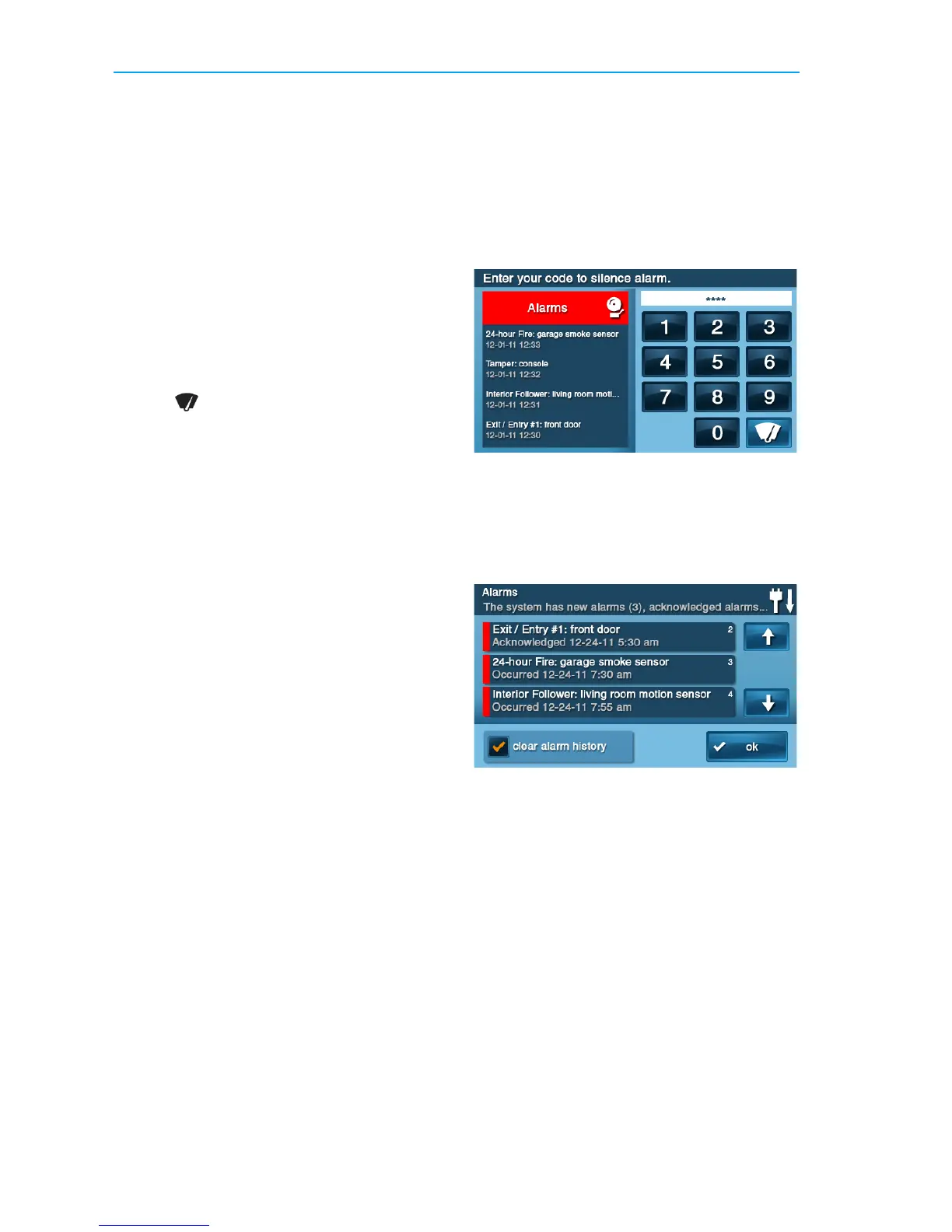GC2 Wireless Security System | User Guide
18 Copyright © 2016 Nortek Security & Control
Disarming from Away Mode
ThesystemshouldbedisarmedfromAway
modewhileenteringthepremises.
1 Enterthepremisesthroughadesignated
EntryDelaysensor‐protecteddoor.
2 TheDisarmCodescreendisplaysonthe
ControlPanelandtheEntryDelaybeeps
sound.Theleftsideofthescreenshows
eventsthathaveoccurredwhilethe
systemwasarmed.
3 Enteravalidusercodetodisarmthe
system.
•Incas
eyoutapthewrongkey ,the
buttonerasestheentireentry.
IF A BURGLARY ALARM
OCCURS
Ifanarmedsensoristrippedwhilethe
systemisarmedintheStayorAwaymode,
analarmoccursandthesirensounds.
DelayedsensorsstarttheEntryDelayto
allowtimetodisarmthesystem.Instant
sensorstriggerthealarmrightaway.Most
sensorstriggerthealarmsiren,some
se
nsorsmaybesettotriggerasilentalarm
withoutsoundingthesiren.
Burglary Alarm Siren
Ifaburglaryalarmistrippedwhilethe
systemisarmed,theControlPanelsounds
thealarmsirenforapresettime(see
"InstallerProgrammedOptions"onpage40).
Afterthetimeexpires,thesirenwillstop
sounding.
Thesystemlimitsthenumberoftimesa
sensorcanre‐triggeranalarmwhi
lethe
systemisarmed.Thesettingisonetosix
timespersensor,perarmingperiod(see
"InstallerProgrammedOptions"onpage40).
Alarm Memory
Ifanalarmhasoccurredwhilethesystem
wasarmed,theDisarmscreenshowsthe
timeanddateofthealarmandthesensor(s)
thattriggeredthealarm.
Afterthesystemisdisarmed,theAlarm
Memoryscreenappears.TheAlarm
Memoryscreenshowsthesensor(s)that
causedthealarm.Ifmorethanonese
nsor
wastriggered,thedisplayshowstheorderin
whichthealarmsoccurred.
Thealarmmemoryautomaticallyclearsthe
nexttimethesystemisarmed.Youcanalso
checktheClearAlarmHistoryboxandtap
Oktomanuallyclearthealarmmemory(24‐
hourfireandCOsensorsthatar
estill
violatedremaininalarmmemory).
