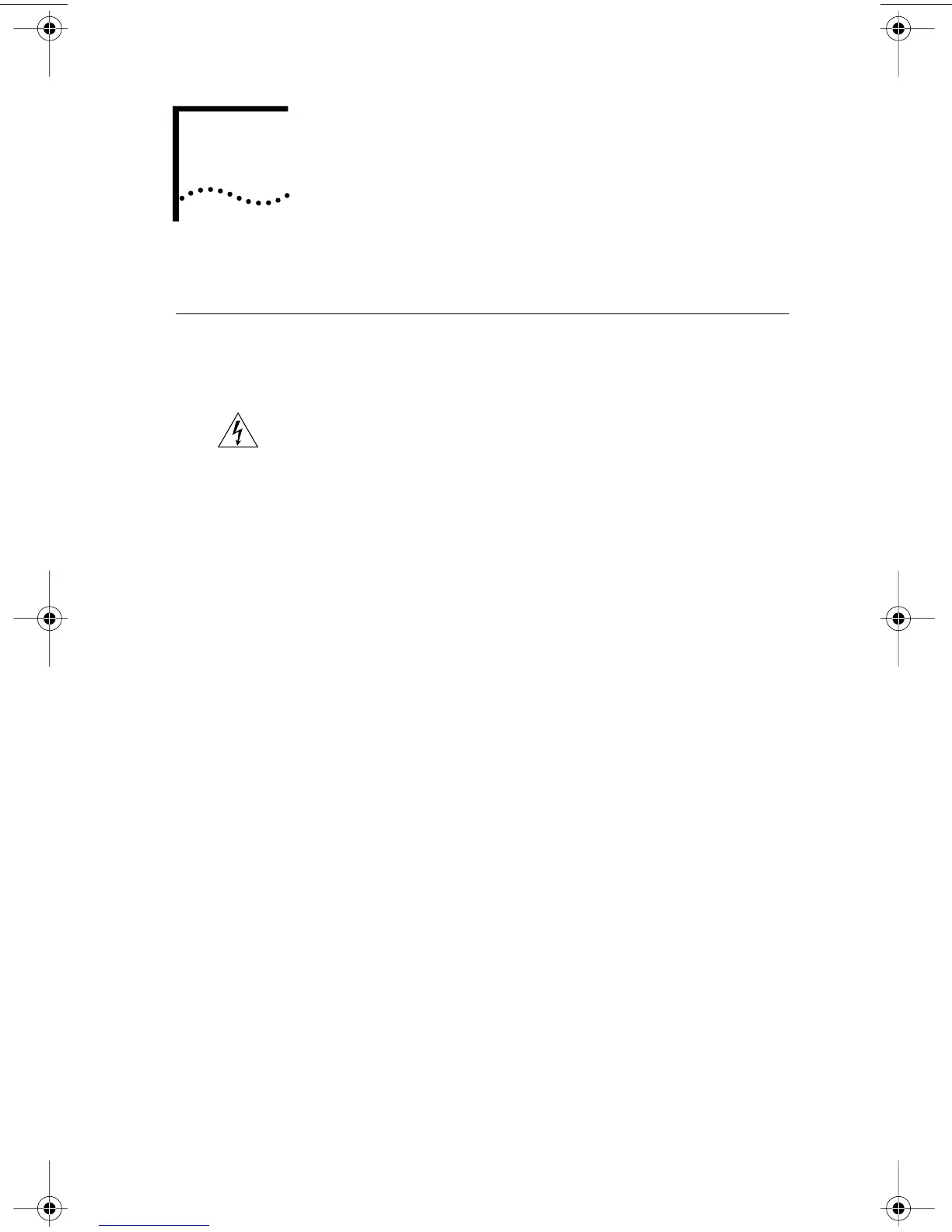2
INSTALLING AND
CONNECTING THE NIC
Overview
This chapter describes how to install the NIC in your PC and
connect it to an Ethernet or Fast Ethernet network.
Meeting PC Requirements
Your PC or server must meet the following requirements
to successfully install the NIC:
■ 80486, Pentium, or Alpha processor
■ Available bus-mastering PCI slot
■ Minimum of 640 K of memory
Installation Steps
There are four steps to the 3C90xB or 3C90xC NIC
installation:
1 Run the preinstallation program before installing
the NIC in the PC.
The EtherCD preinstallation program prevents conflicts
with the NIC and your operating system. It guides you
through the NIC installation and must be run before you
physically install the NIC in the PC.
2 Install the NIC in the PC.
3 Connect the NIC to the network.
4 Install the network driver.
WARNING: Before handling the NIC, touch the bare
metal case of your PC to discharge static electricity from
your body. While you are handling the NIC, wear a wrist
strap grounded to the PC chassis.
book Page 21 Thursday, July 29, 1999 12:23 PM
