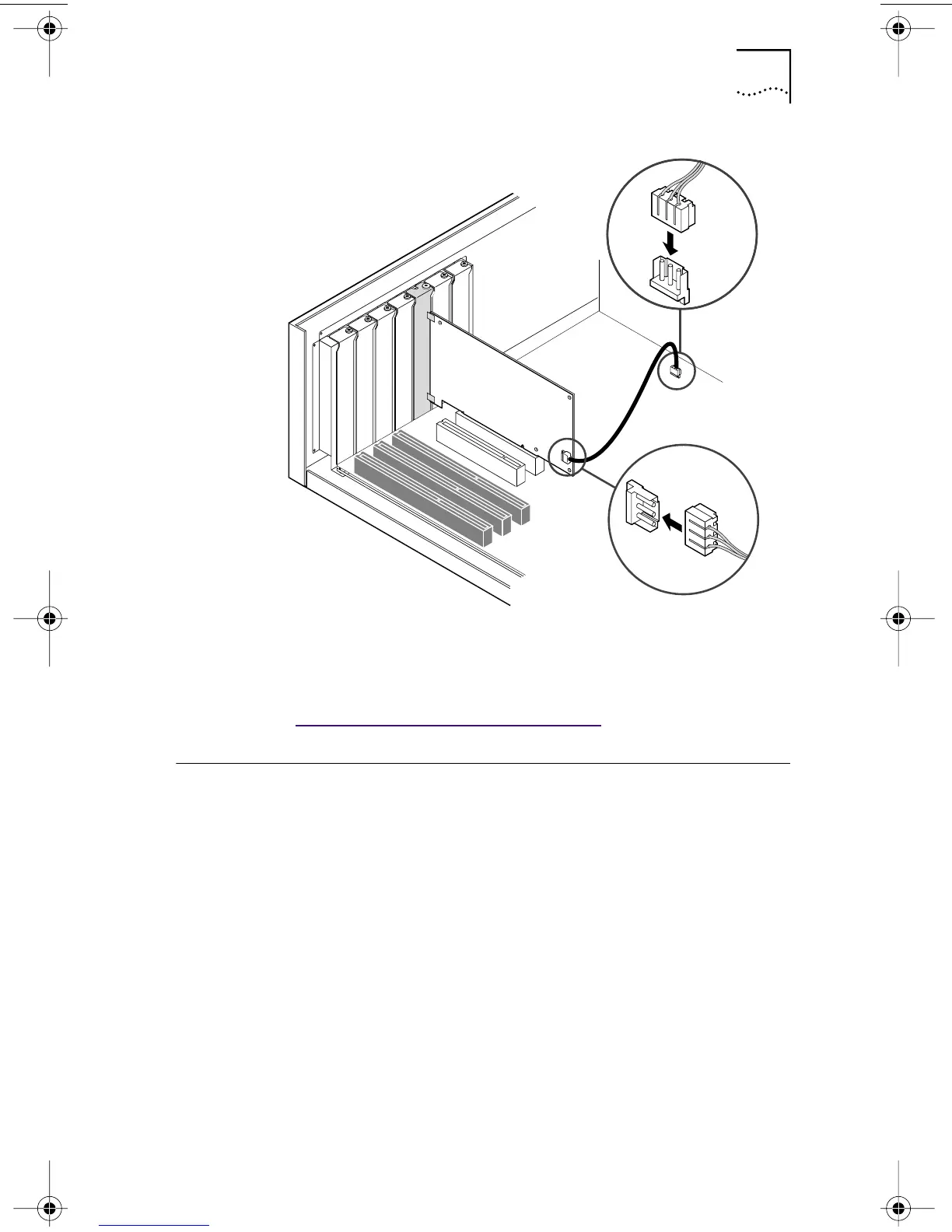Connecting the NIC to the Network 29
4 Replace the PC cover and plug in the power cord.
Do not turn on the power to the PC. The next step is to
connect the NIC to the network. Go to the next section,
“Connecting the NIC to the Network.”
Connecting the NIC to the Network
Follow the procedure for the port that matches your NIC
and your network environment.
RJ-45 Port
On the 3C900B NIC, the RJ-45 port provides a 10 Mbps
connection only.
On the 3C905C-TX-M and 3C905B NICs, the RJ-45 port
provides a 10 Mbps or 100 Mbps connection automatically,
depending on the speed of the connected hub or switch.
book Page 29 Thursday, July 29, 1999 12:23 PM