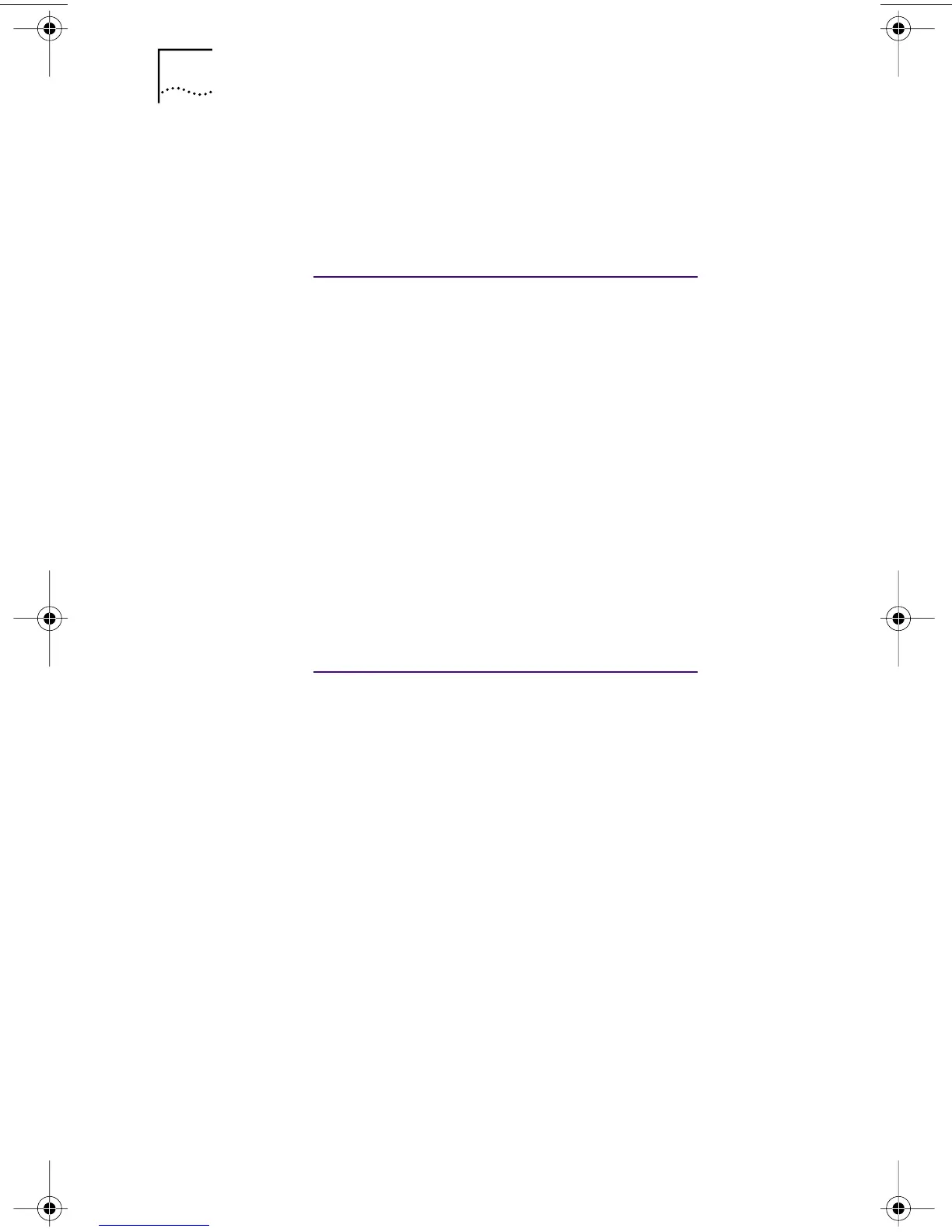66 CHAPTER 6: TROUBLESHOOTING THE NIC
Accessing the 3Com NIC Help System
To access the 3Com NIC Help system:
1 Make sure that the NIC, its driver, and the
3Com NIC Diagnostic program are installed.
See “Installing the 3Com NIC Diagnostics Program”
for instructions.
2 Open the Windows Start menu.
3 Select Programs, and then 3Com NIC Utilities.
4 Select 3Com NIC Doctor Help.
The main Help screen appears.
5 Click Help Topics to display a list of Help topics or
click Find to search for a Help topic.
Accessing Release Notes and Frequently Asked Questions
To access release notes and frequently asked questions
about the NIC:
1 Make sure that the NIC, its driver, and the
3Com NIC Diagnostic program are installed.
See “Installing the 3Com NIC Diagnostics Program”
for instructions.
2 Open the Windows Start menu.
3 Select Programs, and then 3Com NIC Utilities.
4 Click 3Com NIC Doctor.
The 3Com NIC Diagnostics General screen appears.
5 Click the Support tab.
The Support screen appears.
6 Click Support Databases to display customer support
databases about the NIC in three categories:
Release notes — Display tips about installing and using
the NIC.
Frequently asked questions — Display common
questions asked by customers and answered by 3Com
support experts.
Knowledgebase topics — Display NIC compatibility topics.
book Page 66 Thursday, July 29, 1999 12:23 PM