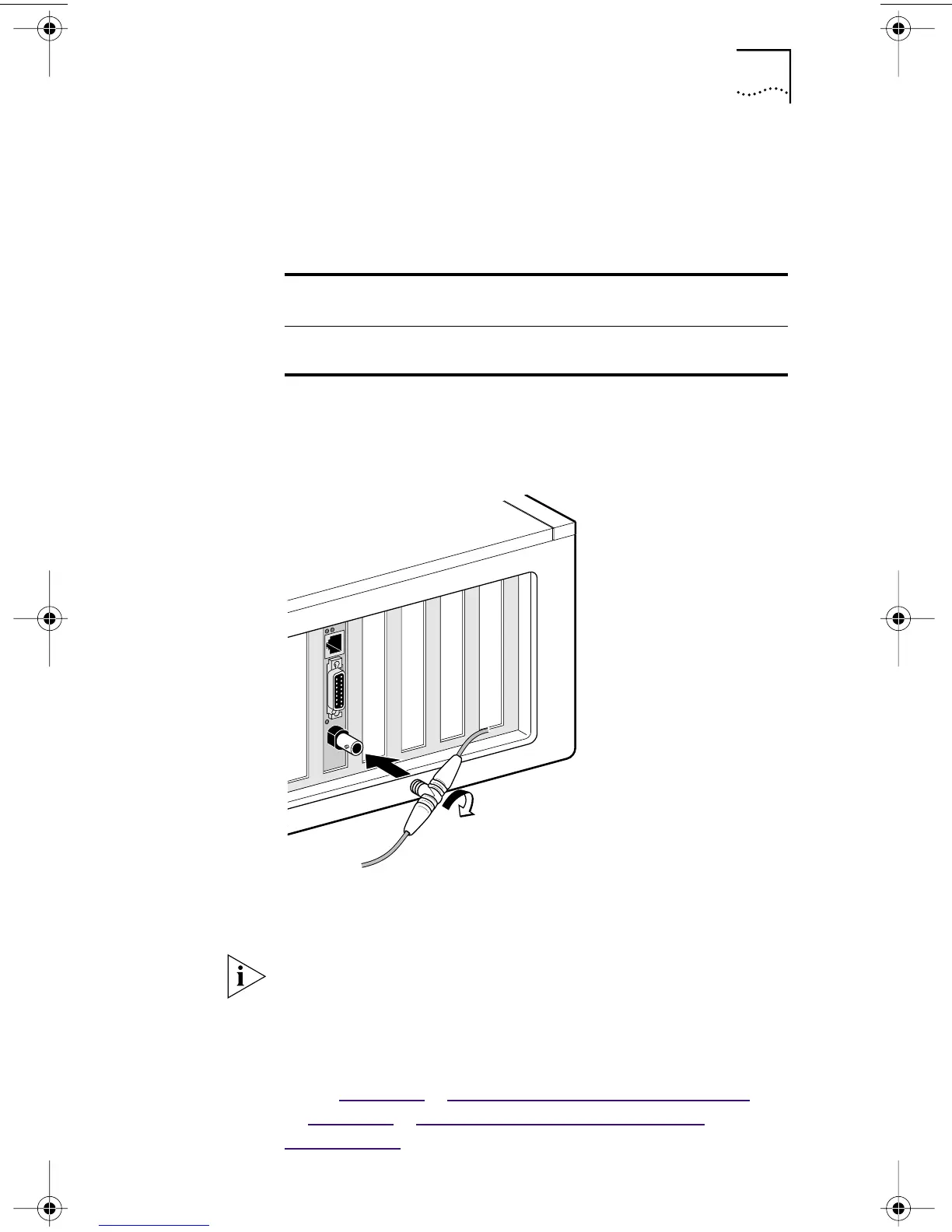Connecting the NIC to the Network 31
BNC Port
The BNC port provides a 10 Mbps connection only.
The following table shows the cable requirement and
maximum network cable length for the BNC port.
To connect the BNC port:
1 Connect the BNC connector on the thin Ethernet cable
to the BNC port on the NIC.
2 Connect the other end of the network cable to
another PC or to a 50-ohm terminator.
The next step is to install the network driver.
Go to Chapter 3, “Installing NIC Software in Windows,”
or Chapter 4, “Installing the NetWare Client and
Server Drivers.”
Port Cable Required
Maximum Network
Cable Length
BNC 10BASE2 thin Ethernet
coaxial (10 Mbps only)
185 m (607 ft)
If your PC is the last physical device in the network daisy
chain, you must connect a 50-ohm terminator to the
other end of the BNC T-connector.
book Page 31 Thursday, July 29, 1999 12:23 PM