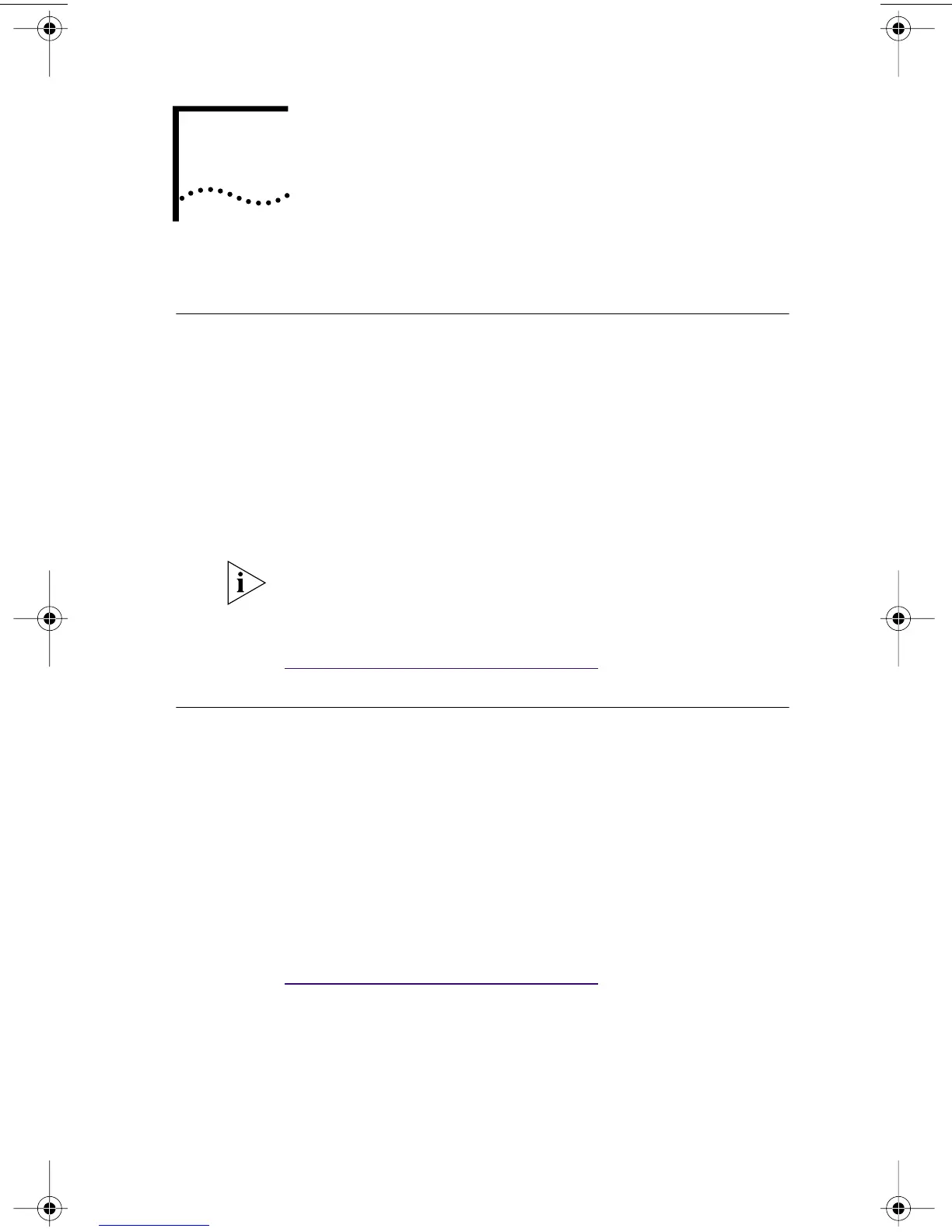6
TROUBLESHOOTING THE NIC
Overview
This chapter explains how to:
■ Access 3Com support databases.
■ Troubleshoot NIC installation problems.
■ Troubleshoot NIC and network connection problems.
■ Troubleshoot Remote Wake-Up.
■ Remove the network driver.
■ Remove the NIC diagnostics software.
http://knowledgebase.3com.com
Accessing 3Com Support Databases
In addition to the 3Com support databases listed in
this section, check the README.TXT and the Help text
files located in the HELP directory on the EtherCD for
troubleshooting information.
Accessing the 3Com Knowledgebase
To access a database of technical information that
can help you diagnose and solve NIC installation,
configuration, and upgrade problems, go to:
http://knowledgebase.3com.com
To access a database of technical information that can
help you diagnose and solve NIC installation,
configuration, and upgrade problems, go to:
book Page 65 Thursday, July 29, 1999 12:23 PM
