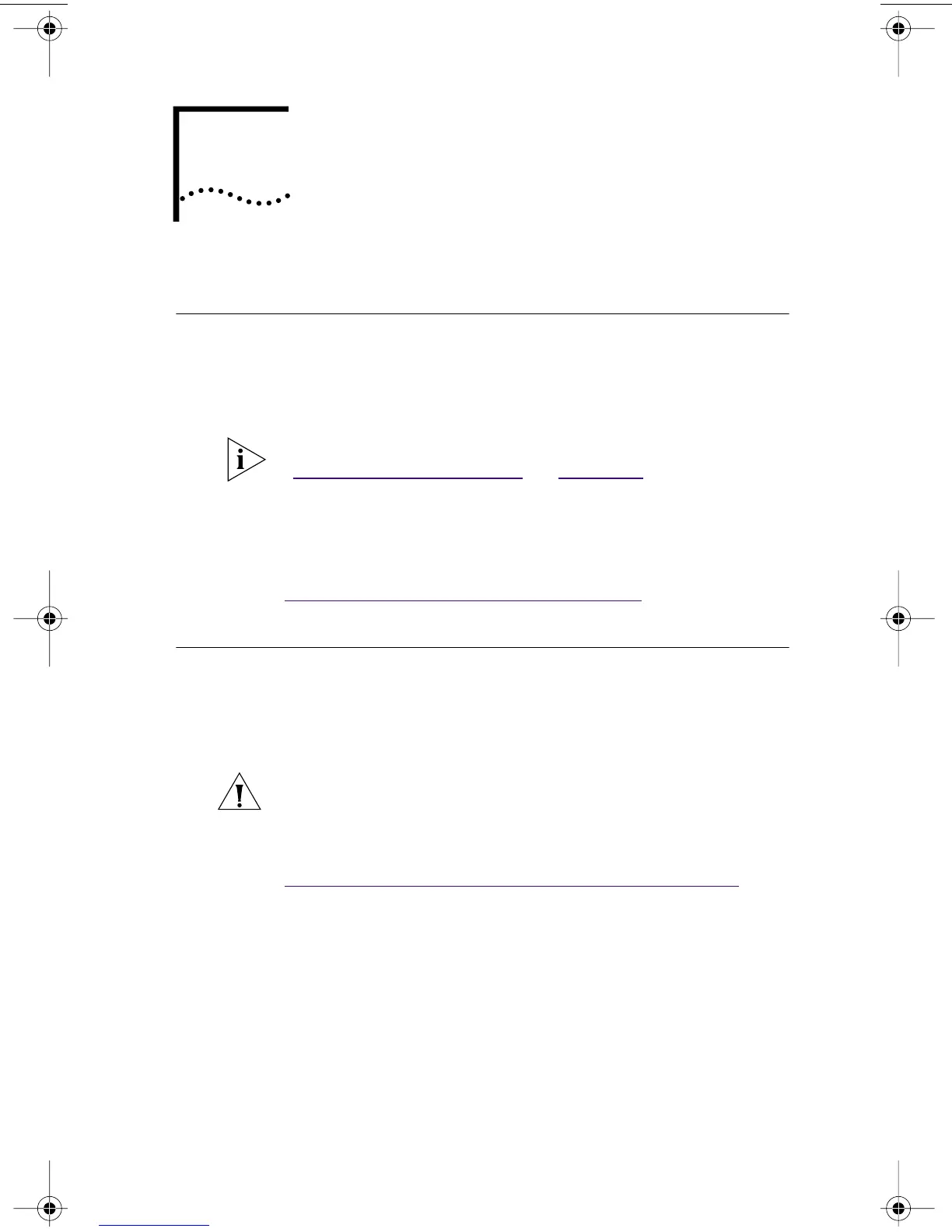B
INSTALLING THE
DYNAMICAccess
LAN AGENT
Overview
This chapter explains how to install and configure the
DynamicAccess LAN agent on a PC running Windows 95,
Windows 98, or Windows NT.
Client PC Requirements
The DynamicAccess LAN agent can be installed on a PC
running Windows 95, Windows 98, Windows NT 4.0,
or Windows NT 3.51.
The following table lists the minimum client requirements
and recommended Microsoft Service Packs (if any) for the
version of the DynamicAccess LAN agent that is included
on the EtherCD.
For an overview of the DynamicAccess LAN agent, see
“DynamicAccess LAN Agent” in Chapter 1. For detailed
information on using, configuring, and troubleshooting
the DynamicAccess LAN agent, access the DynamicAccess
Technology User Guide on the EtherCD. You can also
download it from:
http://www.3com.com/dynamicaccess
CAUTION: If you plan to install the DynamicAccess LAN
agent on a multiprocessor PC running Windows NT 4.0,
Service Pack 4, you must first download and install the
appropriate Microsoft patch available at:.
http://www.3com.com/dynamicaccess/hotfixes
Failure to install the patch will result in system failure.
book Page 85 Thursday, July 29, 1999 12:23 PM
