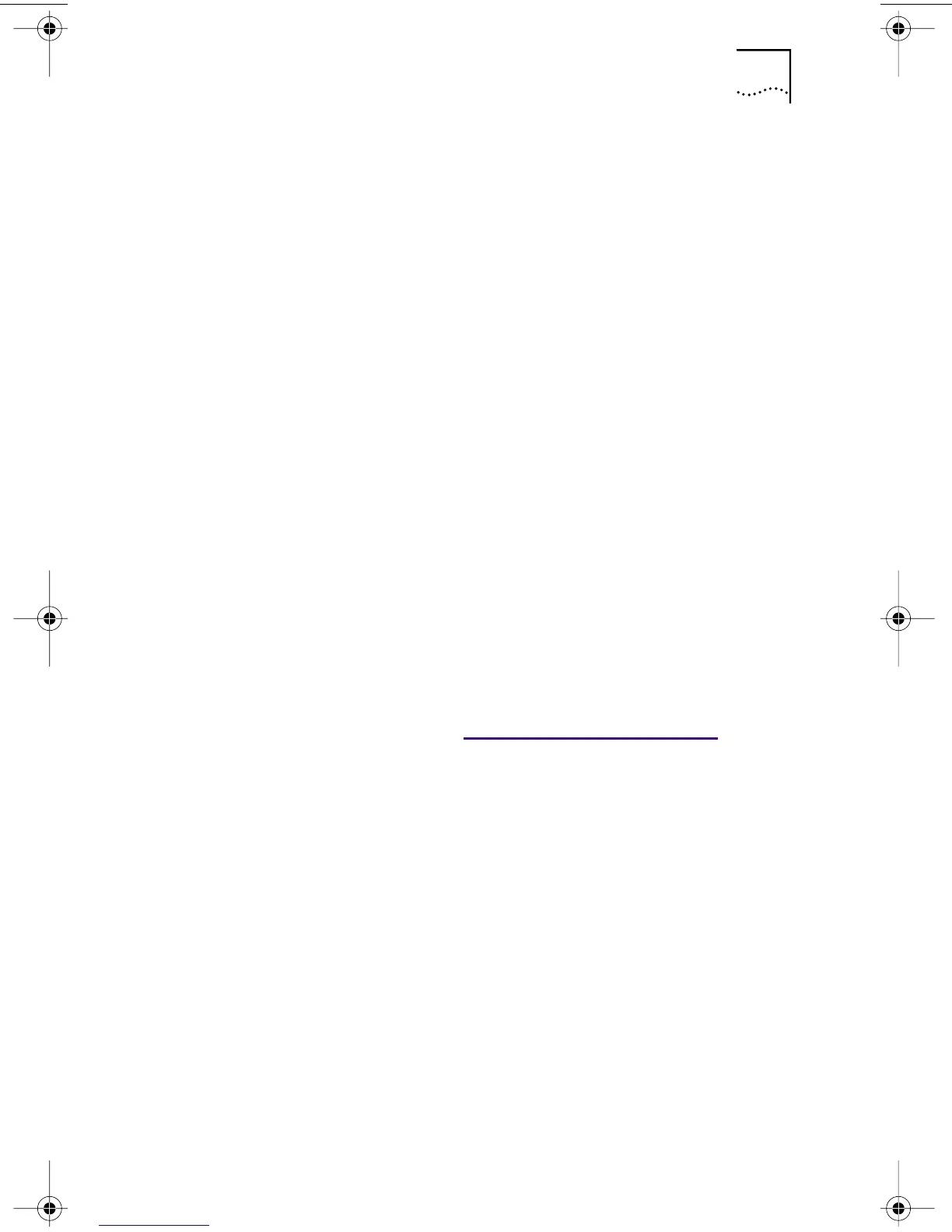Installing the NetWare Server Driver 53
5 At the prompt, enter the command:
NWSERVER
For example:
a:\nwserver
The installation program gathers the files and prompts
you for a NIC selection.
6 Press [Enter] to select the driver displayed and
continue the installation.
Loading the Driver Manually
To update an existing server driver manually:
1 Copy all of the files from the \NWSERVER
subdirectory on the EtherCD to the server's
hard drive.
2 Boot the server and launch the Install program.
3 Edit the AUTOEXEC.NCF file to add the following line
(assuming the server start directory is C:\NWSERVER,
where the LAN drivers and NLM files were copied):
LOAD C:\NWSERVER\3C90X.LAN
SLOT=<slotnumber>
The <slotnumber> variable is the hexadecimal slot number
of the PCI NIC. See “Verifying the PCI Slot Number” for
instructions on obtaining this number.
NetWare 5.x
There are two ways to install the NetWare 5.x driver:
■ Import the driver when installing the NetWare
server software.
■ Copy the driver to the server's hard disk, and then
load the driver manually.
Importing the Server Driver
To import the server driver into a NetWare 5.x server:
1 Install the NetWare server software.
2 Press [ESC] when the new hardware screen appears.
3 Insert the EtherCD in the CD-ROM when the NIC
selection menu appears.
book Page 53 Thursday, July 29, 1999 12:23 PM
