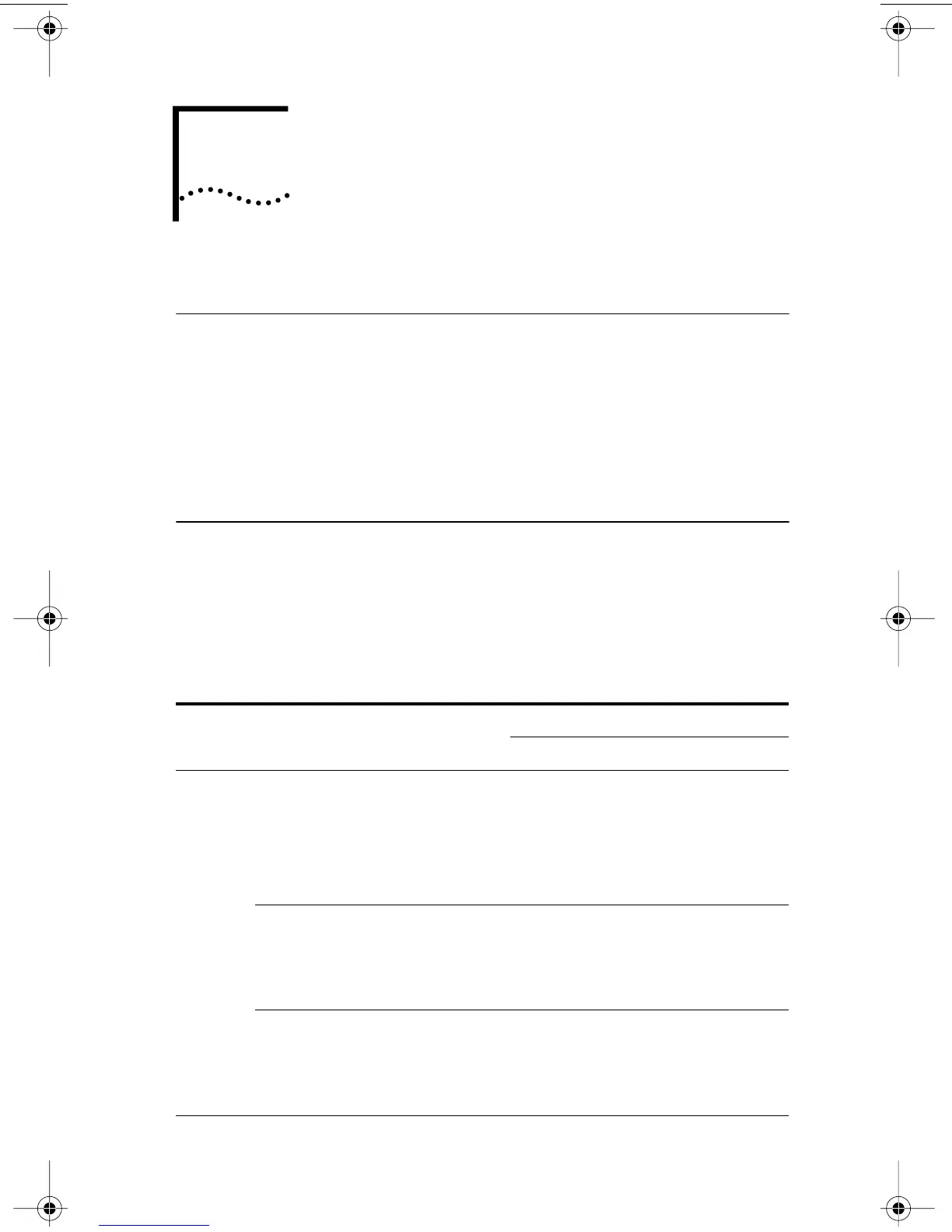7
RUNNING NIC DIAGNOSTICS
Overview
This chapter explains how to:
■ Interpret the NIC LEDs.
■ Run the NIC diagnostic tests.
■ View network statistics.
■ Use the 3Com icon in the Windows system tray.
Interpreting the LEDs
The EtherLink PCI NICs have light-emitting diodes (LEDs),
as described in the following table, that can assist with
network troubleshooting.
Some LNK LED states do not apply to the AUI, BNC, SC,
and ST connectors, as indicated by N/A in the table.
Connector
LED State Meaning RJ-45 AUI BNC SC ST
10 LNK
(link)
On
If drivers are installed,
the 10BASE-T
connection is active.
Yes N/A N/A N/A Yes
If drivers are not
installed, the NIC is
receiving power.
Yes Yes Yes N/A Yes
Off
Something is
preventing the
connection between
the NIC and the hub
or switch.
Yes N/A N/A N/A Yes
Blinking
The cable polarity is
reversed. Try a
different network
cable or contact your
system administrator.
Yes N/A N/A N/A N/A
(continued)
book Page 73 Thursday, July 29, 1999 12:23 PM