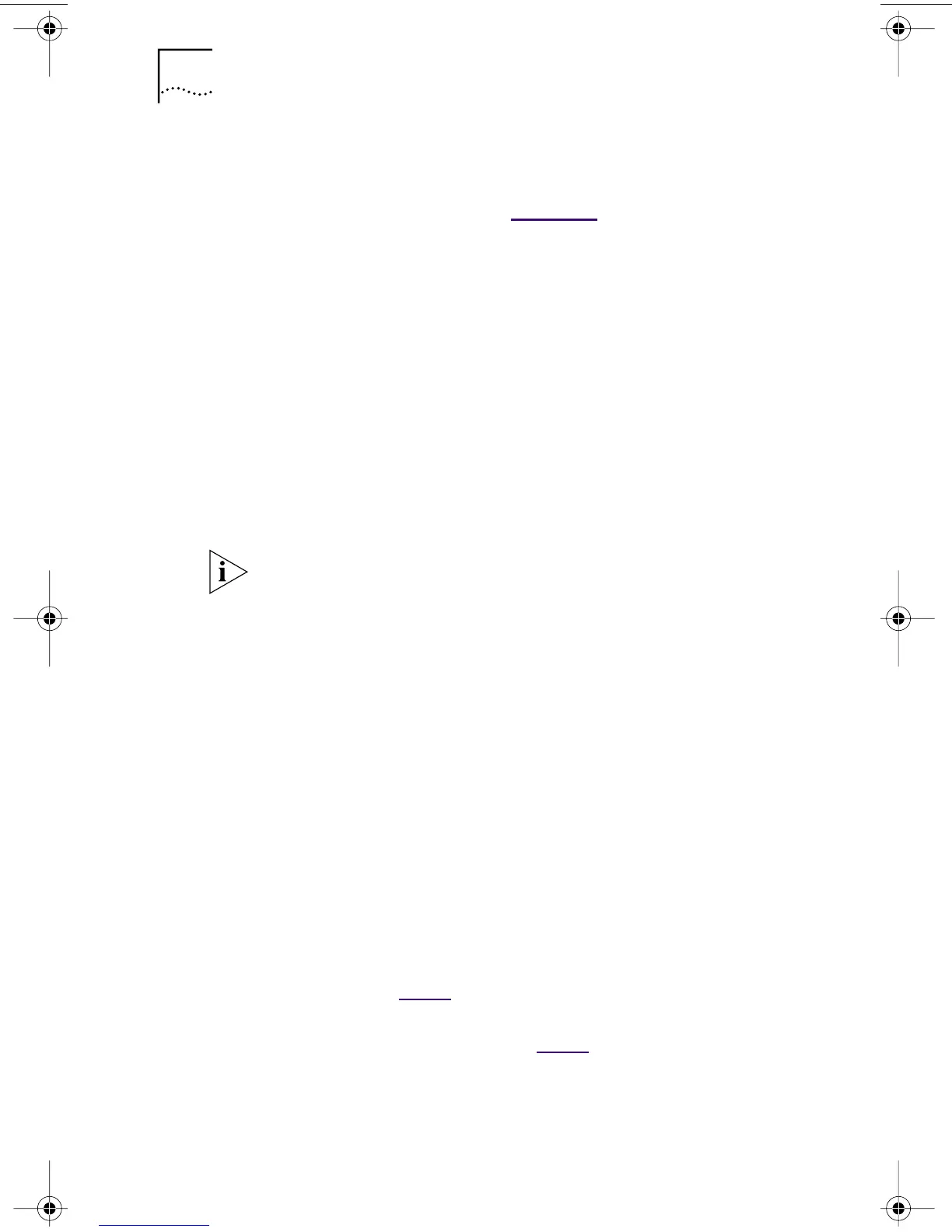38 CHAPTER 3: INSTALLING NIC SOFTWARE IN WINDOWS
Before installing the network driver:
■ Make sure that you have run the preinstallation
program, as described in Chapter 2.
■ Make sure that the NIC is installed in the PC and
that it is connected to the network.
■ Make sure that you have the Windows installation files
(Windows 95/98 only). These files may be on a CD or
diskettes, or they may have been copied to your hard
drive when Windows was installed on your PC.
Windows 95
To install the network driver:
1 Turn on the power to the PC.
Windows 95 detects the NIC. The Insert Disk dialog box
appears, prompting you to insert the EtherCD.
2 Make sure that the EtherCD is inserted in the
CD-ROM drive.
3 Click OK.
The Copying Files dialog box appears.
4 Open the pull-down menu and select:
c:\windows\options\cabs
5 Click OK.
Files are copied.
If this is the first time that networking is being installed
on your PC, the Identification tab of the Network screen
appears. Go to step
6.
If networking has already been installed, you are prompted
for the Windows 95 CD. Go to step
7.
If the New Hardware Found screen appears or the
Update Device Driver Wizard starts, the NIC preinstallation
program was not run on the PC. Follow the instructions in
the W95NDIS.TXT file located in the Help directory on the
EtherCD to continue the installation.
book Page 38 Thursday, July 29, 1999 12:23 PM