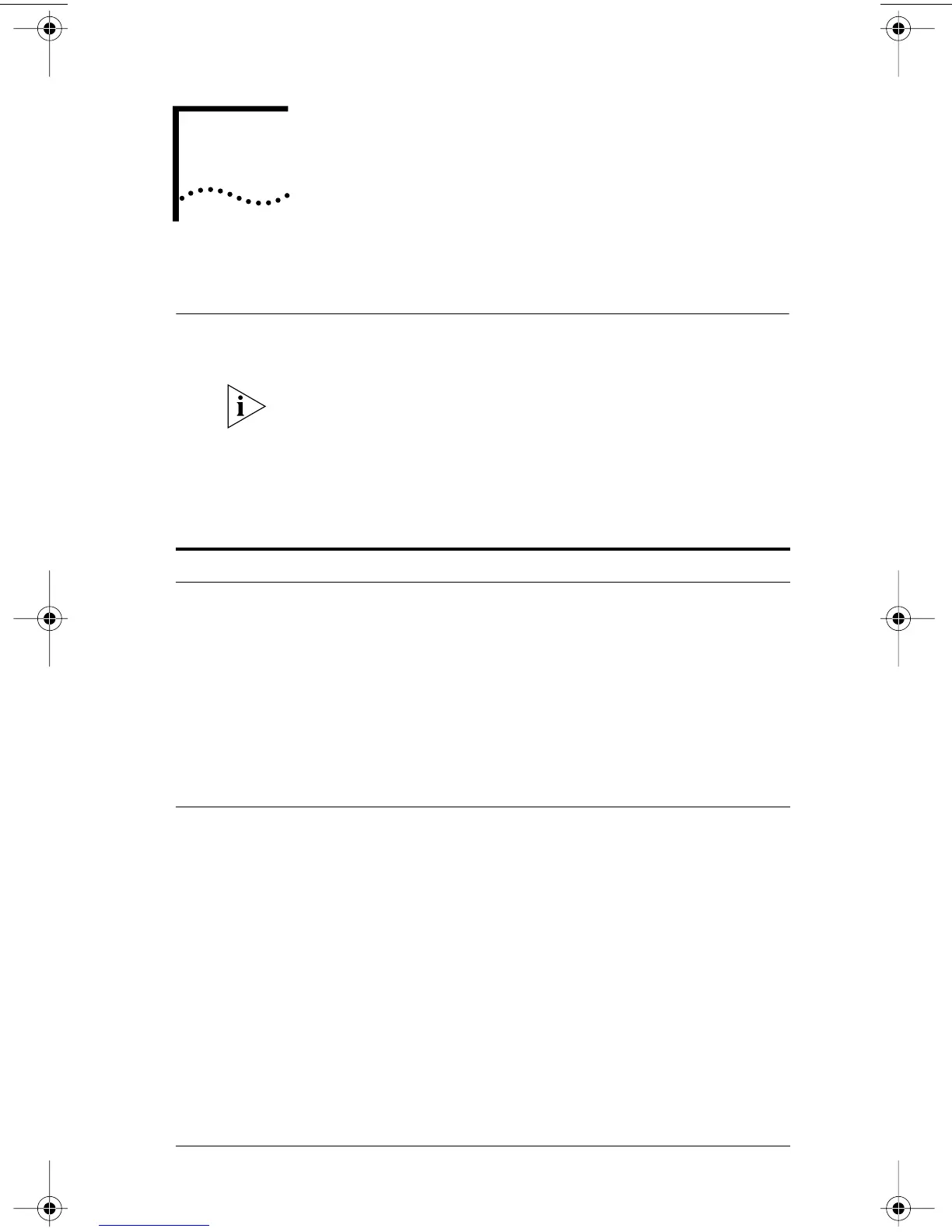5
CONFIGURING THE NIC
Overview
This chapter describes how to configure the NIC.
Default NIC Settings
The table below lists the configuration settings for the NIC.
The default setting is in bold in the Settings column.
Before you change the NIC configuration settings, contact
your system administrator.
Option Description Settings
Network Driver
Optimization
Specifies how to optimize the network driver for
your network by allowing trade-offs between
network performance and CPU utilization.
■ Normal balances CPU utilization and network
performance.
■ Minimized CPU Utilization saves CPU
resources for other tasks.
■ Maximized Network Performance is
appropriate if
no other applications are
making major demands on CPU resources.
■ Normal
■ Minimized
CPU
Utilization
■ Maximized
Network
Performance
Duplex Determines if the NIC transmits data across the
network in both directions simultaneously
(full-duplex) or in one direction at a time
(half-duplex).
■ Auto Select allows the NIC to automatically
connect at the duplex mode of the connected
hub or switch. When you select this setting, the
Media Type is automatically set to Auto Select.
■ Full-Duplex sets the NIC to operate in
full-duplex mode. To use this setting,
the switch that you are connected to must
support full-duplex. You must also manually
set the NIC Media Type setting.
■ Half-Duplex sets the NIC to operate in
half-duplex mode. You must also set the
NIC Media Type setting.
■ Auto Select
■ Full-Duplex
■ Half-Duplex
(continued)
book Page 57 Thursday, July 29, 1999 12:23 PM
