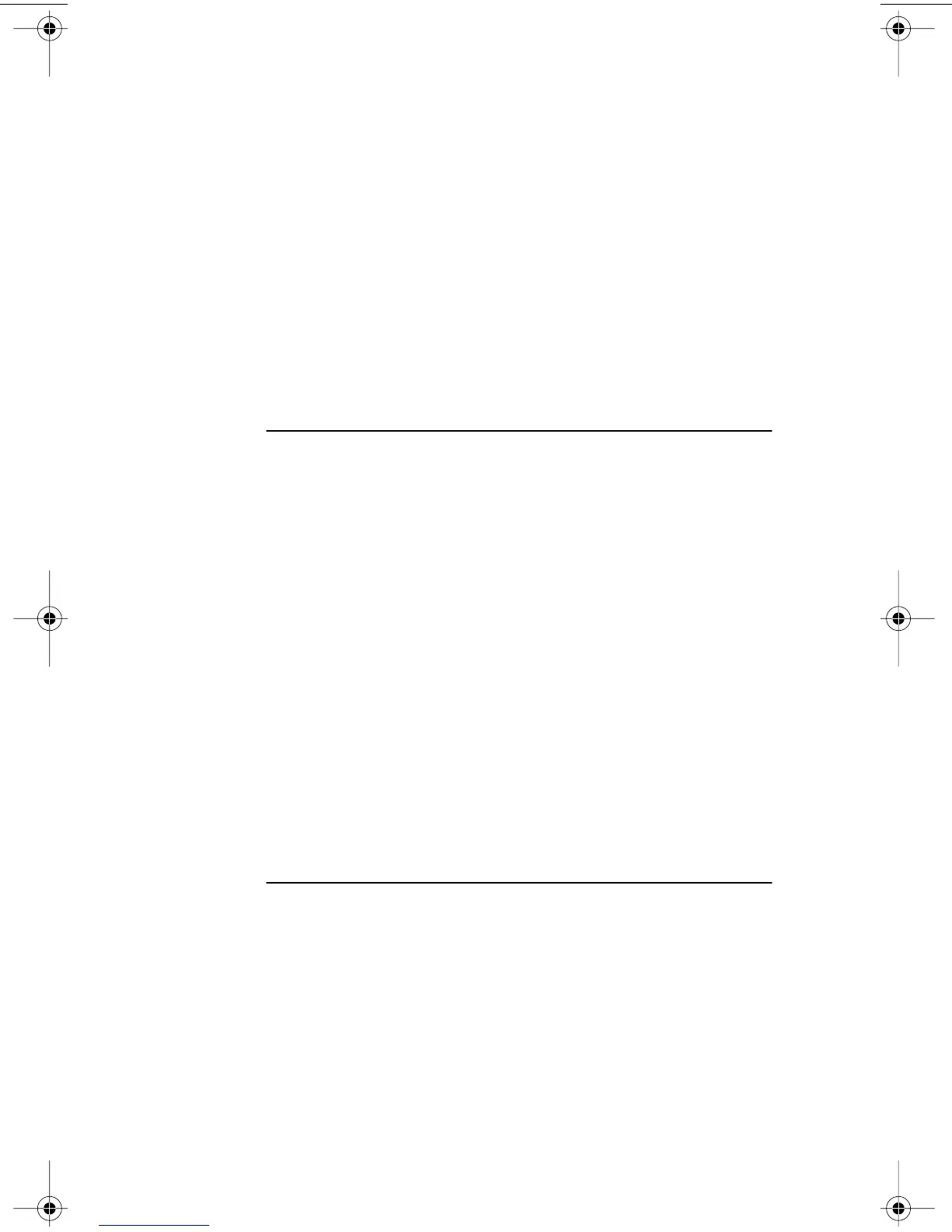Installing From Diskette 22
Running the Preinstallation Program 24
Inserting the NIC in the PC 25
Connecting the Remote Wake-Up Cable 28
Connecting the NIC to the Network 29
RJ-45 Port 29
BNC Port 31
AUI Port 32
SC Port 33
ST Port 34
3
I
NSTALLING
NIC S
OFTWARE
IN
W
INDOWS
Overview 37
Installing the Network Driver Using the EtherCD 37
Windows 95 38
Windows 98 39
Windows NT 4.0 41
Windows NT 3.51 42
Verifying Successful Installation 43
Windows 95 and Windows 98 43
Windows NT 4.0 43
Windows NT 3.51 43
Installing the 3Com NIC Diagnostics Program 44
Updating the Network Driver and NIC Software 45
Installing Multiple NICs 45
Windows 95 and Windows 98 46
Windows NT 4.0 47
4
I
NSTALLING
THE
N
ET
W
ARE
C
LIENT
AND
S
ERVER
D
RIVERS
Overview 49
Installing the NetWare Client Driver 49
About 3Com Intelligent Auto Install Software 49
Intelligent Auto Install Requirements 50
Running the Intelligent Auto Install Software 50
Installing the NetWare Server Driver 51
Obtaining NetWare Loadable Modules 51
NetWare 3.12 52
book Page 4 Thursday, July 29, 1999 12:23 PM