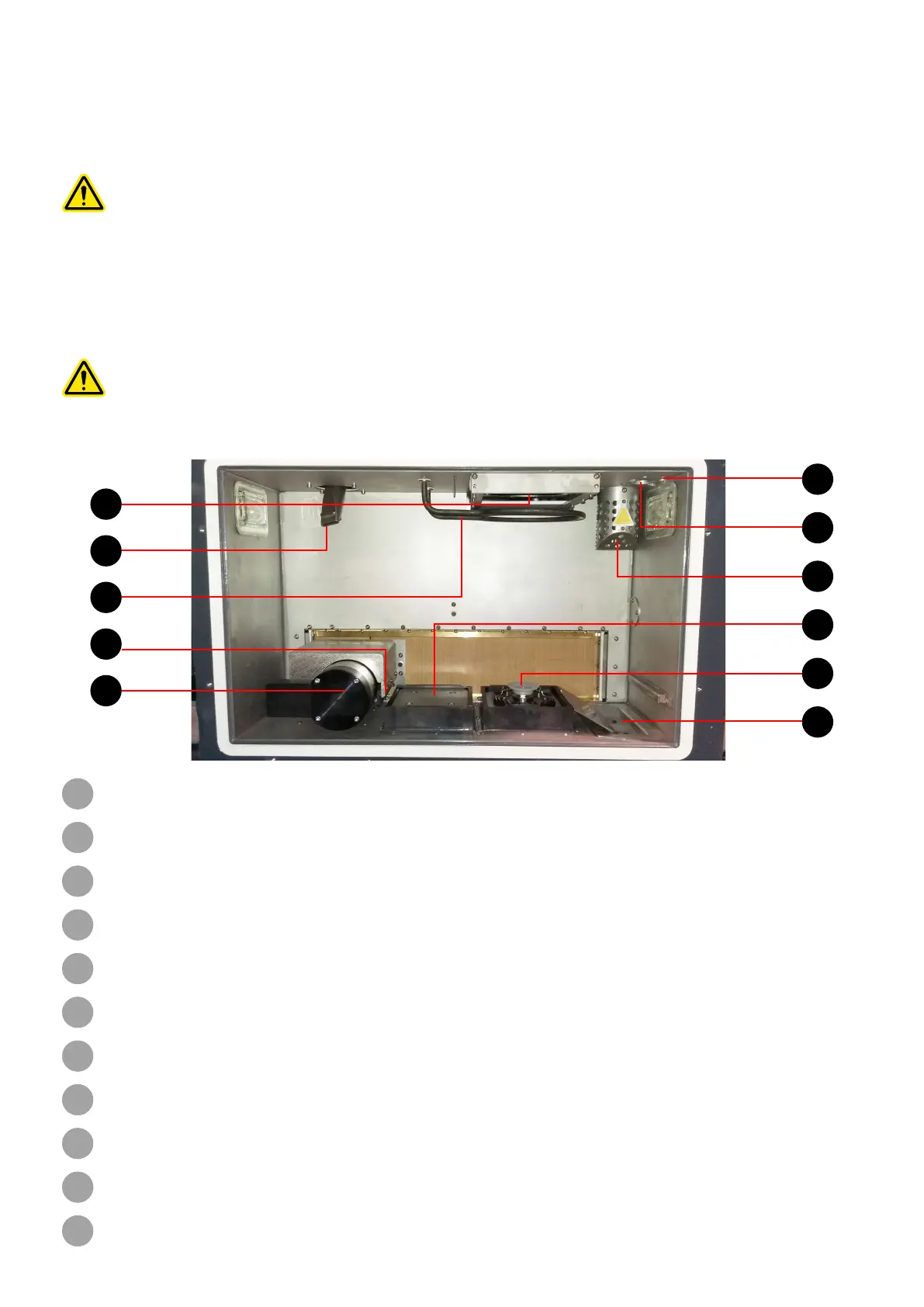243D SYSTEMS, INC.
A. Front doors and glove doors
The operator accesses the inside of the manufacturing chamber through the two glove ports located behind the front doors
of the printer. Sensors on each gloves door block all movements when they are opened, except the sintering piston and
airlock position.
Direct access to the manufacturing chamber is only performed to carry out maintenance.
Only qualied personel may operate the machine with the manufacturing chamber door opened.
B. Manufacturing chamber
The direct metal printing takes place in the manufacturing chamber, which is kept under a controlled inert atmosphere
during the printing process.
A process chamber window enables the operator to look inside the manufacturing chamber while being protected from the
laser.
The chamber is equipped with a laser safety window.
850nm≤λ≤1100nm DLB5 - IRLB8 - CE EN207
The manufacturing chamber consists of :
1
ROLLER - PART OF THE LAYERING MODULE (see section "1. Layering module" on page 25)
2
SCRAPER - PART OF THE LAYERING MODULE (see section "1. Layering module" on page 25)
3
FEEDING PISTON - PART OF THE LAYERING MODULE (see section "1. Layering module" on page 25)
4
SINTERING PISTON - PART OF THE LAYERING MODULE (see section "1. Layering module" on page 25 )
5
COLLECTING TANK (see section "2. Collecting tank" on page 25)
6
HEATING ELEMENT (see section "3. Heating element" on page 26)
7
VACUUM CLEANER HOSE (see section "4. Vacuum cleaner hose" on page 26)
8
MEASURING POINT OF THE PRESSURE SENSOR
9
LENS CLEANER FLOW INTAKE
10
OXYGEN ANALYSER SENSOR (see section "5. Oxygen analyser sensor" on page 26)
11
LENS CLEANER AND LENS TRAP (see section "6. Lens cleaner and lens trap" on page 26)
4
5
10
2
7
11
1
3
6
8
9