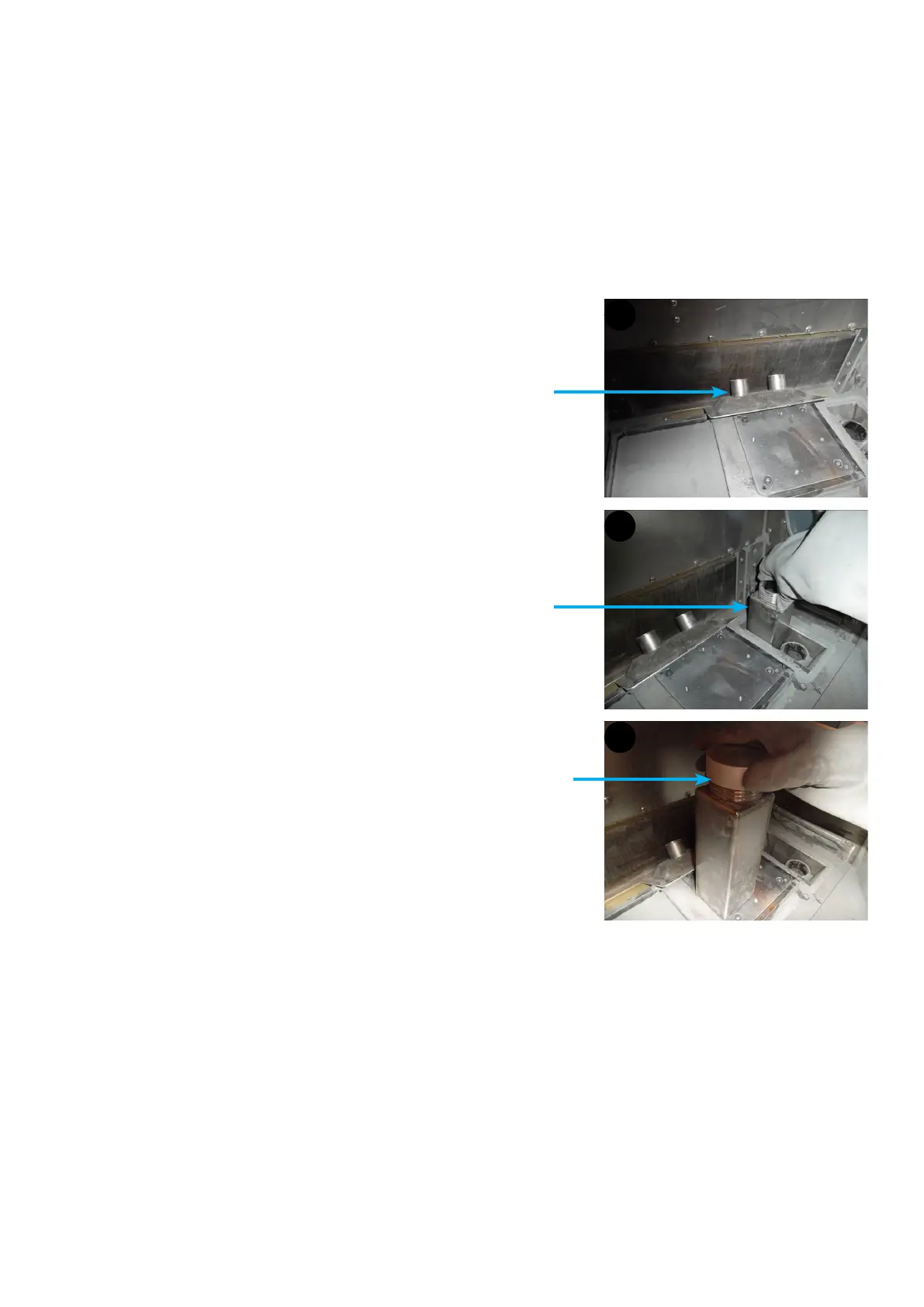683D SYSTEMS, INC.
Powder collecting cans removal
The aim of these following steps is to remove the collecting cans.
1. Rotate the airlock in OPEN position.
2. Open the front doors.
3. Open the airlock door.
4. Install the screw caps on the airlock.
5. Close the airlock door.
6. Rotate the airlock in CLOSE position.
7. Open the glove doors.
8. Remove the funnel (1) from the collecting cans location.
9. Remove the collecting cans from their location (2).
10. Close the collecting cans with their cans (3).
11. Put the collecting cans on the airlock.
12. Close the glove doors.
13. Rotate the airlock in OPEN position.
14. Open the airlock door.
15. Remove the collecting cans from the airlock.
16. Close the airlock door.
17. Close the front doors.
18. Use a sieving system to sift the usable powder for the next job.
1
Funnel
2
Collecting cans
3
Screw caps