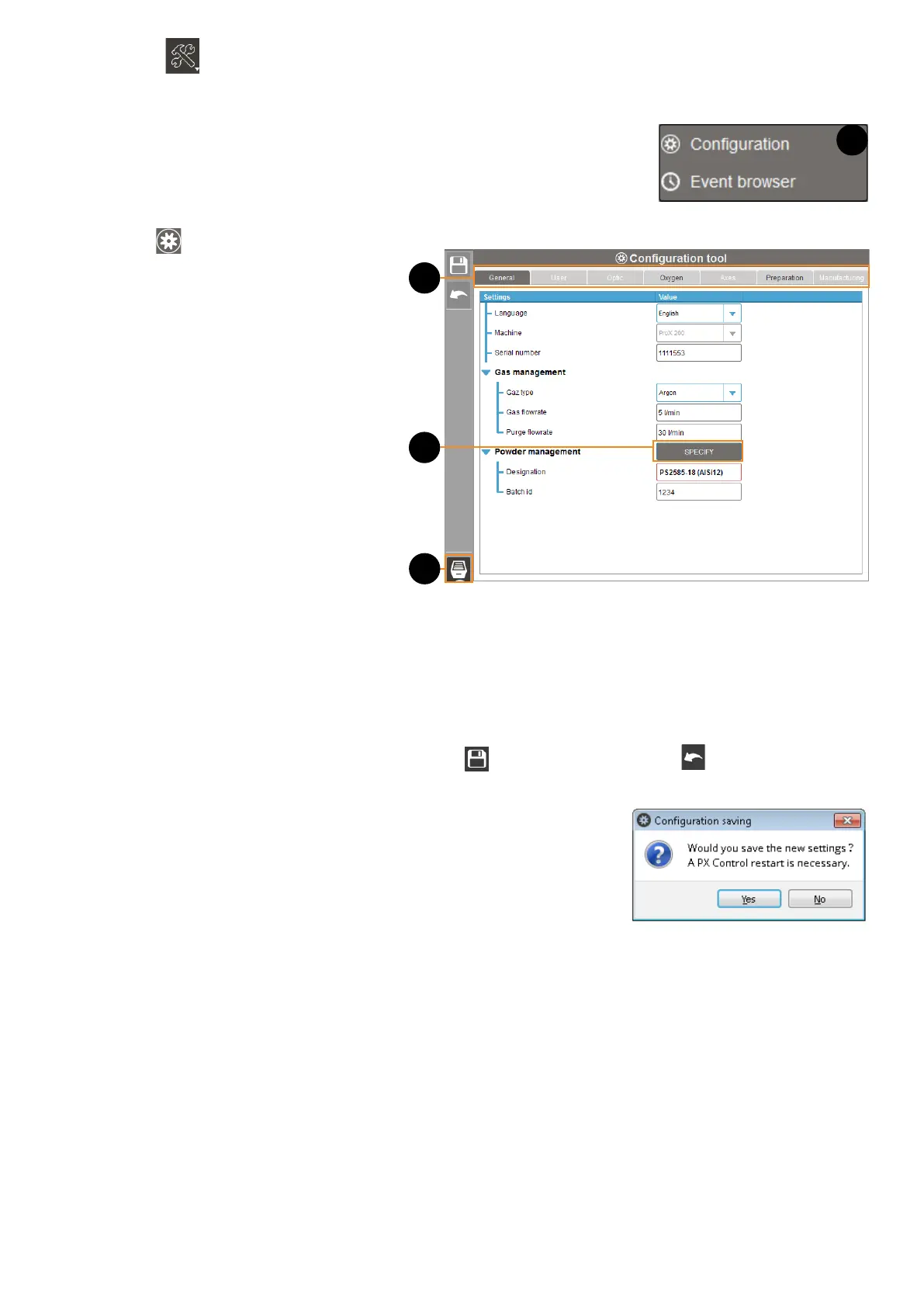483D SYSTEMS, INC.
Setting menu
The Setting menu gives access to 2 sub-menus: Conguration (see page 47) and Event browser (see page 50).
Proceed the following steps to access to them:
1. Click on the Setting menu button.
2. Select the desired sub-menu (A).
Conguration
The Conguration tool includes different parameters
grouped in 7 tabs (B).
Only the tabs described further below are unlocked,
the access to other tabs require higher user level (see
"User level selection" on page 47).
The extracting button (C) exports in one step all
les related to specic folders (such as CongFiles,
Sequences...). This function is intended to create an
image of these specic folders, and do not affect the
system operation.
Editing value
For each tab, the read-only values are displayed in grey, the editable values are displayed in black with the blue border. To
change the settings, proceed as follow:
1. Click on the value.
2. Select or enter the new setting.
3. After modication, the new value is shown in red. Click on
to save the modications, or to cancel.
4. Some modications require the software control to be restarted. Refer to the section "Closing / opening PX Control
application" on page 69.
Tabs description
• General tab
This tab summarizes global parameters associated to the machine:
• Settings
Language: select the navigation language of the software (English/French)
Machine: specify the machine model (i.e ProX DMP200)
Serial number: indicate the serial number indicated on the name plate of the printer
A
B
C
D