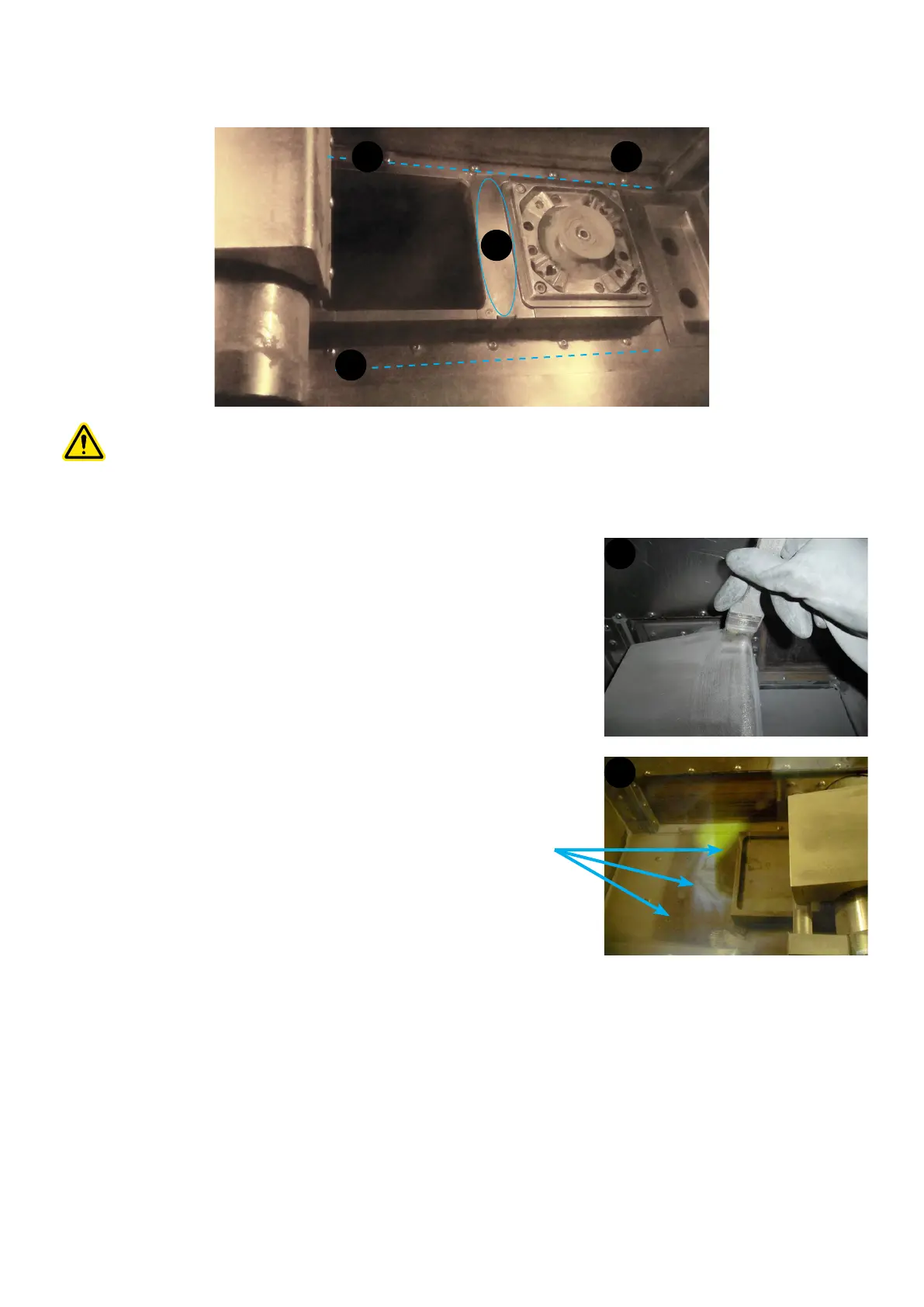673D SYSTEMS, INC.
Manufacturing chamber cleaning
The aims of these following steps are to brush the unsintered powder into the collecting cans, and to get a manufacturing
chamber as clean as possible, as the following gure:
Always scoop slowly from as close as possible to the surface to avoid producing dust from material.
1. Clean the area between the two pistons (1), so that the roller does not get dirty when searching the zero of the
sintering plate at the next manufacturing run.
2. Remove powder from the top of the carriage (2).
3. Move the carriage up to the sintering piston, then clean the left side of the
manufacturing chamber. When left side cleaning complete, move the carriage
to the left (position 0).
4. Clean the whole chamber, in front and behind the pistons (4). Brush the unsintered powder into the collecting cans:
make sure not to put powder behind the strip (5).
2
1
3
4
4
5
Areas to clean
