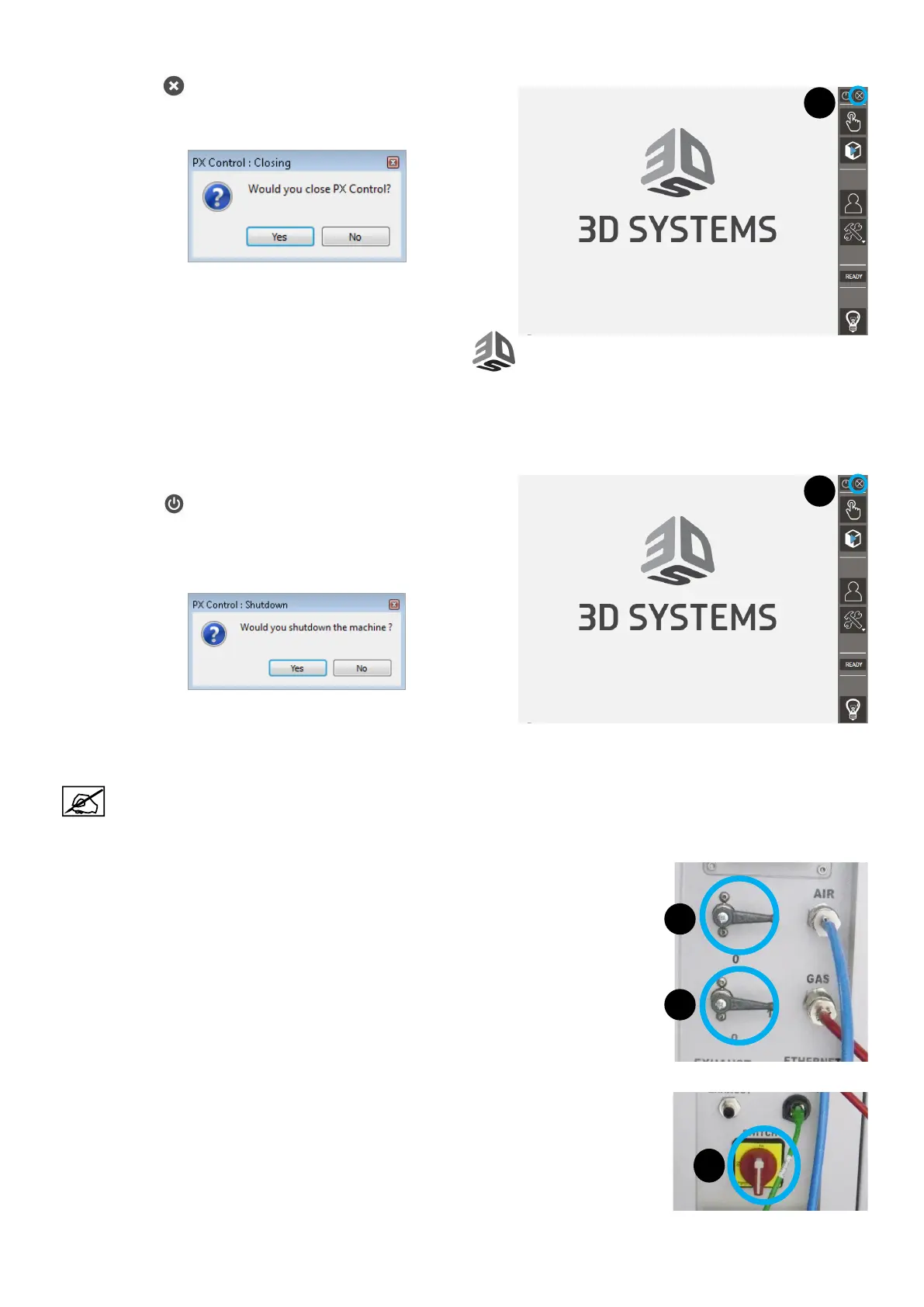693D SYSTEMS, INC.
CLOSING / OPENING PX CONTROL APPLICATION
1. Click on the button (1).
2. Click “Yes” on the “PX Control : Closing” message.
SHUTTING PRINTER DOWN
1. Click on the button (1).
2. Click “Yes” on the “PX Control : Shuttdown” message. The
complete shutdown of the machine takes about 30 seconds
(shutting down the system control). Then push the start button to
switch off.
The shutting printer down procedure will only switch off the printer, it will not be de-energized. To de-
energize the printer, refer to the section "Powering down the printer" on page 69.
POWERING DOWN THE PRINTER
1. The printer must be at rst switched off (see section "Shutting printer down" on page 69).
2. Close the gas valve (1) and compressed air valve (2) on the supply cabinet.
3. Switch the locking key to position "0".
4. Switch off the two UPS (see "E. Control/supply cabinet" on page 28).
5. Turn off the main switch on the connection panel of the supply cabinet (3).
To relaunch the PX Control application, double-click on the icon “PX_Control”, from the desktop.
PX Control 2.X.X.2
1
PX Control 2.X.X.2
1
2
1
3
