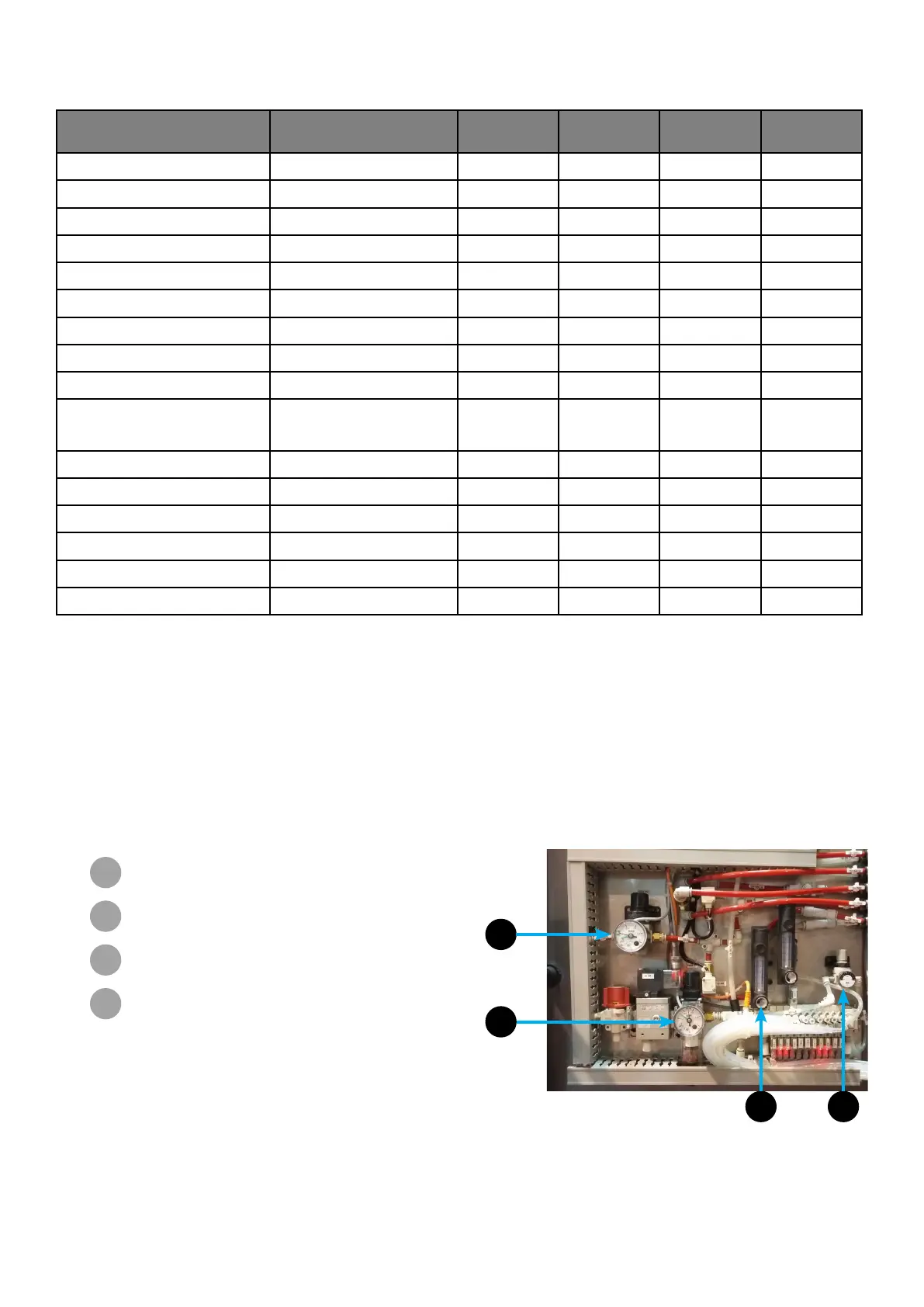793D SYSTEMS, INC.
PREVENTIVE MAINTENANCE SCHEDULE
Maintenance not listed on this section is only allowed to be performed by 3D Systems-certied Customer Support Engineer.
ITEM SPECIFICATION
ONCE A
MONTH
EVERY 3
MONTHS
EVERY 6
MONTHS
EVERY YEAR
Air pressure Check : 5.5 bar X
Pinch valve pressure Check : 3.5<X<4 bar X
Gas pressure Check : 2 bar X
Gas ow Check : 5<X<10 l/min X
Gloves Check X
Front casings Clean X
Back casings Clean X
Exhaust lter Replace X
Chiller Clean X
Clamping lter
Inspect
Replace
X
X
Gas lter Replace X
Silicon wriper Replace X
Chiller lter Replace X
Cabinet lter Replace X
Cabinets Clean X
Calibration Check X
3D Systems recommends having an additional annual printer service performed by 3D Systems-certied Customer Support
Engineer. Contact the 3DSystems hotline.
EVERY MONTH MAINTENANCE
The pressure and owrate controls are performed below the front doors:
A
Compressed air pressure
B
Pinch valve pressure
C
Gas pressure
D
Gas ow
A
C
BD
