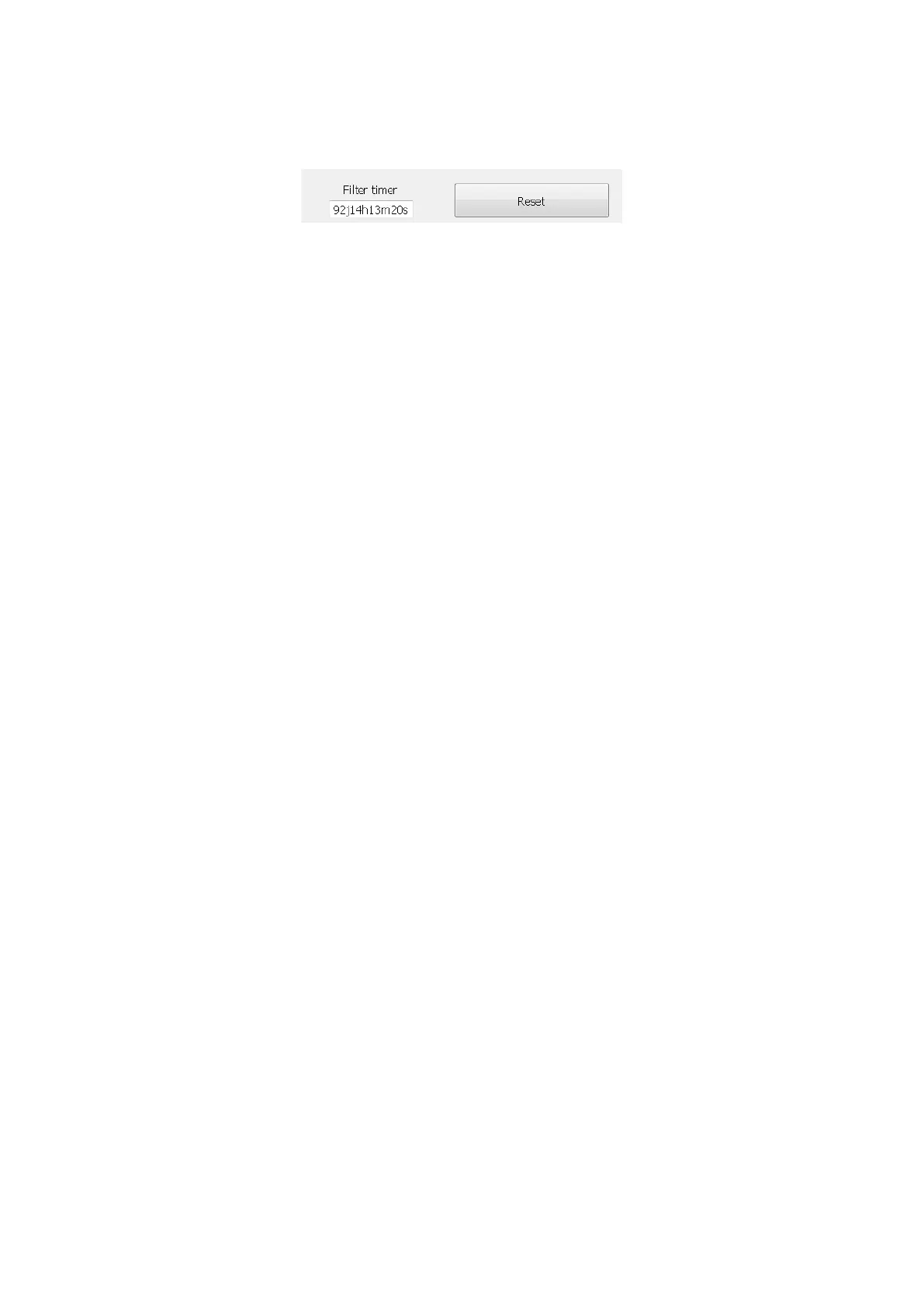783D SYSTEMS, INC.
• Repeat the step10 for the lter inlet port connection. Make sure to store the second cover lid with the rst one.
When complete, perform the next step.
11. When lter vessel replacement complete, click on “Reset” button on the machine interface. This will set the lter timer
to zero and allow the Preparation Assistant to continue to the next step (Step 8: Loading of the manufacturing le and
inerting).
12. The machine has to do a purge cycle, in order to ll the lter with inert gas, because during connection of lter to
machine, the argon in the lter may be lost. Refer to the section "Step 8 : Loading of the manufacturing le and
inerting" on page 41.
