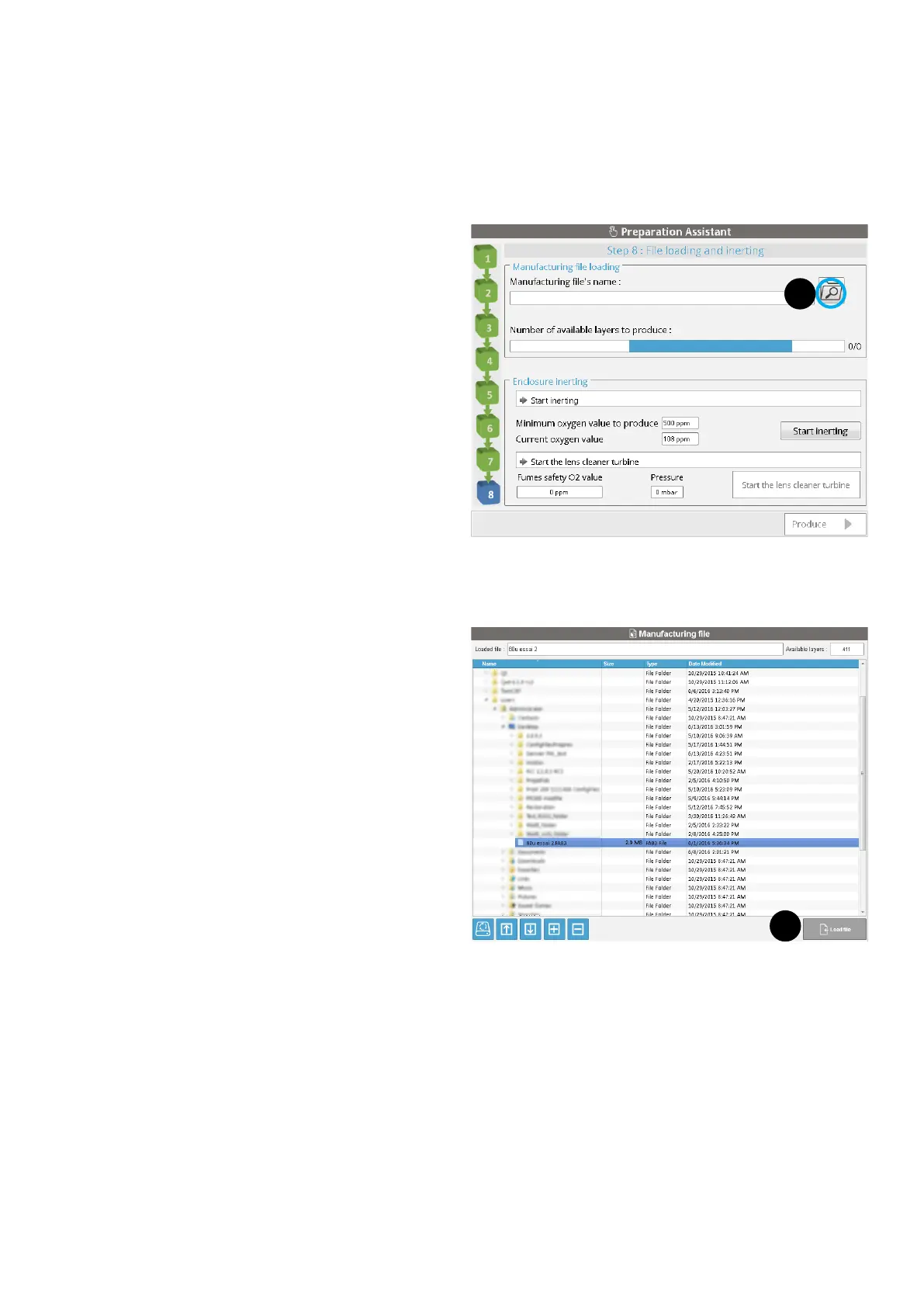413D SYSTEMS, INC.
Step 8 : Loading of the manufacturing le and inerting
This step consists of :
• Selecting the manufacturing le (*.FAB3 format) created with ProX DMP Manufacturing, standalone software,
• Inerting the manufacturing chamber and process lter.
Manufacturing le selection
1. Click on the folder icon to launch the le browser (1).
2. Select the manufacturing le and click on Load le (2).
The Preparation Assistant will then return to the previous page. The inerting phase should then be initiated.
2
1
