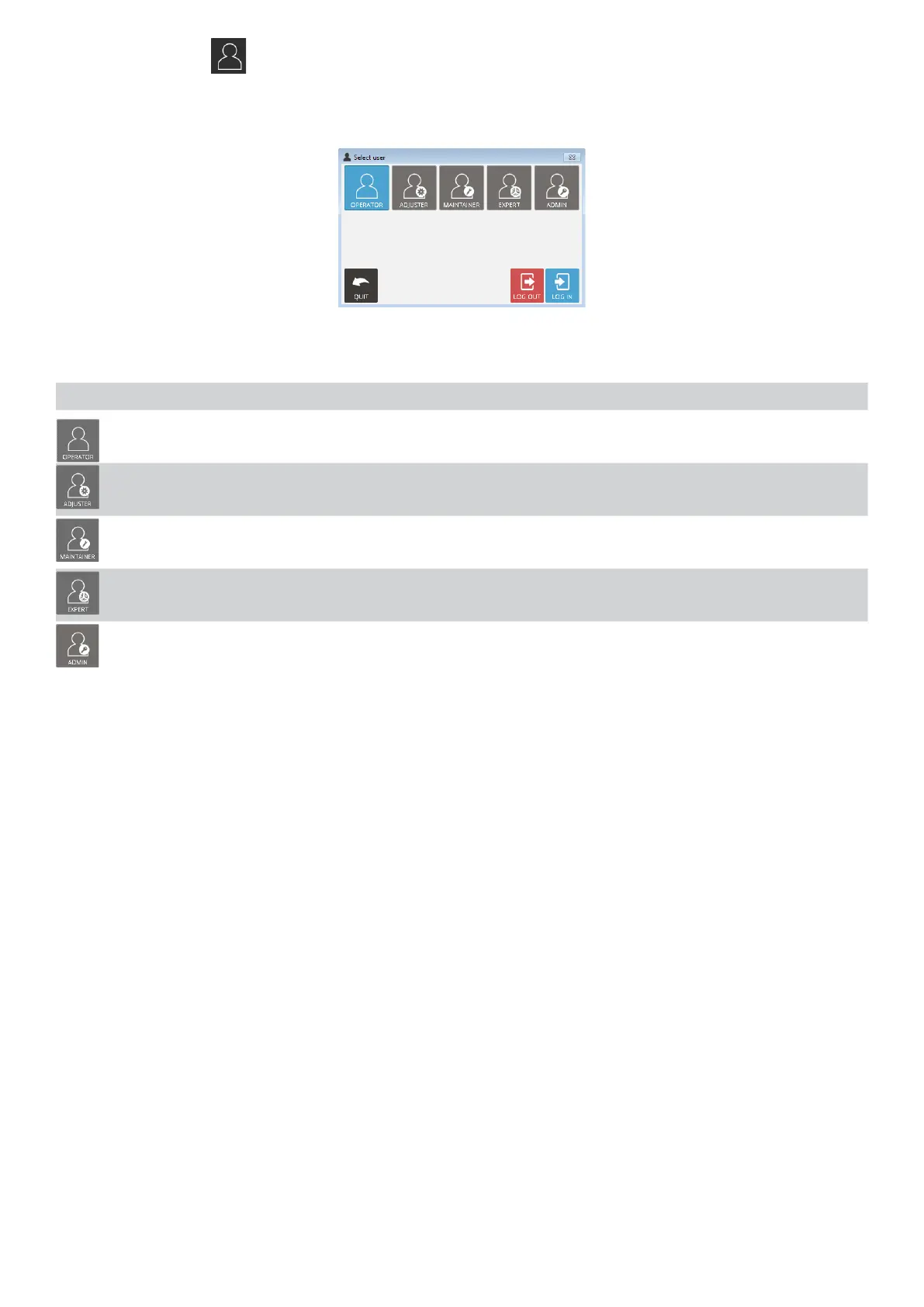473D SYSTEMS, INC.
User level selection
The User Level Selection gives access to other more advanced users and/or service tasks, grouped into 5 levels. All user
levels (except Operator level) are restricted by access code.
Icon Description
Operator level: rst user level including a printer preparation wizard, showing the step-by-step instructions on
how to prepare/to start a job, and to remove the built part when job complete.
Adjuster level: dedicated to advanced user - no printer preparation wizard. Access to the process settings with
read/write and read-only access (see appendix, reference 9000660E00).
Maintainer level: dedicated to special servicing procedures. Access to Adjuster level menus (with additional
features and additional read/write access) + to the maintenance tool
Expert level: total access to the settings and to the Expert tool
Administrator level: reserved