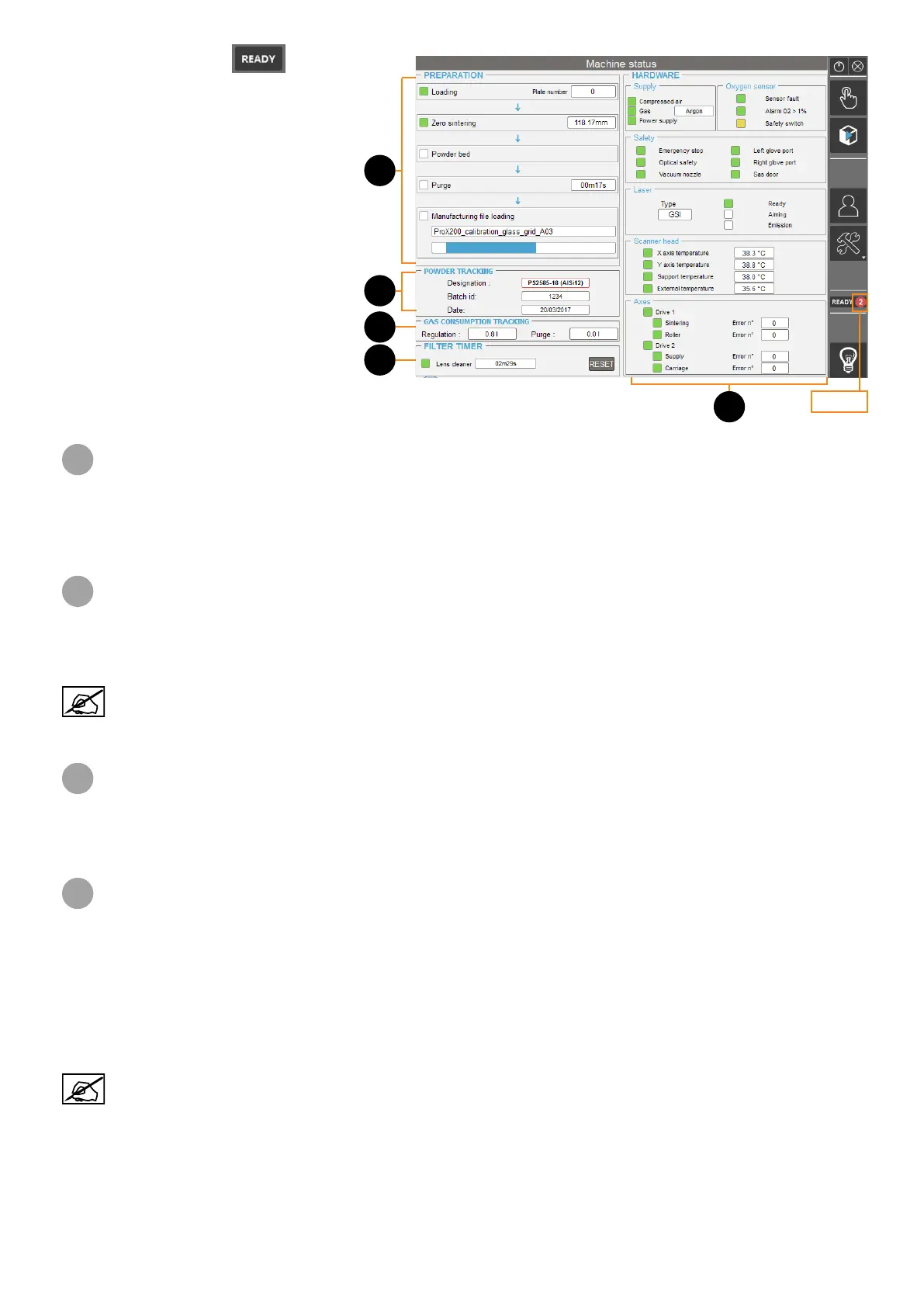543D SYSTEMS, INC.
Machine Status menu
This menu displays a global view of the status
of the printer. It consists of 5 parts described
below.
The access button can also display a warning
tooltip 5 (for more detail, please refer on the
last paragraph of this section).
1
PREPARATION
Are listed the different operations of the machine preparation. For each operations,it shows if the process is complete
(green light) or not (no light), and it indicates the related information when applicable (values will be displayed/will start
when the corresponding operation occures, and will be updated/reset during the next cycle).
2
POWDER TRACKING
Display information relating to the powder management (powder name, batch number). Values are based on settings
from the Conguration menu (see section "Conguration" on page 47). The eld Date indicates when the powder
management feature has been set.
The border frame color of the powder name will be red if the powder type has been set as a reactive
powder.
3
GAS CONSUMPTION TRACKING
Display gas consumption (during building job and purge). The consumption values will be reset during the next building
plate loading, and are based on the owrates set on the Conguration menu (see section "Conguration" on page 47).
4
FILTER TIMER
This area indicates the following information for the Process lter:
• Status of the lter operating hours:
• Green light: operating hours < 90% of the recommanded lter replacement
• Orange light (caution): operating hours > 90% and < 100% of the recommanded lter replacement
• Red light (warning): operating hours > 100% of the recommanded lter replacement
• Value of the current operating hours.
The timer must be reset after the Process lter replacement by clicking on the "Reset" button. Please
refer to corresponding procedure on the Maintenance section from page 71.
5
1
2
3
4
Tooltips