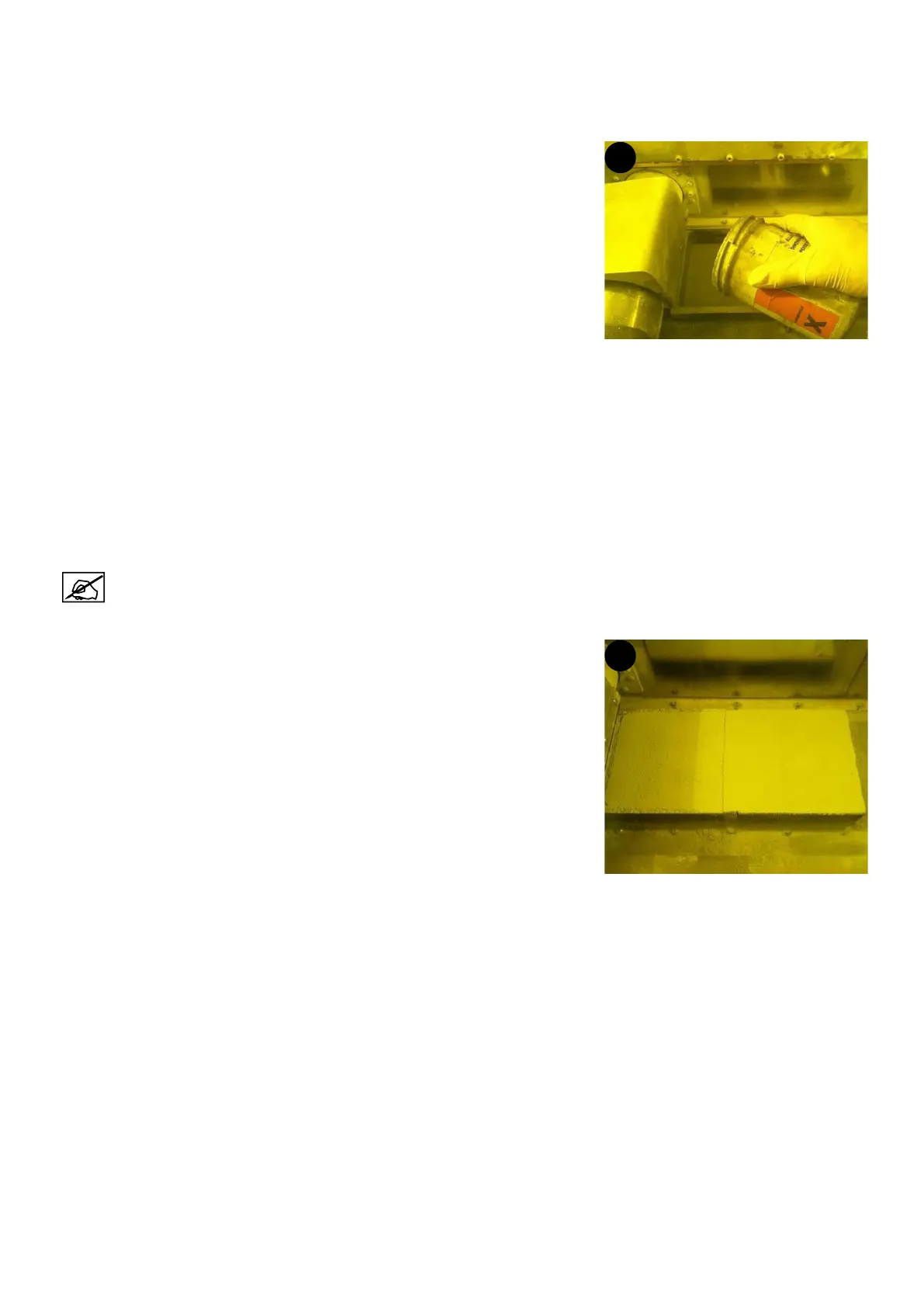613D SYSTEMS, INC.
7. Close the airlock door.
8. Only for powders oxidizable materials, purge the airlock for 5 minutes.
9. Rotate the airlock to "CLOSE" position.
10. Put on gloves and open glove doors.
11. Take the powder can from the airlock, then ll it into the feeding piston (2). Add
about 30mm, then use the tamping plate to compact the powder.
12. Continue with adding and compacting until the needed amount is added to the
feeding piston.
13. Place the tamping plate and powder can on the airlock.
14. Close the glove doors.
15. Rotate the airlock to "OPEN" position.
16. Open the airlock door.
17. Remove the tools and powder cans.
18. Close the airlock door.
19. Rotate the airlock to "CLOSE" position.
20. Close the front doors.
21. If more powder is needed, repeat from the step 3. Otherwise, continue to next step.
Creating the powder bed
Operations described below complement and follow on from the Preparation Assistant "Step 6 : Powder bed" on page 38.
1. Start the Powder bed cycle on the control panel (see "Step 6 : Powder bed" on page 38).
The following steps are displayed on the corresponding cycle.
2. Check the proper completion of the powder bed sequence (3):
• Gaps must be lled,
• Powder must properly cover the area between the two pistons,
• Powder must be well smoothed on the feeding piston,
• Sintering plate must be visible in transparency.
3. If the powder bed is not properly completed, re-run the powder bed cycle.
Proceed the next section only if the powder bed cycle is properly completed.
2
3